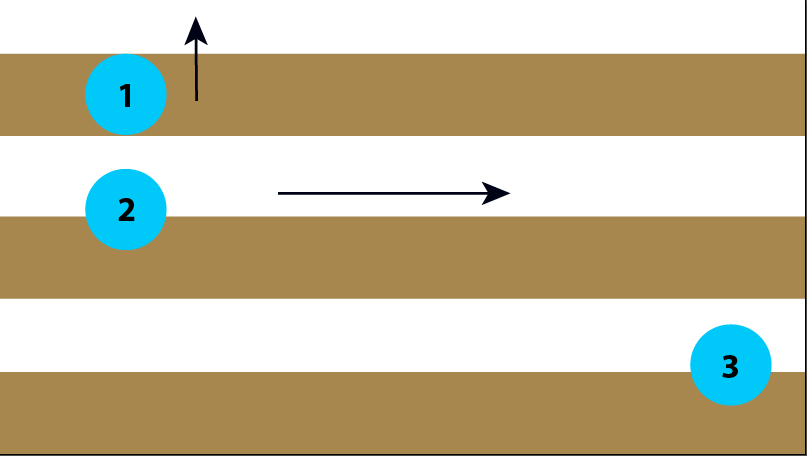I am trying to get an animation effect of a ball moving under a blanket with some resistance or a round object protuding out of a flat surface. Below is what I've been able to do so far and what I want to achieve. For now I've used a different colour for the ball to make things a more visible.
-
You can create animations in Illustrator?– KSPRCommented Feb 2, 2016 at 9:28
-
@KSPR No, I will use flash for the animation. I am mainly interested in the missing images that would give the effect of an animation transition.– NSologisticCommented Feb 2, 2016 at 9:39
-
I think you are trying to create something like this, If so, please let me know, then I will create an answer for this. dropbox.com/s/epeuf54kqsueezq/Untitled-1.gif?dl=0– RishabCommented Feb 2, 2016 at 11:39
Add a comment
|
1 Answer
I hope I'm understanding your question correctly. Here's a video of what I would do.
https://www.dropbox.com/sc/quc1bgda0x8mh72/AABuk811PlV7OX3DItcXwFuxa
- Create a shape that simulates material drooping over the ball using the pen tool:
- Click on the top edge of the blanket shape and pull a handle out horizontally to the right
- click on a point halfway up the ball
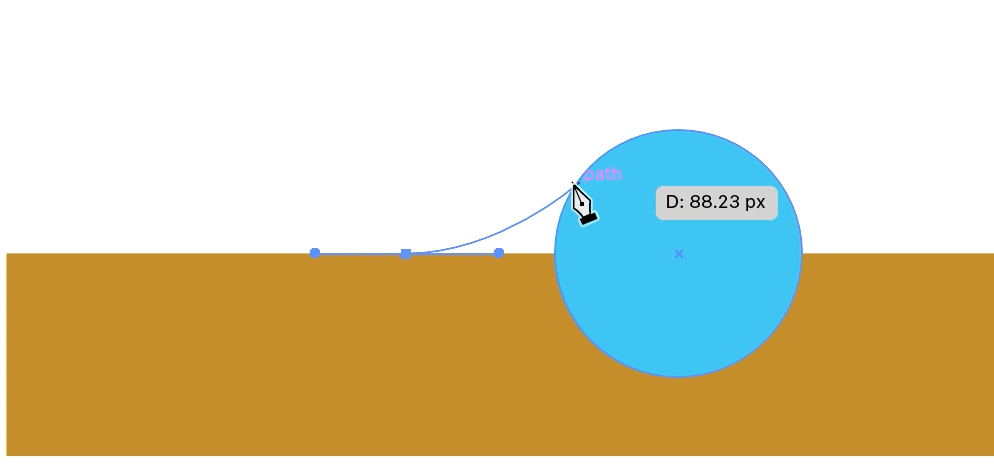
- finish the shape, making sure it overlaps the ball
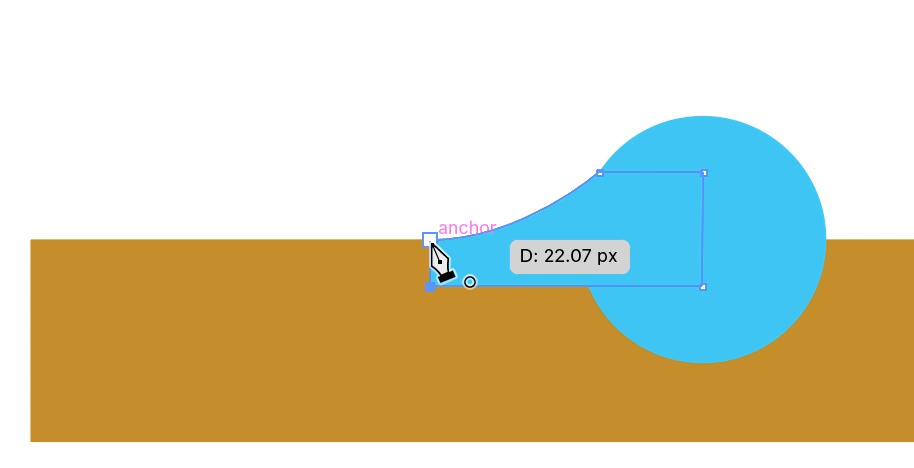
- Copy the shape and transform > reflect (vertically)
- Position these shapes to merge seamlessly with the edge of the ball
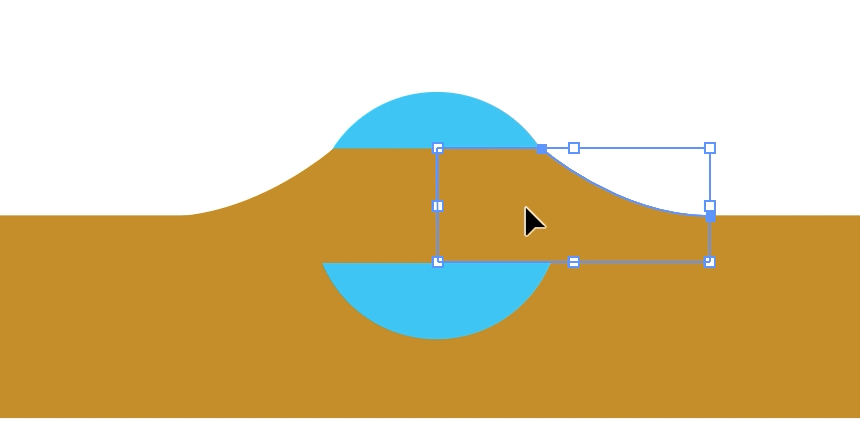
- Merge the shapes using the pathfinder tool
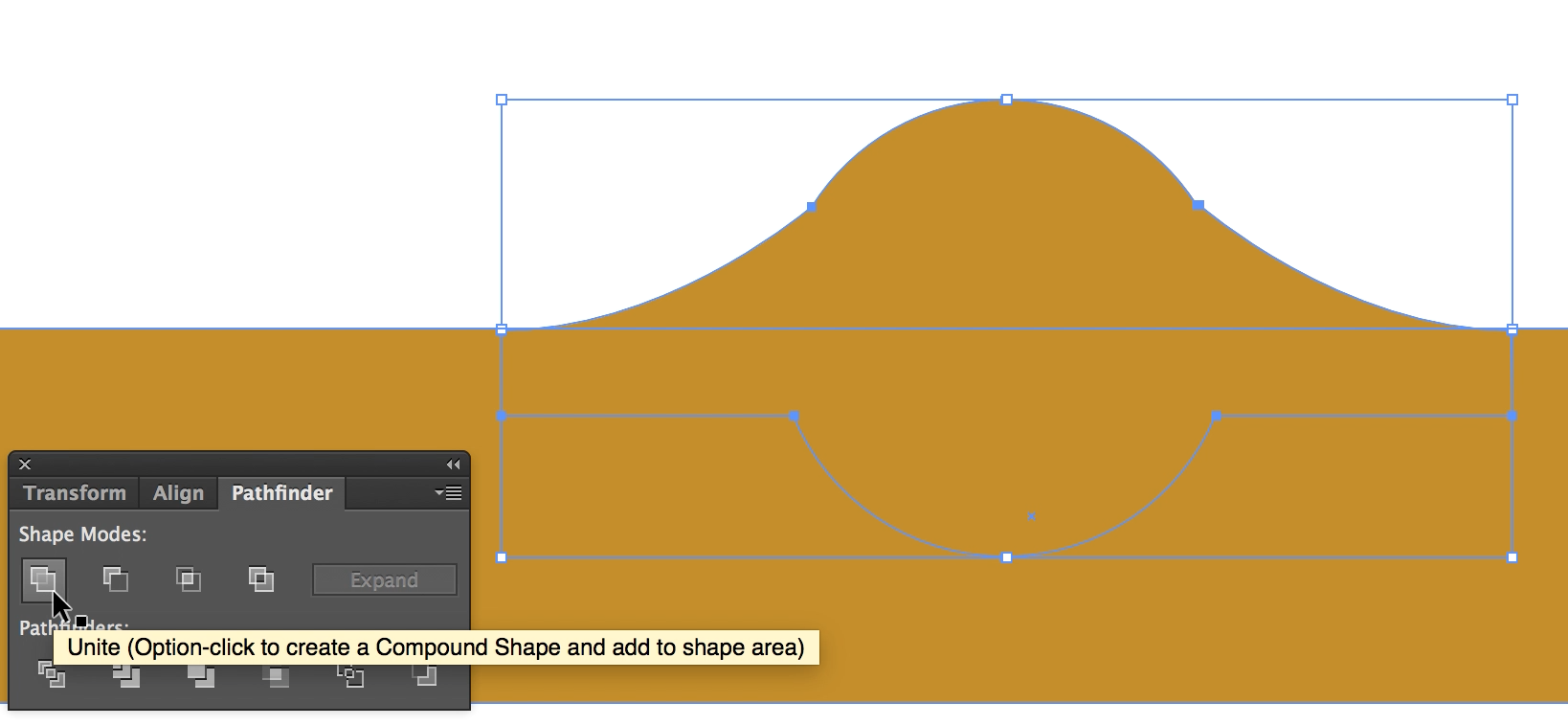
- Use that shape as a symbol in front of the blanket. As it's the same colour as the blanket, viewer won't be able to distinguish it as a separate shape. It will appear as though the blanket is being distorted.
-
in case that dropbox link disappears in the future, could you write down how to create the shape?– LucianoCommented Feb 2, 2016 at 10:40
-
-
You know reflect is available as a tool so you dont need to rearange it as you can reflect around the center of the sphere– joojaaCommented Feb 2, 2016 at 11:31
-