I am trying to add one type of effect to each shape in a group/layer. But when I set the appearance panel accordingly, either nothing happens, or (in the case of dropshadow) the shapes extend beyond their outlines to where the shadows would be rendered (See the picture).
I have tried doing this in multiple documents and it always happens, when trying to apply an effect to the appearance of a group/layer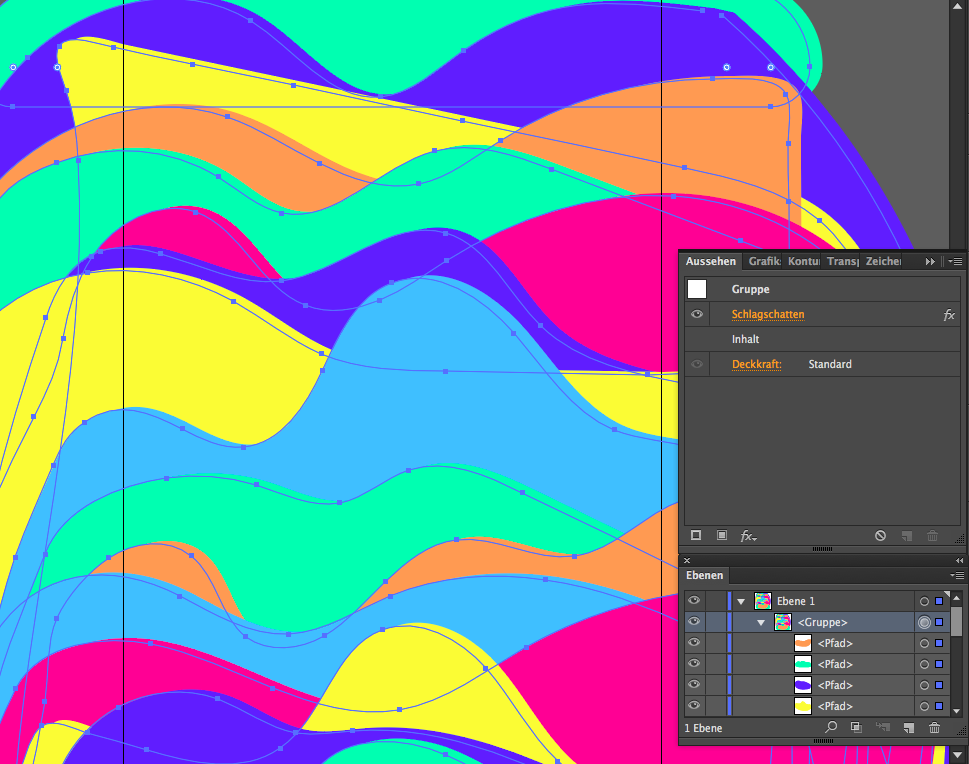
How can I fix this?
