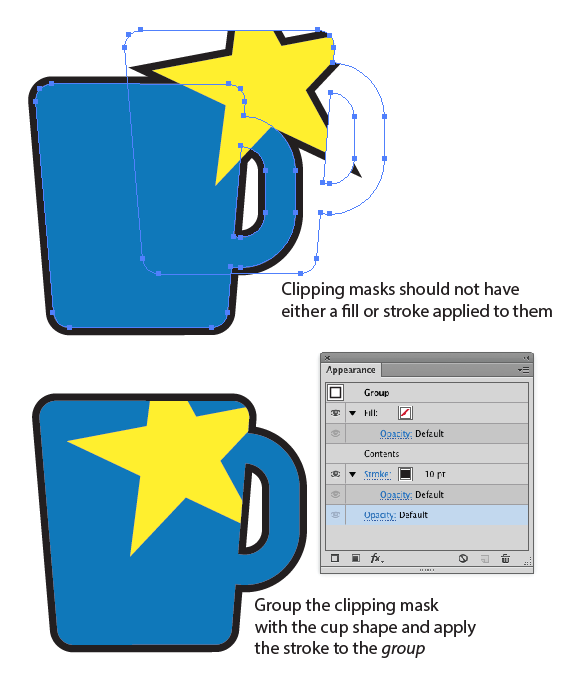I'm not a fan of "draw inside" due to this.
In my experience, for optimum results Clipping masks should never have a fill or stroke assigned to them.
Draw inside will often assign a fill to the clipping mask. This creates a unnecessarily complex shape that may cause issues upon output. That is not to say that it will cause issues, but it can. So, I prefer to head such issues off during construction where possible.
The simplest solution is to not use the "draw inside" feature. If you need something masked, merely copy the underlying shape, in this case the cup, and then paste in front and create a clipping mask. Then group things.
So I would...
- Copy the cup shape
- Deselect all
Edit > Paste in Front- Select the star and duplicate cup shape
Object > Clipping Mask > Make- Group the mask with the original cup shape
You can then apply a stroke to this group without any issue.
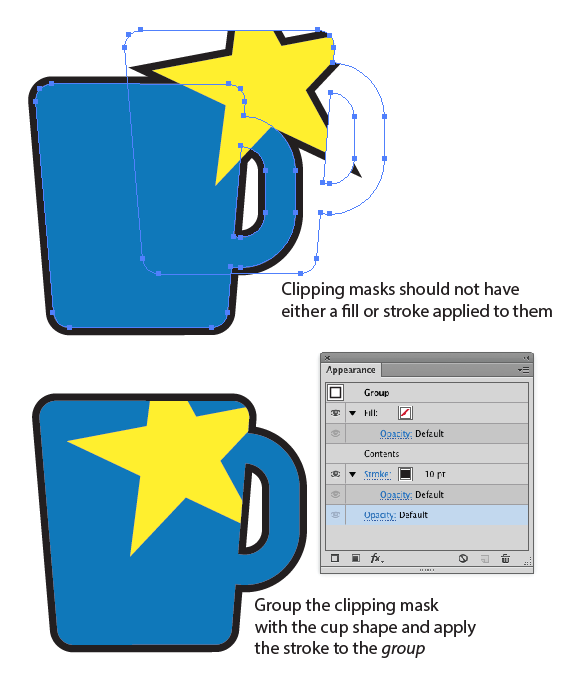
You can also reverse engineer this quite easily if the "draw inside" mask is already in place.
- Use the Direct Selection Tool (white arrow) to select only the clipping mask shape
- Set the Fill and Stroke to
None
Edit > Copy- Deselect all
Edit > Paste in BackObject > Clipping Mask > Release- Set the fill to the correct color
- Select it all an
Object > Group
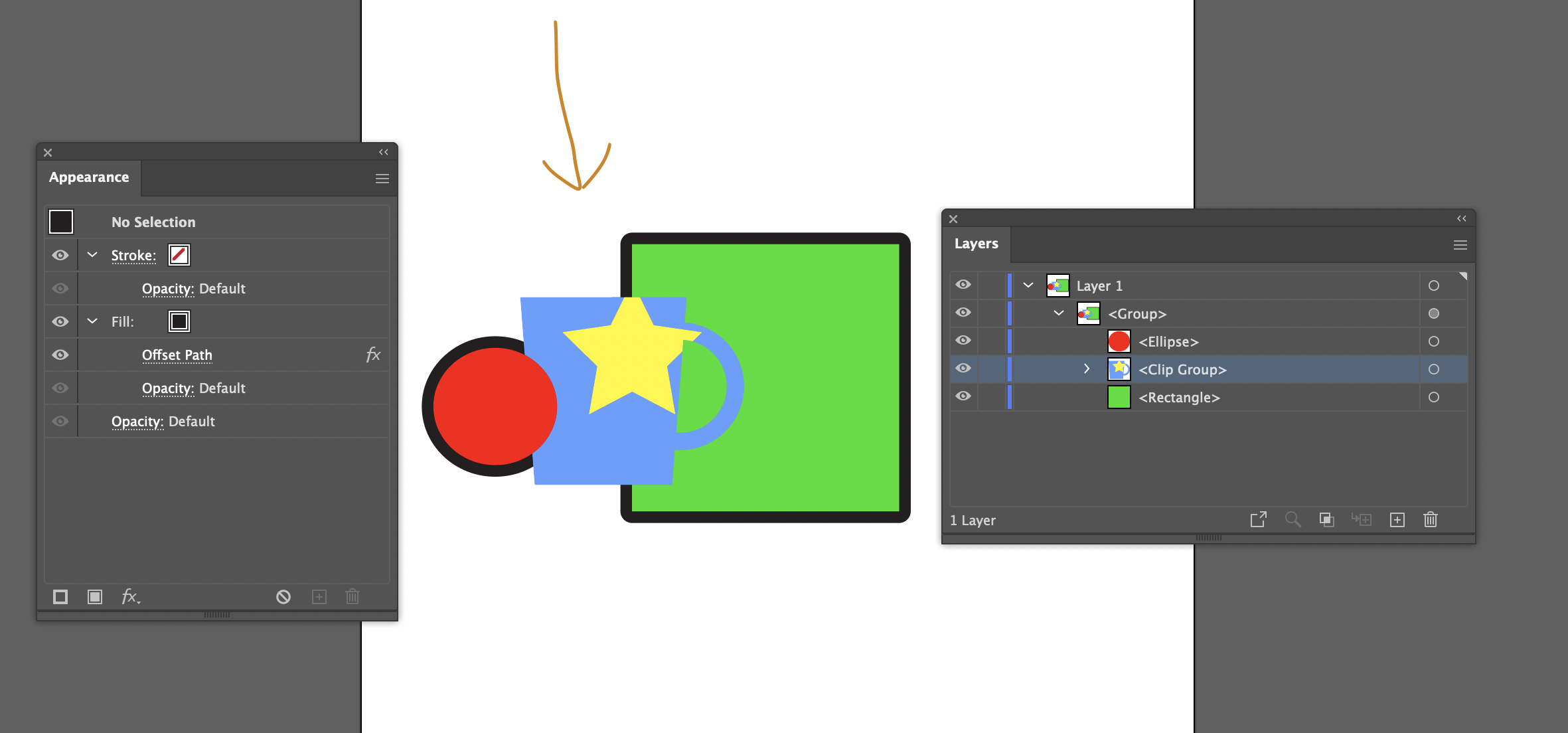 If not possible, what are the other efficient workflows? thanks!
If not possible, what are the other efficient workflows? thanks!