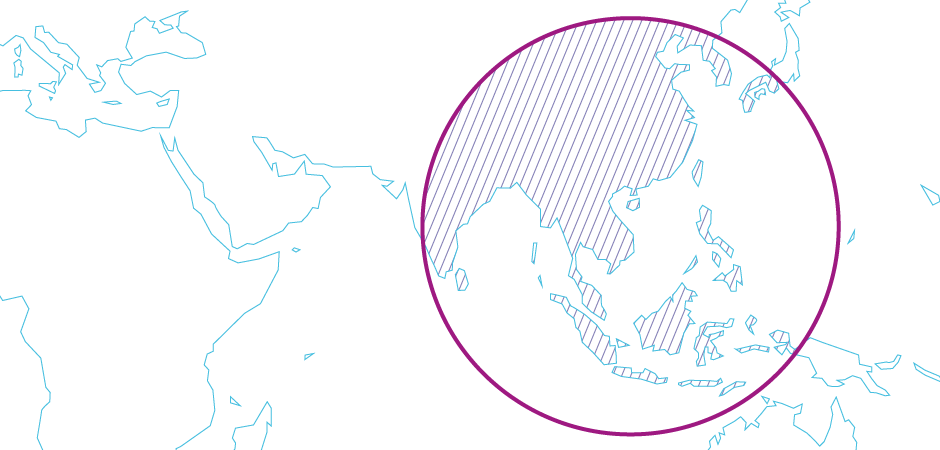I'm trying to turn this:
into this:
Put into words, I want the map to be the clipping mask of the lines. And then, I want the circle to be the clipping mask of that other clipping mask. I want to mask a mask. Note the blue outline map is a map duplicate in another layer, since clipping masks cannot clip something and at the same time have a stroke applied.
Illustrator doesn't allow multiple clipping masks as far as I know. So what I'm doing right now is:
- Ungroup every shape in the map, then select them all and turn them into a compound shape.
- Paste the lines on top of the map, select both,
right click -> make clipping mask. - Export both a "with lines" and a "without lines" versions, mask in Photoshop.
Is there any way to do this directly in Adobe Illustrator?