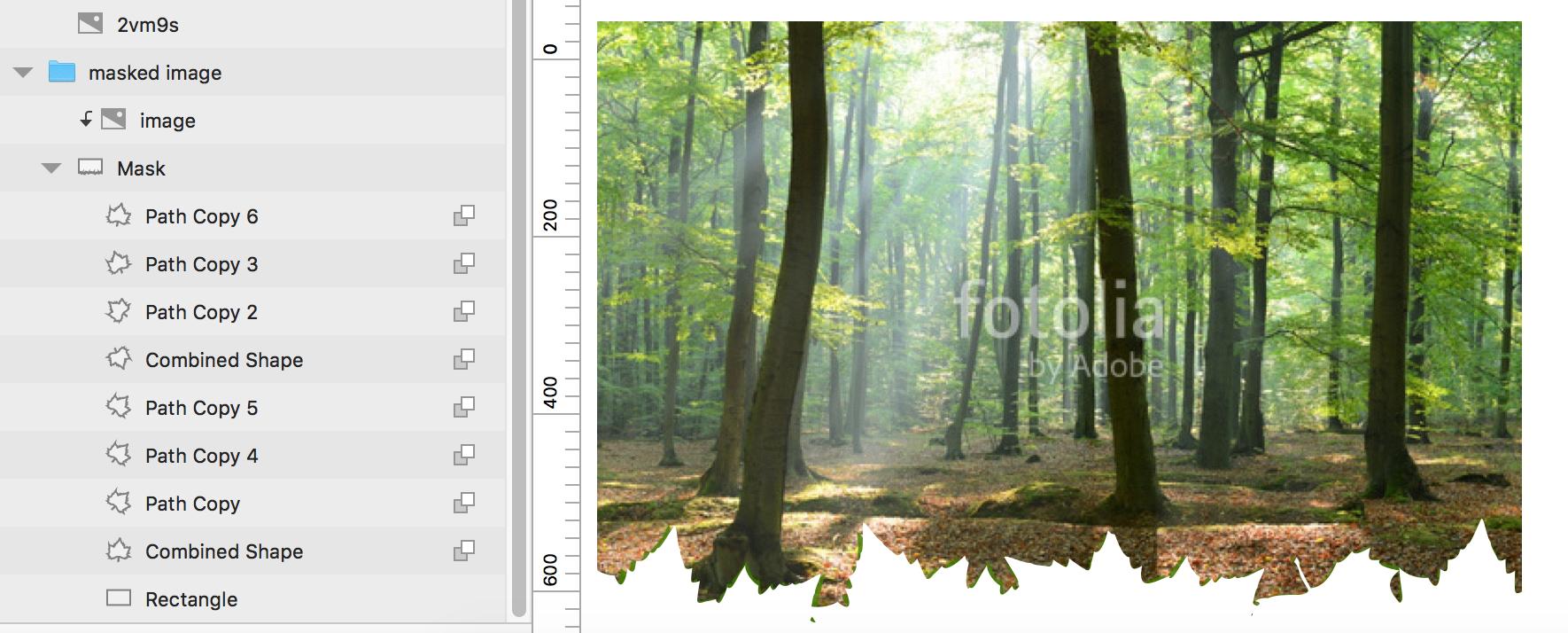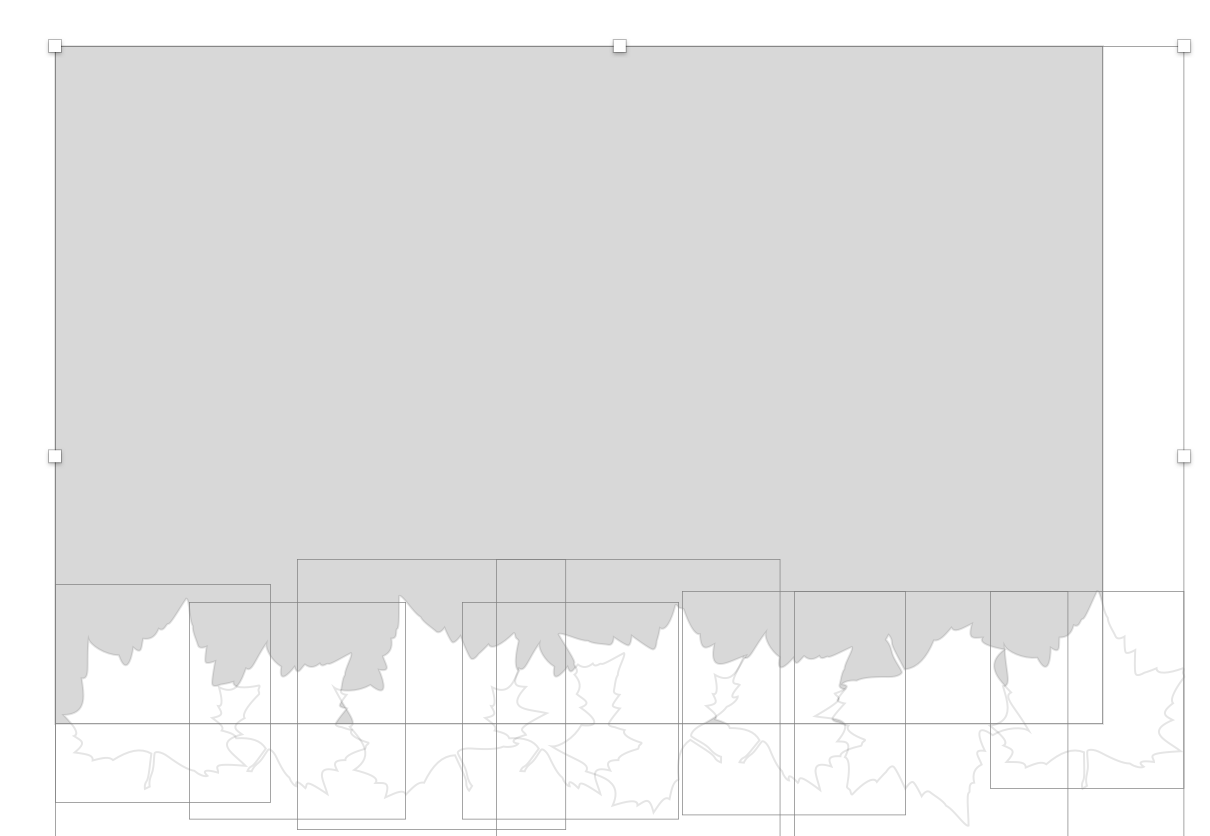I want to subtract a PNG (leaf shape) from an image, but the subtract option is not active. Seems that Sketch does not recognize my leaf png as a "shape". I did not find a way to convert the png into a shape, is this possible?
2 Answers
What I would do is - manually trace the leaf in Sketch (2 min), copy and rotate to achieve the effect (2 min), create the mask and apply to the image.
the end result the mask, consisting of the leaves + a rectangle.
It seems that Sketch used to have "Vectorize Selection" in the bitmap editor but that function has been removed since version 40, according to the release note.
Try the old version which can be downloaded from here. (You can use multiple versions by renaming the app, like "Sketch.39.1.app")
https://download.sketchapp.com/sketch-39.1.zip
Manual tracing is something most people want to avoid as much as possible, especially for the lazy programmers like me, because it can be done by machines in most cases. I hope the Sketch team will add the funciton back in the latest version.