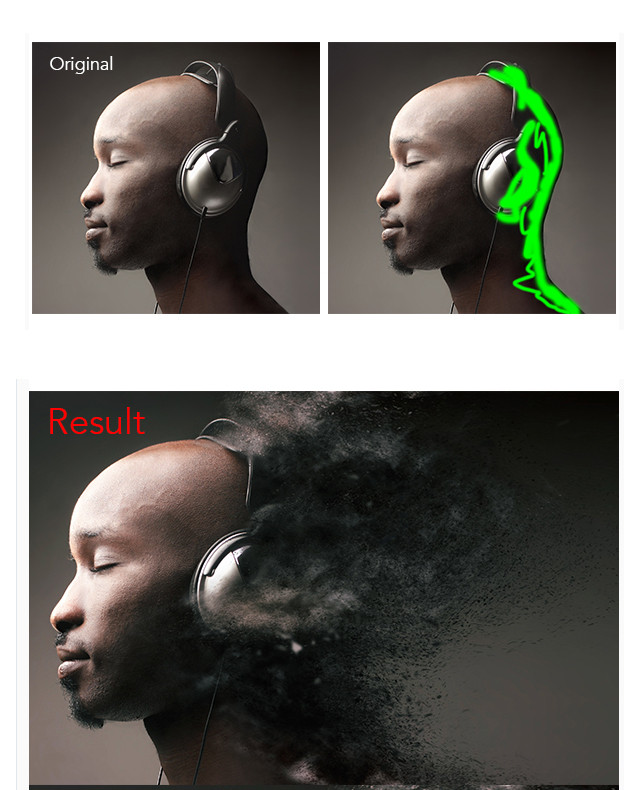Ok I want to create an action in Photoshop that will be applicable on the area which is selected. I want to apply the effect of the action on some part of the image. For that, I saw some where that before clicking on play button to play the action, need to select the portion on which u want to apply effect.
-
I have a hard time understanding what you are trying to achieve. Are you trying to Vectorize and Image ?– SitiSchuCommented Jan 2, 2017 at 19:50
-
No, want to make action as shown in above image– itsmedesignerCommented Jan 3, 2017 at 10:49
-
1oh so youre not talking about the sketch-app ?? The images are from a Sevenstyles Action. They require you to make a layer called "brush" the action uses that layer qs mask etc– SitiSchuCommented Jan 3, 2017 at 11:27
-
No.. I am am not talking about app..I want to create exactly the same action as they have created..So wanted to learn how they have created that action– itsmedesignerCommented Jan 3, 2017 at 11:46
-
I have that kind of brushes, patterns and method but cant understand how It is possible to create that action which will be applicable on particular portion of the image– itsmedesignerCommented Jan 3, 2017 at 11:49
1 Answer
In your action create a new layer with the name "Selection".
Pause there and ask for the user paint the areas they'd like to convert.
Then once the layer has been painted on resume the action and create a step that selects the pixels of the "Selection" layer (right click on the layer preview > select pixels).
Then go on with your action. This way when you play back your action, a new layer will be created, the user will paint the selection, then the action can use that painted area to create the selection.
I will try to edit this later with a bit more step by step info, but hopefully this will point you in the right direction.