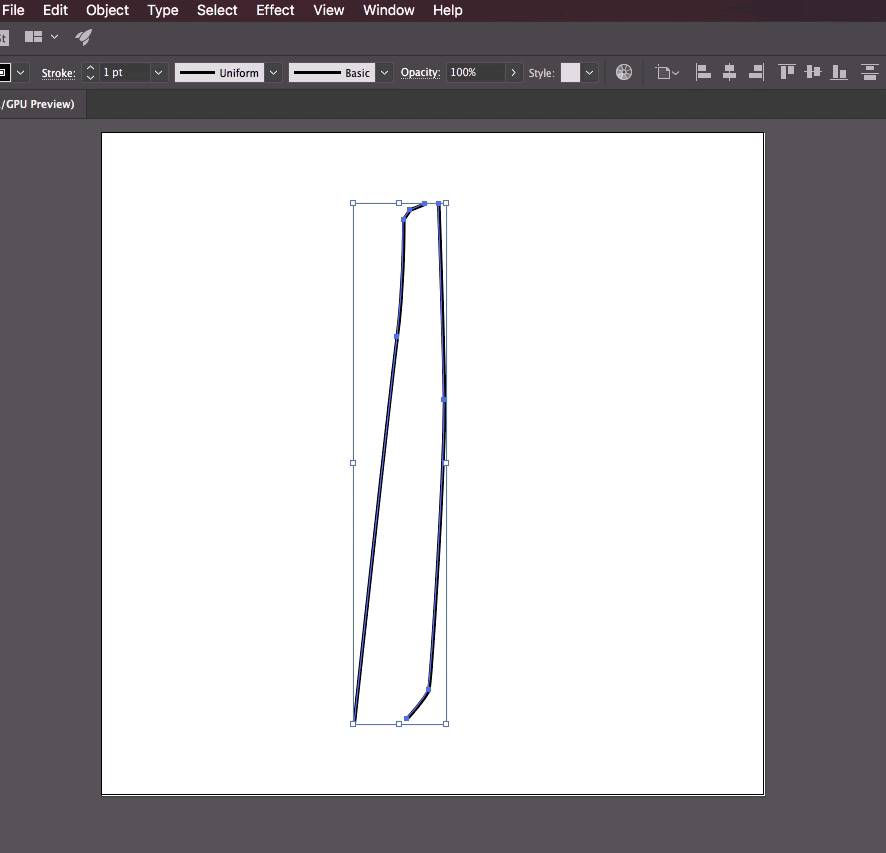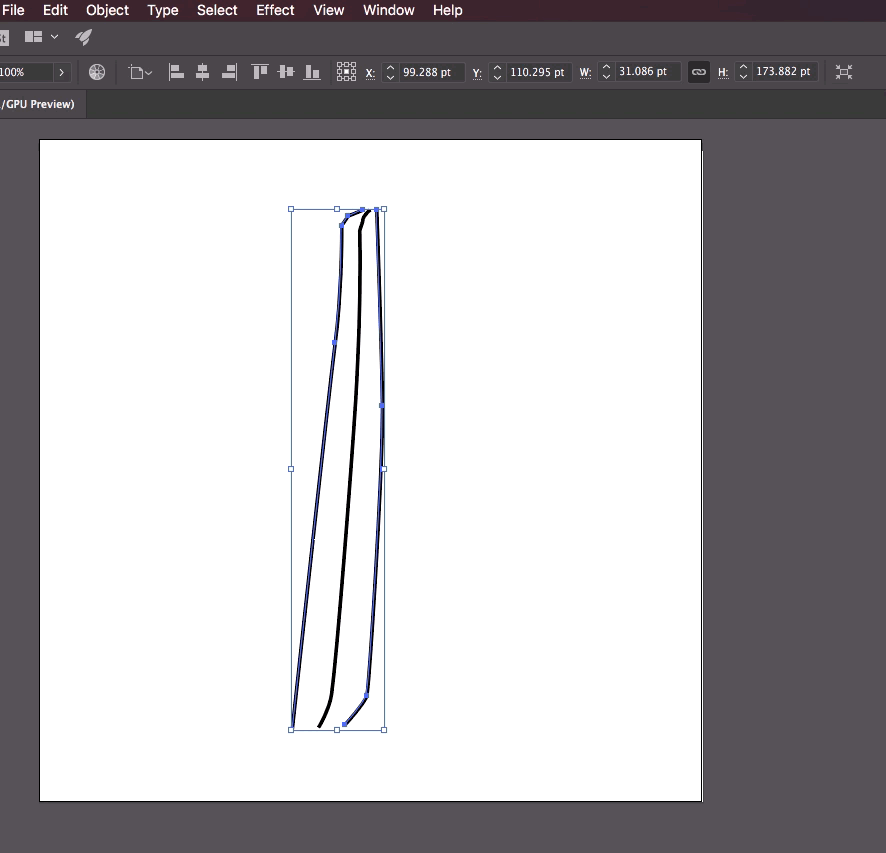I'm probably doing this the hard way, but is there an easy way to create a shape that lines up exactly with the path on the left and right side?
I used the pen tool to trace out the left side of the shirt and collar, and did the same with the right side, but I'm wondering if there's an easier way to create the middle part (the part with buttons) than using the pen tool to trace along the path.