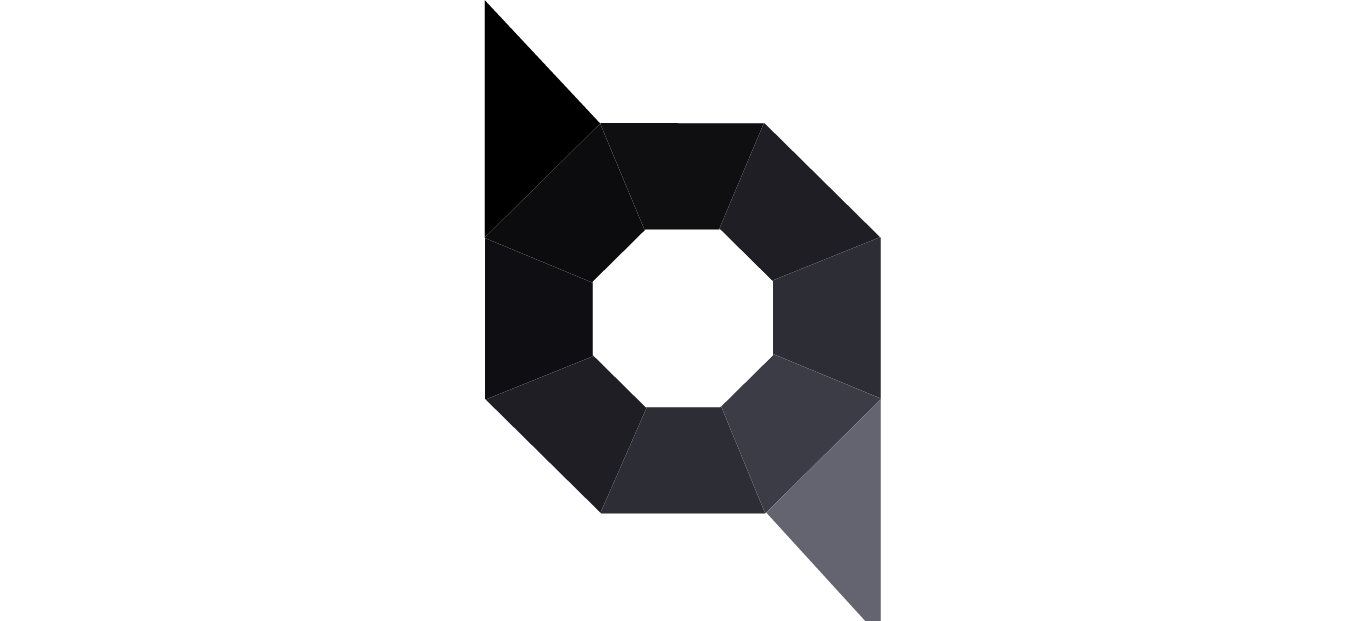First of all please forgive my lack of experience in illustrator, I've just started out and am therefore a complete novice in design.
I've just created my logo, saved and exported it as an SVG. It appears how I want it in Illustrator with just colour fills and no strokes, but in the browser a light stroke colour is being applied to each path. I used the live paint bucket tool to fill in the different shapes with different shades. Anyone know what I've done wrong here?