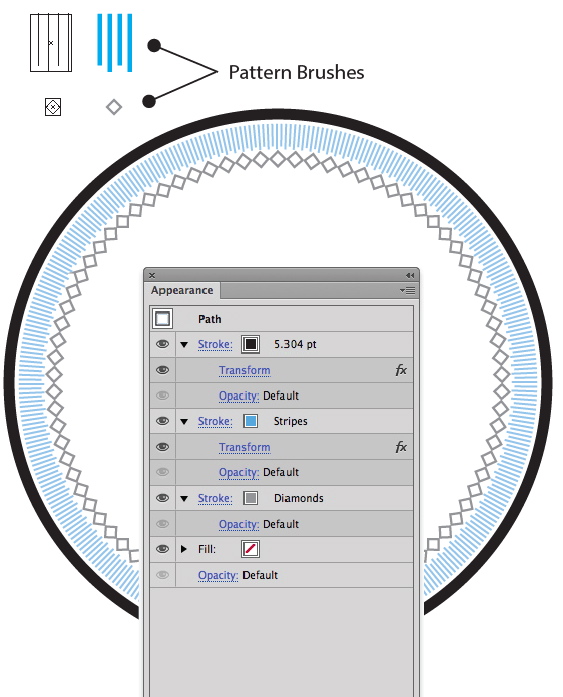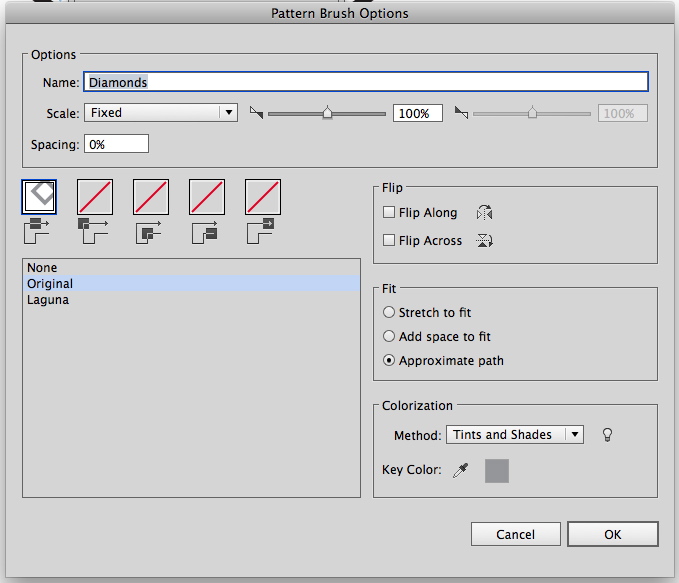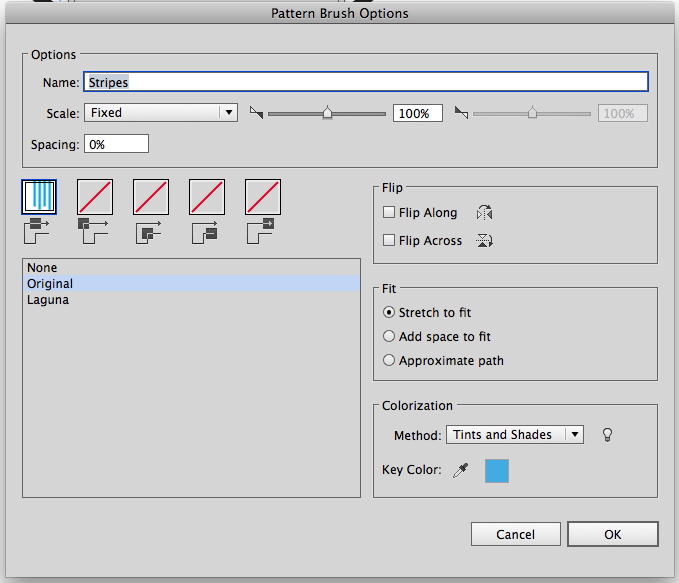I'm trying to create something that looks like this:
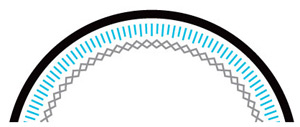
I can do the blue lines easily enough but I can't seem to get the grey 'circular diamonds' right.
No matter what I do, be it a diamond shape cloned and rotated around a circular guide (first example) or a circle with zigzag applied then cloned and rotated a bit (second example) I can't get the blue lines to match each 'point' and 'dip' like my example. My 'circular diamonds' come out a bit wonky too.
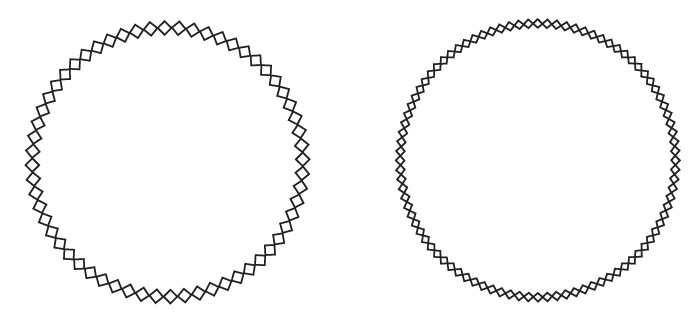
I tried making it using two pattern brushes to start with but pattern brushes seem to distort everything too much.
Can anyone give me any pointers on what else I could try to achieve this effect?