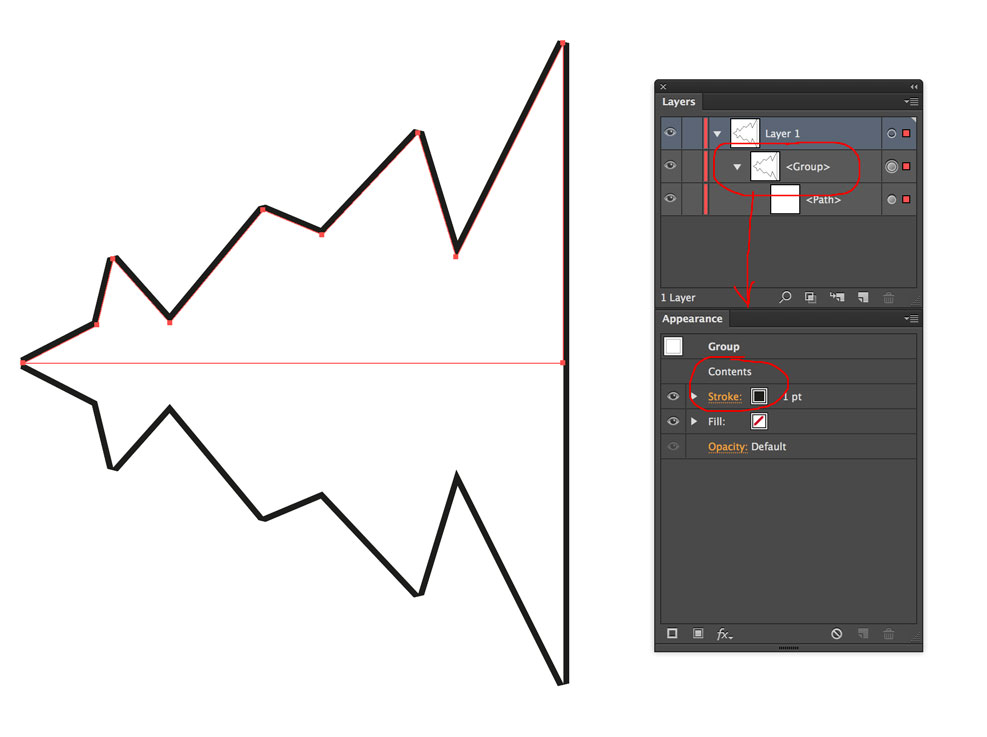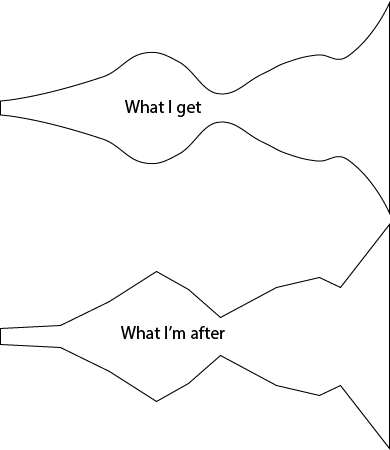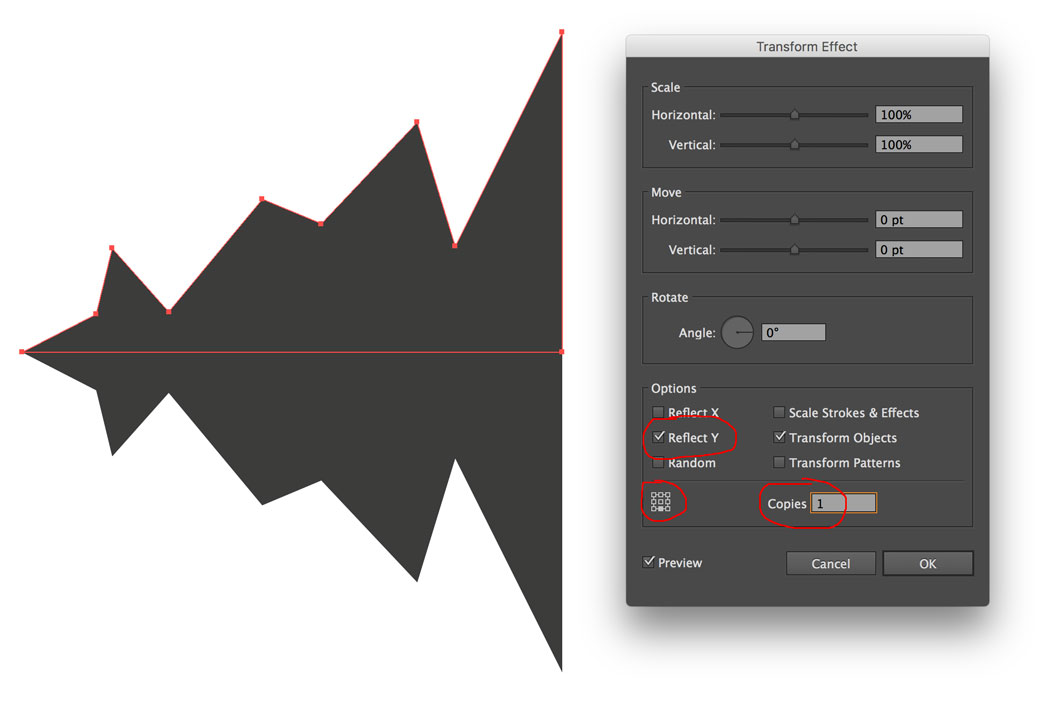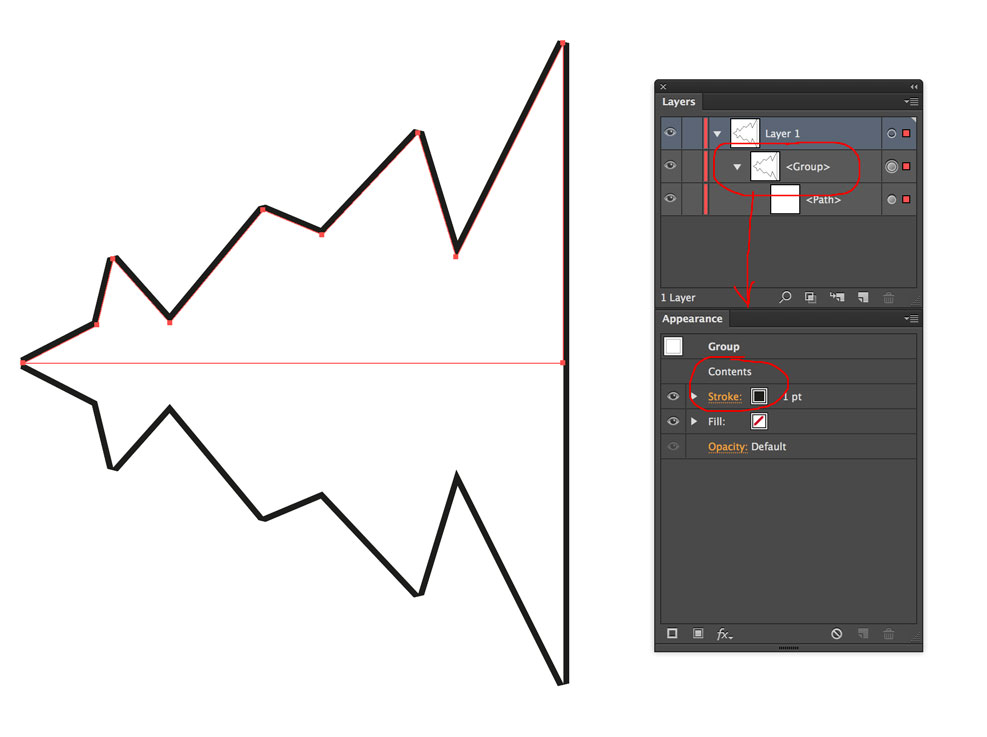That's not something you can easily (at all?) do with a stroke and the width tool.
You'd be better off drawing the shape manually; you can draw one half and use a Transform effect (Effect → Distort & Transform → Transform...) to mirror that, you then only have to edit one half and the other will mirror it exactly. Just add the effect, set 1 copy, Reflect Y and change the transform origin:
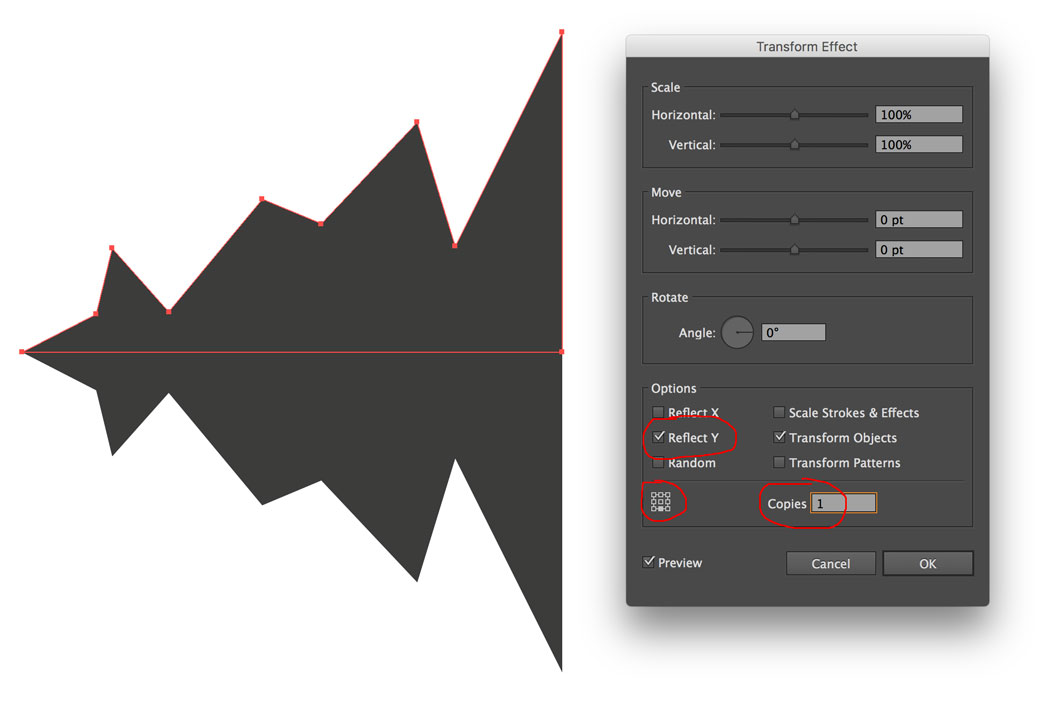
If you want a stroke around the whole thing (as in your example) you can group the path and add a stroke from the Appearance panel below the "contents" of the group (if you set the stroke on the initial object you'll get the stroke running through the middle too), just set the correct fill on the object itself then add the stroke through the Appearance panel: