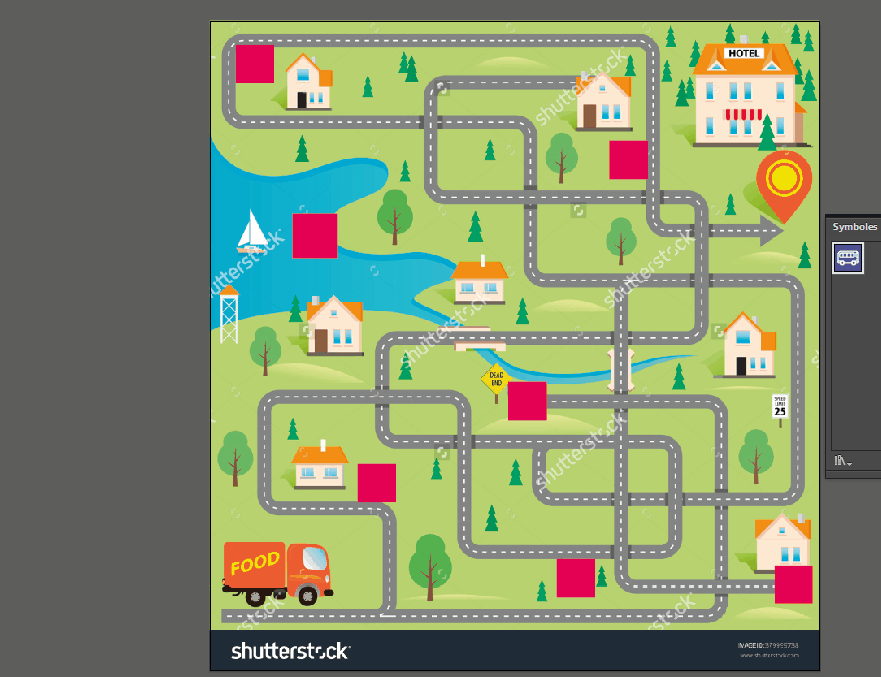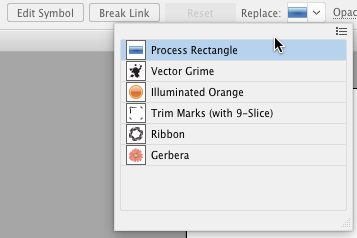You really can't.
There's no internal method of replacing an object with any other object, symbol or otherwise. The only "replacement" features in Illustrator relate to replacing symbols with other symbols or replacing linked assets.
So.. a round about way.....
Drag each Rectangle to the Symbols Panel to make them a symbol. Then use the Replace option in the Control Bar to replace the rectangle symbol with another symbol. Then you could delete the rectangle symbol if you'd like.
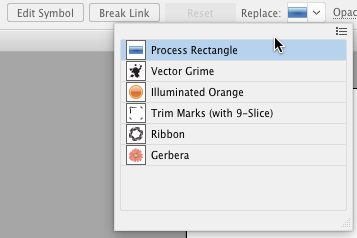
I'm not really sure that method is any better than....
Drag the bus symbol from the Symbols Panel, and then use the existing rectangle as a Key Object for alignment. Then delete the rectangle.