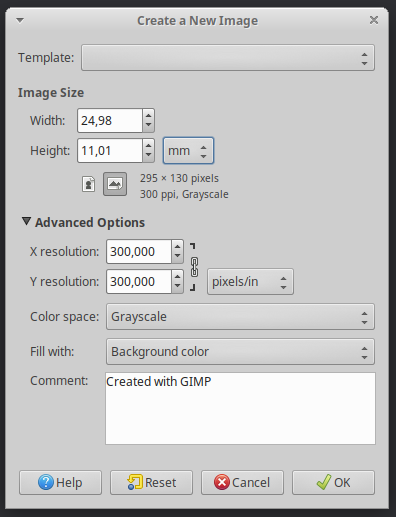I've been asked to create an image of 25mm x 11mm, with 300 DPI. I'm far from an expert so I've simply tried to create a new image in GIMP with these specifications.
The program doesn't allow me to use exactly 25mm x 11mm, the values are automatically adjusted (see screenshot).
I assume this is some constraint based on pixel to mm conversion or something like that.
What exactly causes this constraint and is there no way to create a image with the previously mentioned specifications?