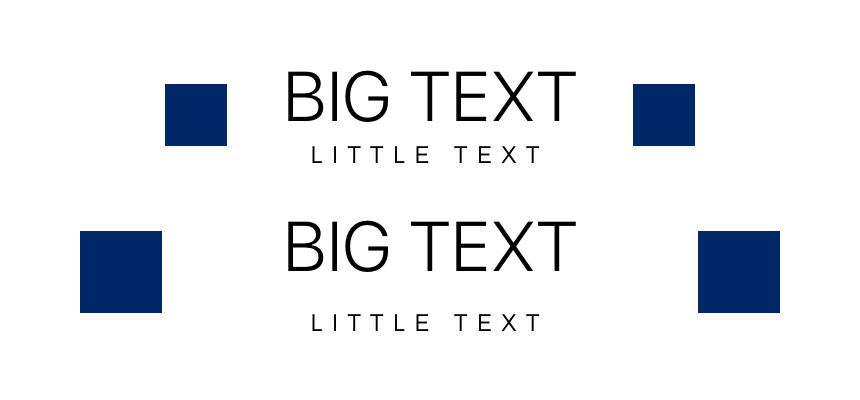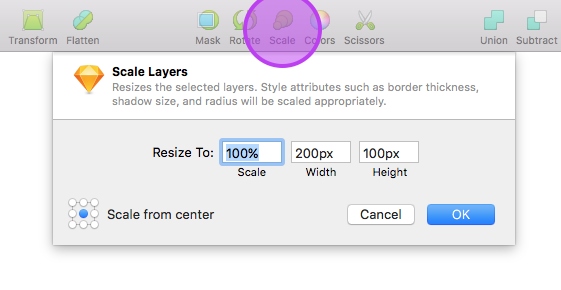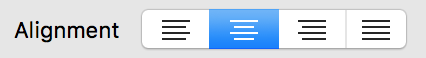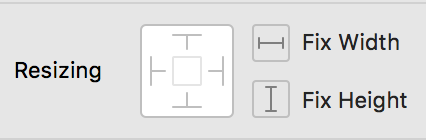In Sketch, I have a simple title, subtitle, and some rects on the left and right. When I resize the group, I would expect it to scale up and down, but only the rects change size. The text stays the same size and ends up with bad spacing. Is there some way to change the behavior of text in Sketch?
3 Answers
from my experience, there's no way you can edit the size of the text with resizing it manually, this feature was available in the past but i think because of sizing problems.
Now you can do this by resizing manually. * Note that you can optimize your design with auto-layout setting in the right sidebar, so when you resize group, your text layers doesn't explode!
The most accurate solution I've found is to convert the text to lines, and then scale the layers or group. Obviously, you lose the ability to edit the text, though.