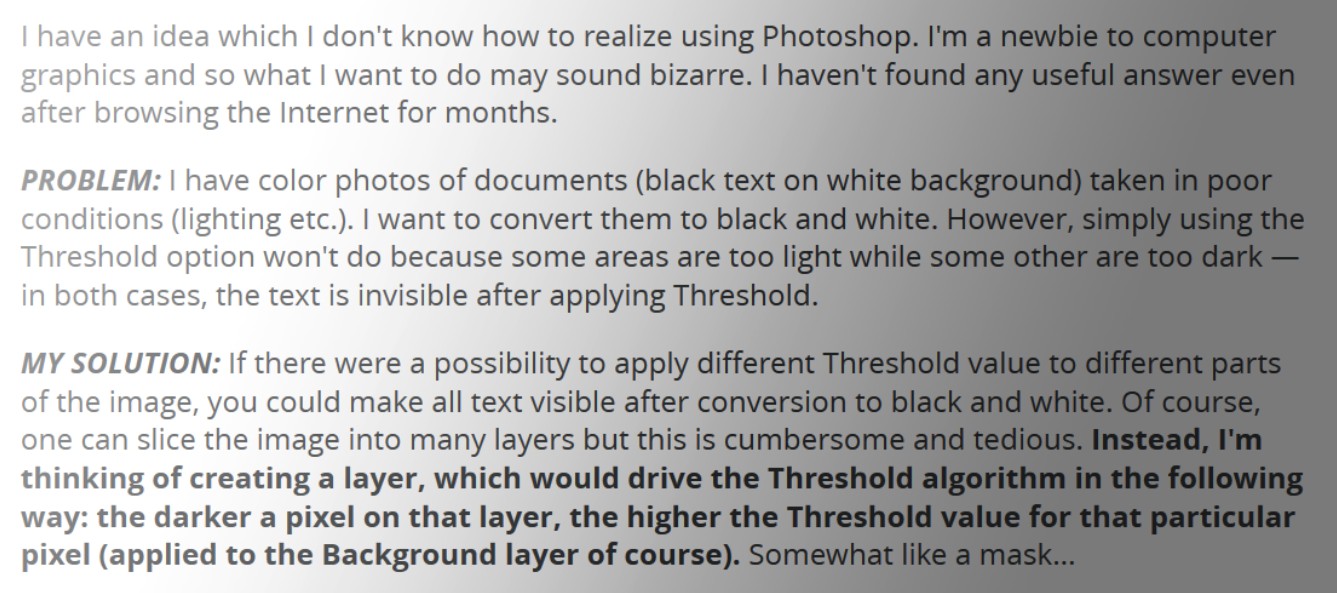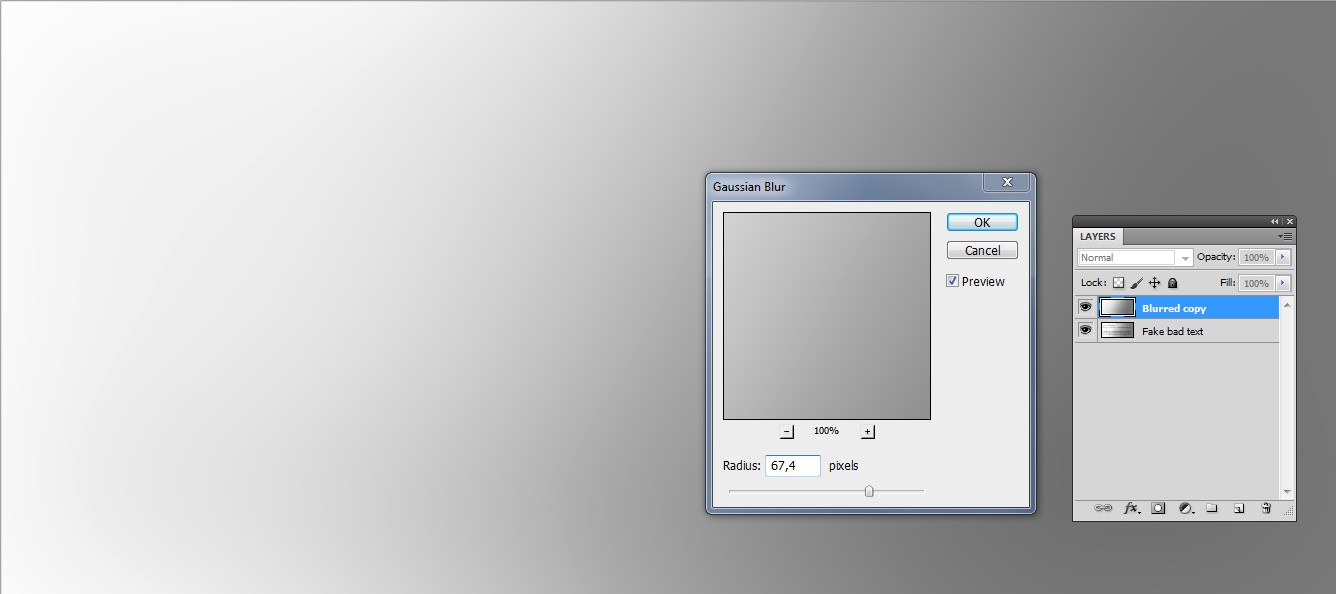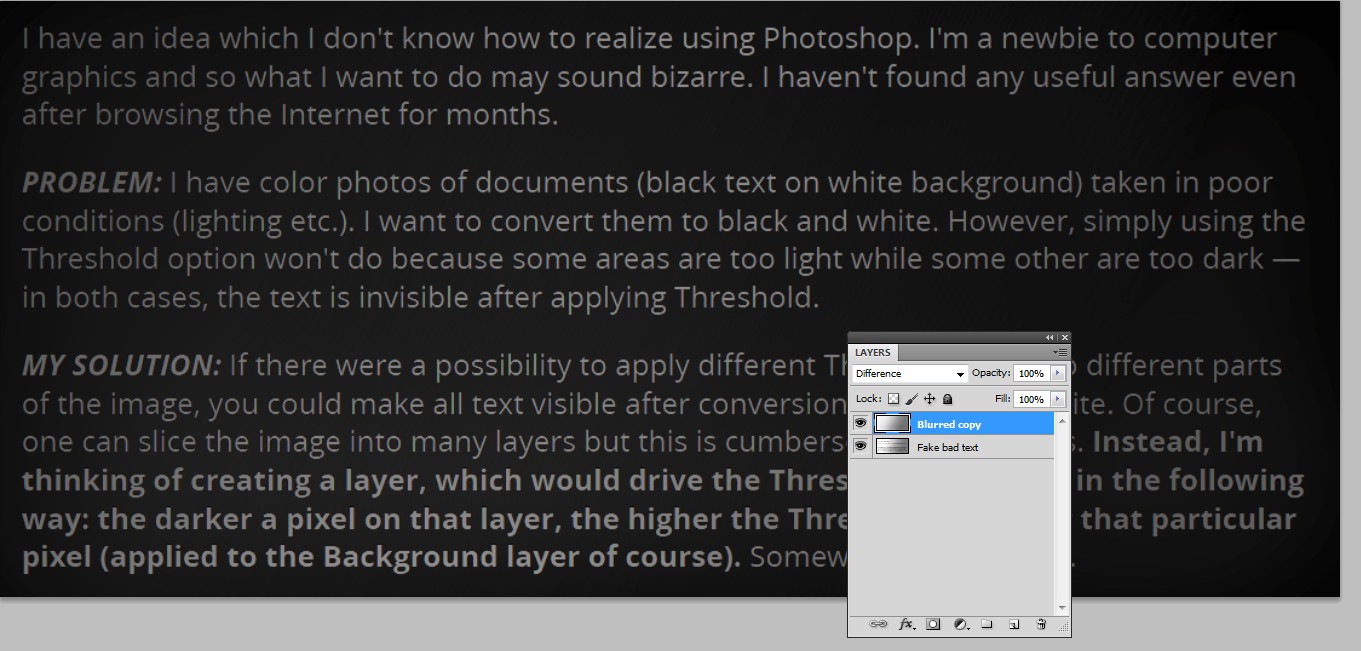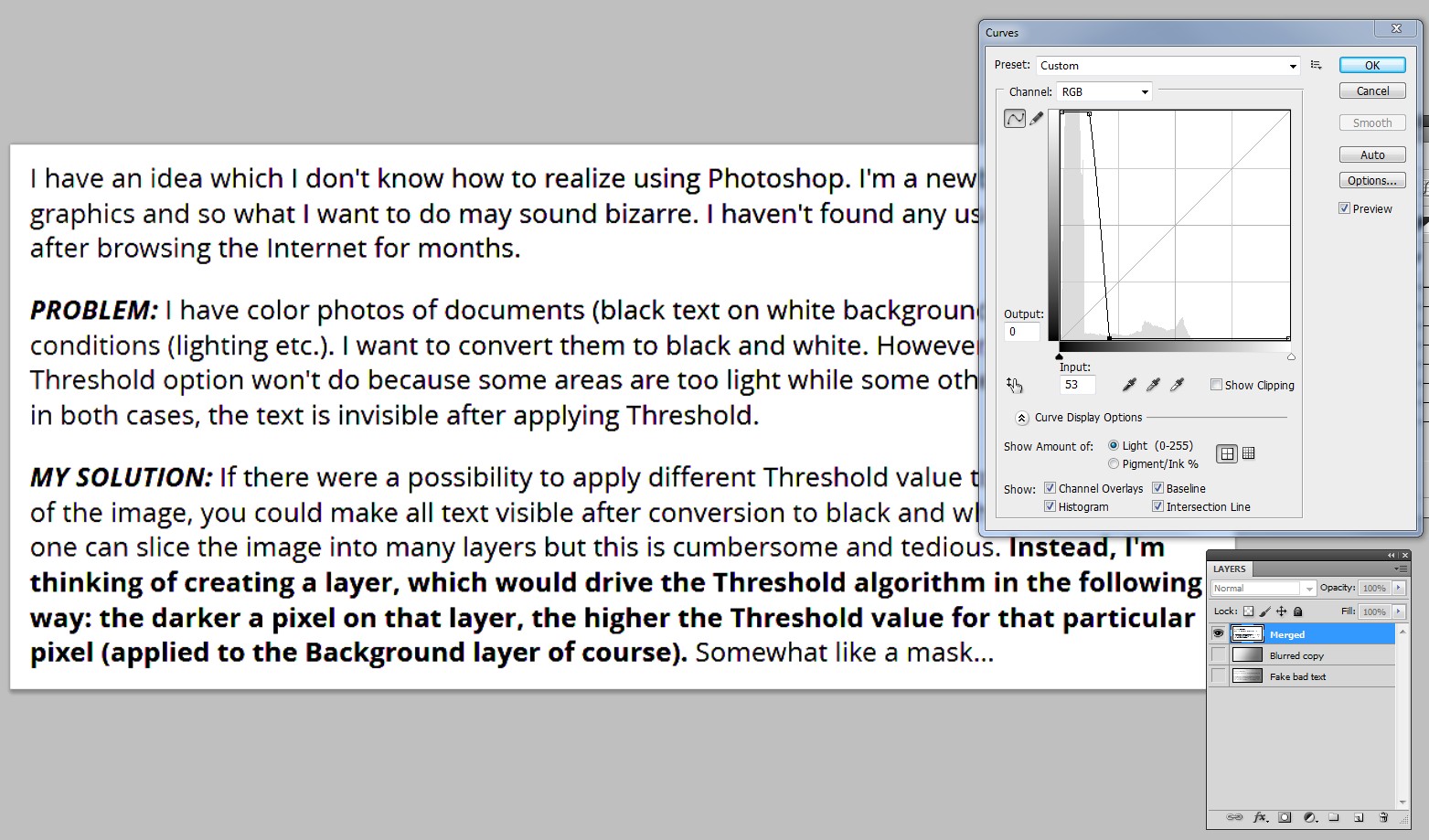I have an idea which I don't know how to realize using Photoshop. I'm a newbie to computer graphics and so what I want to do may sound bizarre. I haven't found any useful answer even after browsing the Internet for months.
PROBLEM: I have color photos of documents (black text on white background) taken in poor conditions (lighting etc.). I want to convert them to black and white. However, simply using the Threshold option won't do because some areas are too light while some other are too dark — in both cases, the text is invisible after applying Threshold.
MY SOLUTION: If there were a possibility to apply different Threshold value to different parts of the image, you could make all text visible after conversion to black and white. Of course, one can slice the image into many layers but this is cumbersome and tedious. Instead, I'm thinking of creating a layer, which would drive the Threshold algorithm in the following way: the darker a pixel on that layer, the higher the Threshold value for that particular pixel (applied to the Background layer of course). Somewhat like a mask…
Anyone has any idea how to do that in Photoshop CS6?
Thank you.