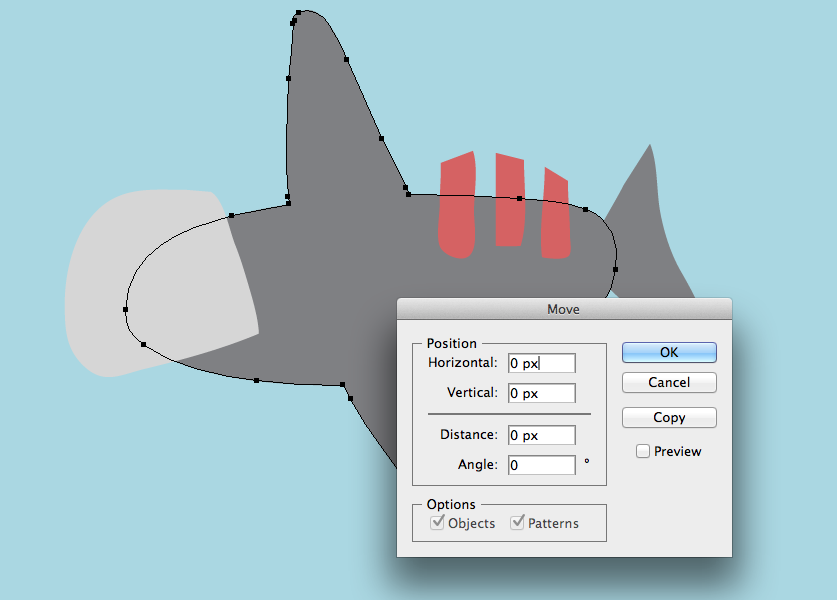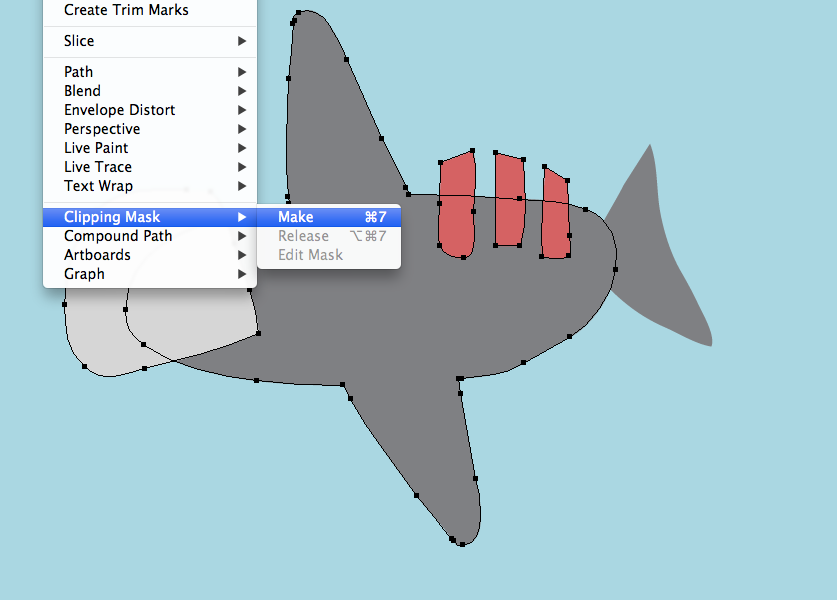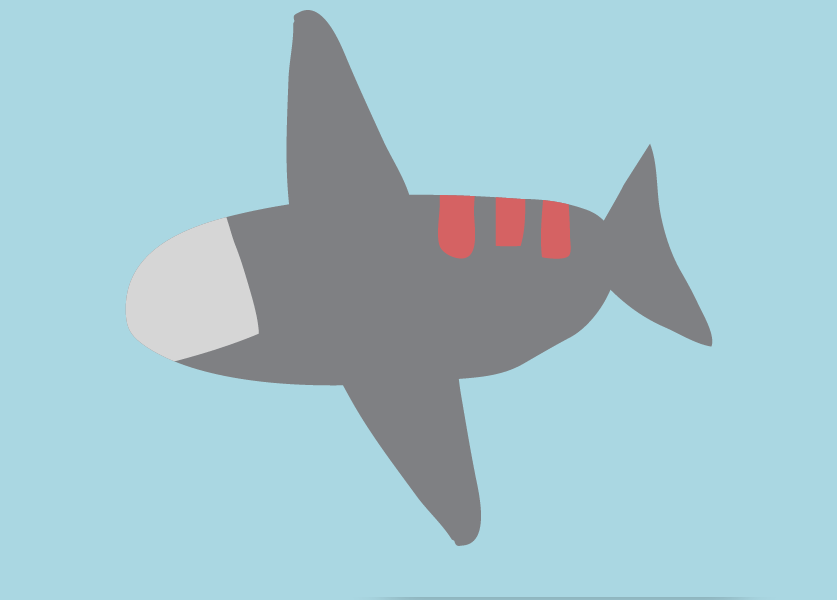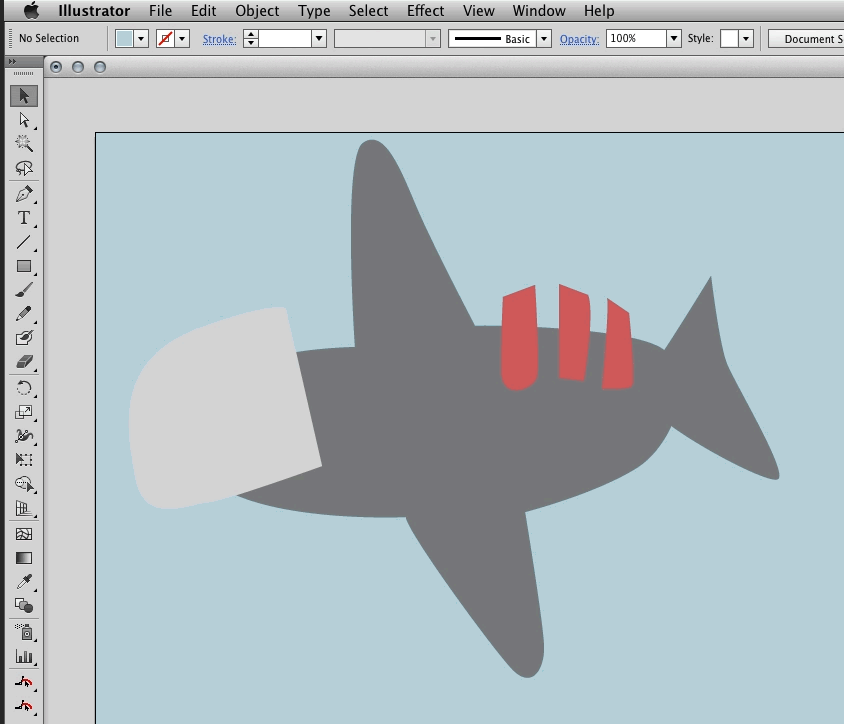I'm struggling to find a way in Illustrator to do something which is very simple in Photoshop.
Here's an example:
I draw a plane. Now I want to draw stripes on it and a cockpit.
In Ps, I clip these two layers to the plane, and continue to edit the shape of the plane afterwards. The stripes and cockpit stay overlapping whatever the plane shape becomes.
In Ai, I've tried all the Pathfinder options, and although I can achieve the opposite effects to what I want, I can't simply 'clip' the details to the plane.
Here is a picture of what I mean: 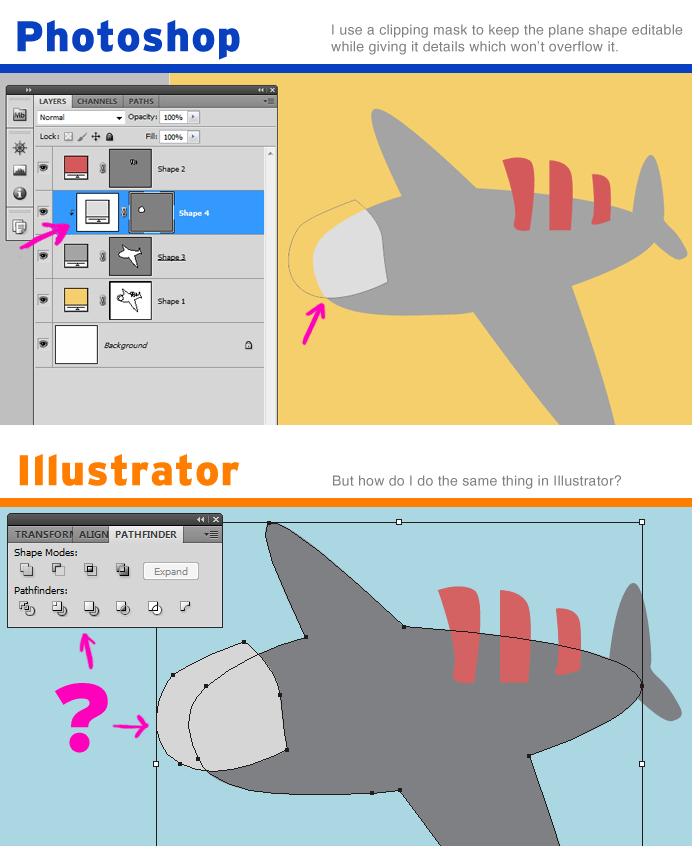
What's the easiest way to do this in Ai? Do I need to find a different drawing flow to the way I do it in Ps?