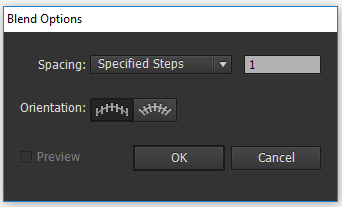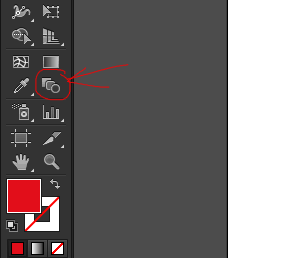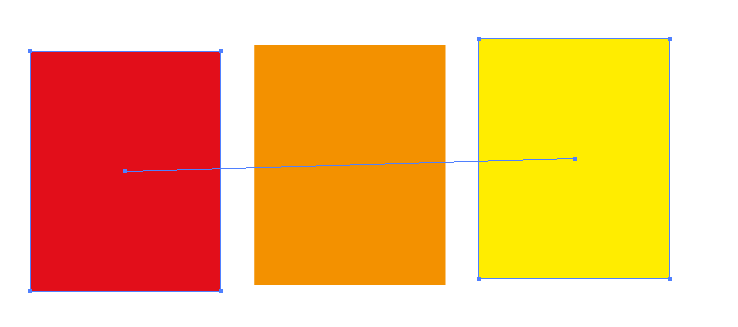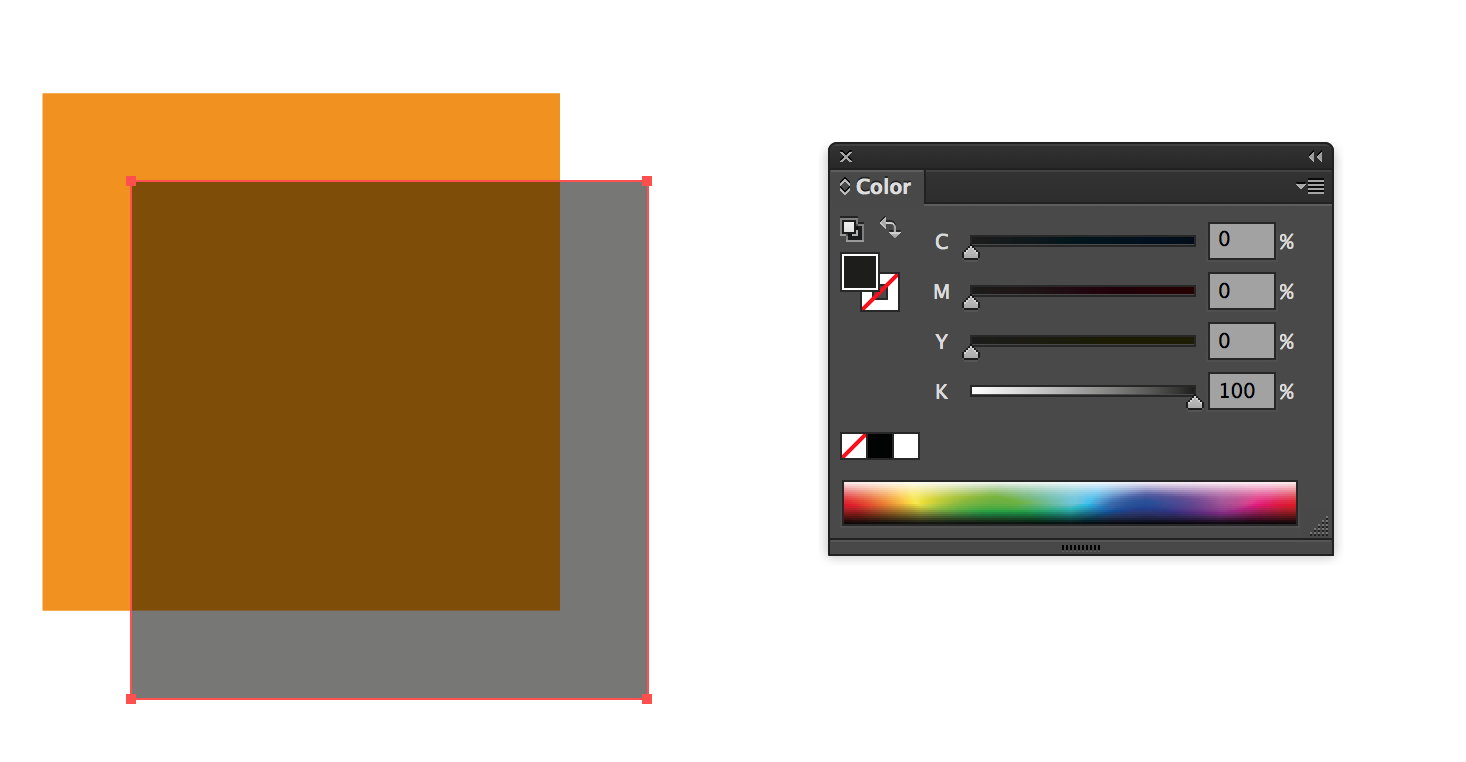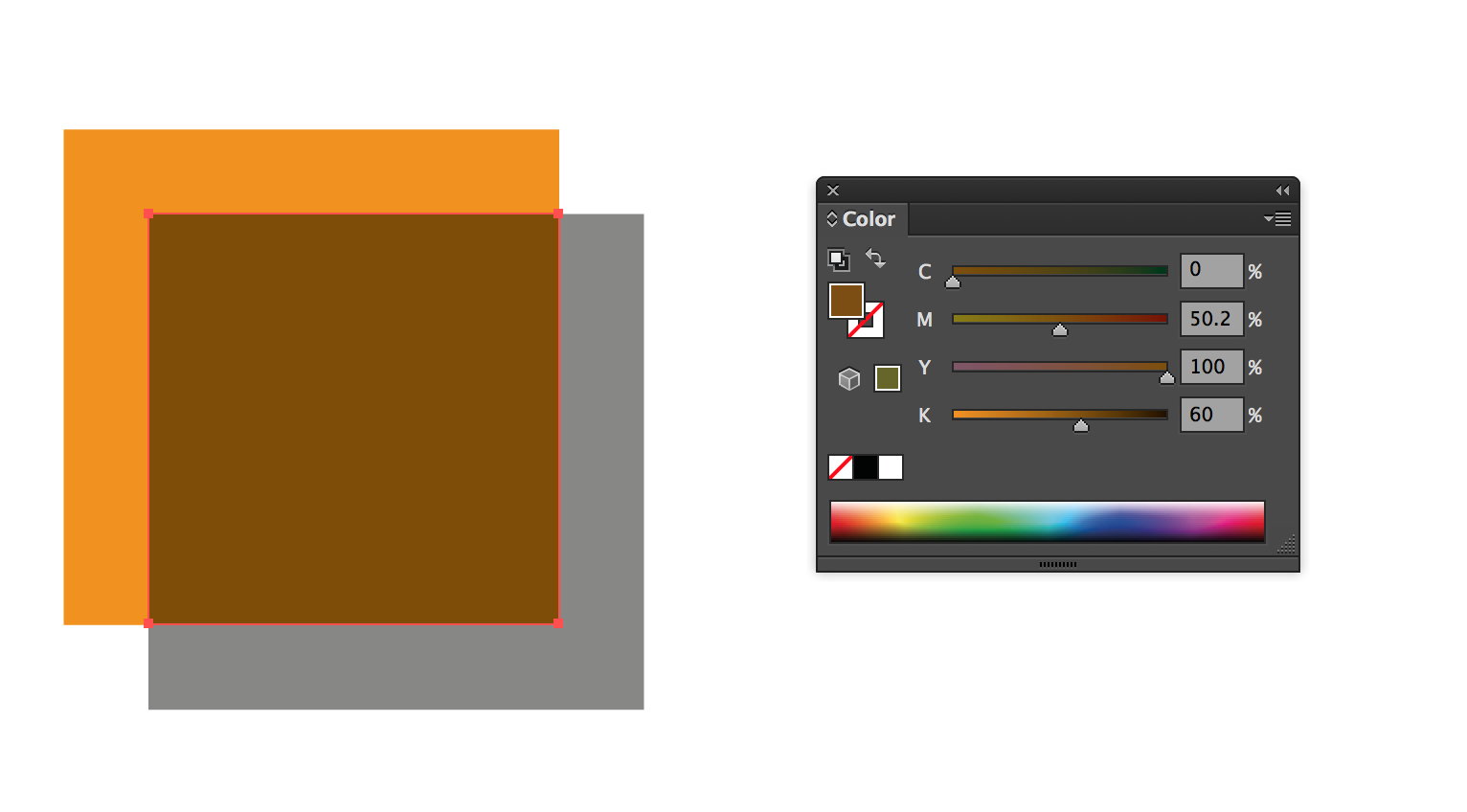In Photoshop, I would just add black and white on top of colors, change the opacity, and wallah... darker and lighter versions I could then use the eyedropper on and add to my palette.
In Illustrator, I do the same, however, the eyedropper grabs either the base color or the one I'd be using to darken or lighten it.
Is there's a way to do this directly to the color itself, or squash them together into a single swatch?
Example: Red Swatch (40 x 40), Yellow Swatch (40 x 40) = Orange Swatch that's reusable, not as two swatches, but one that can work with the eyedropper to get orange... not red or yellow.