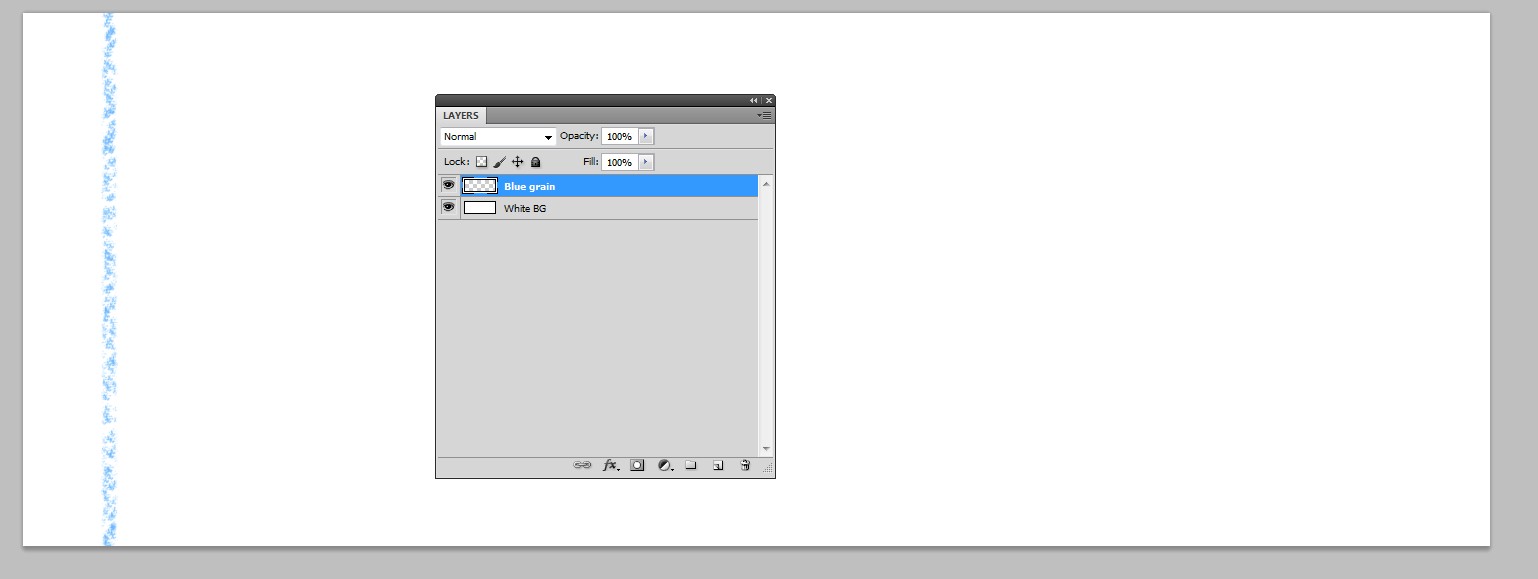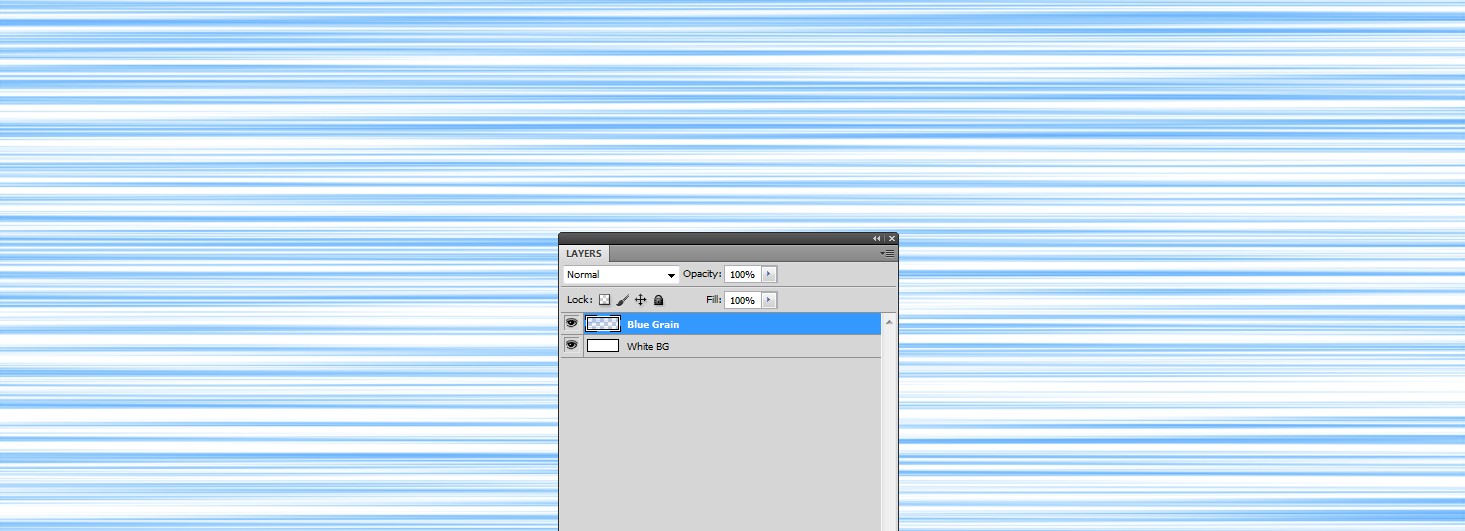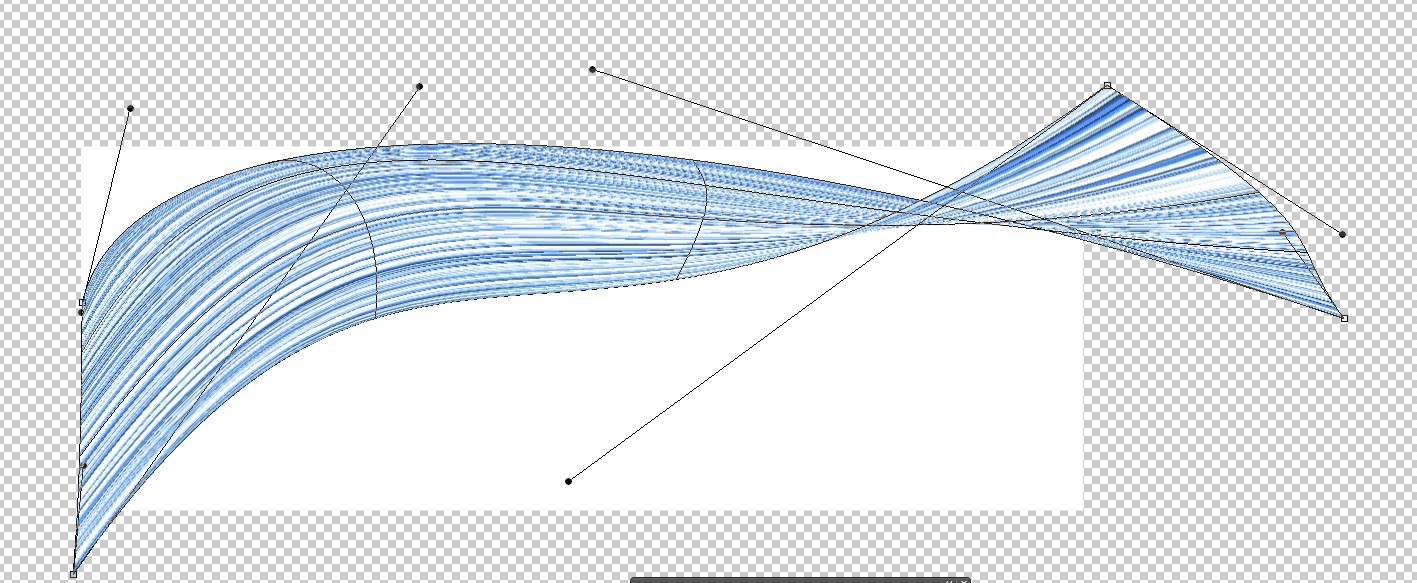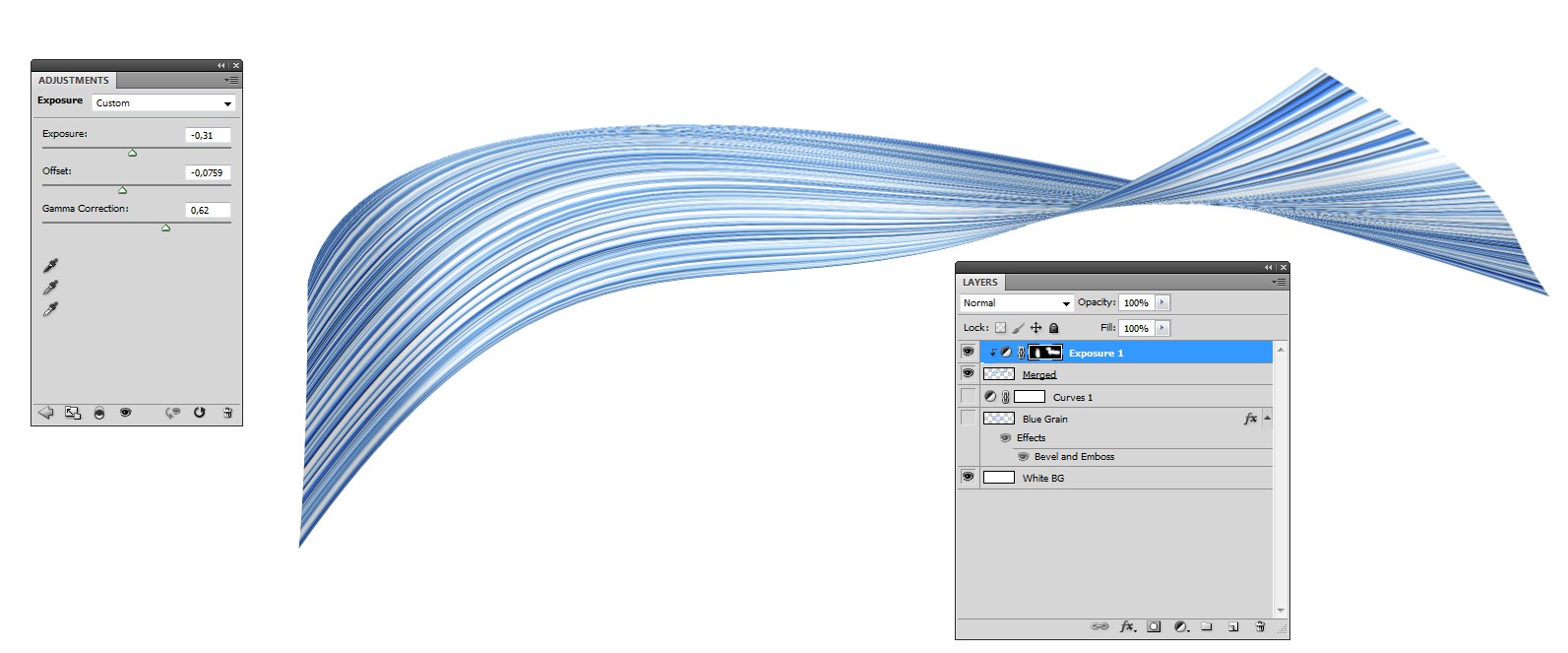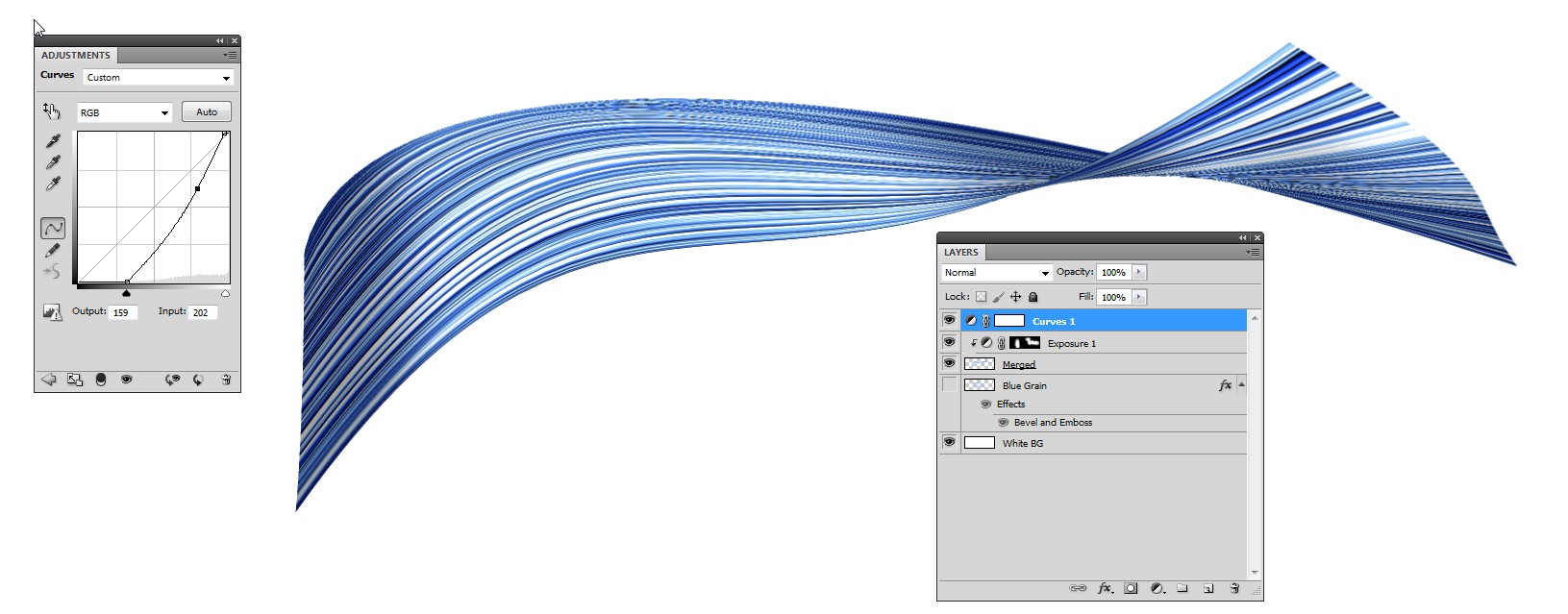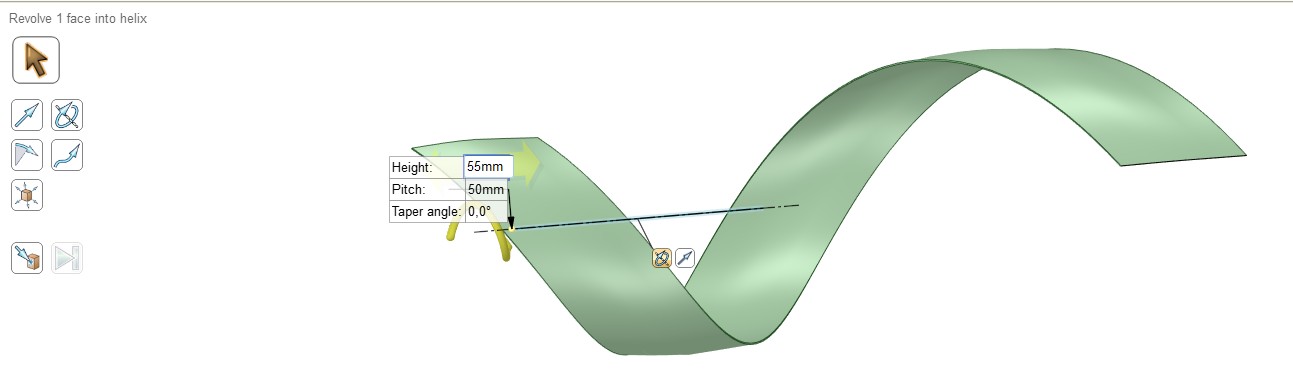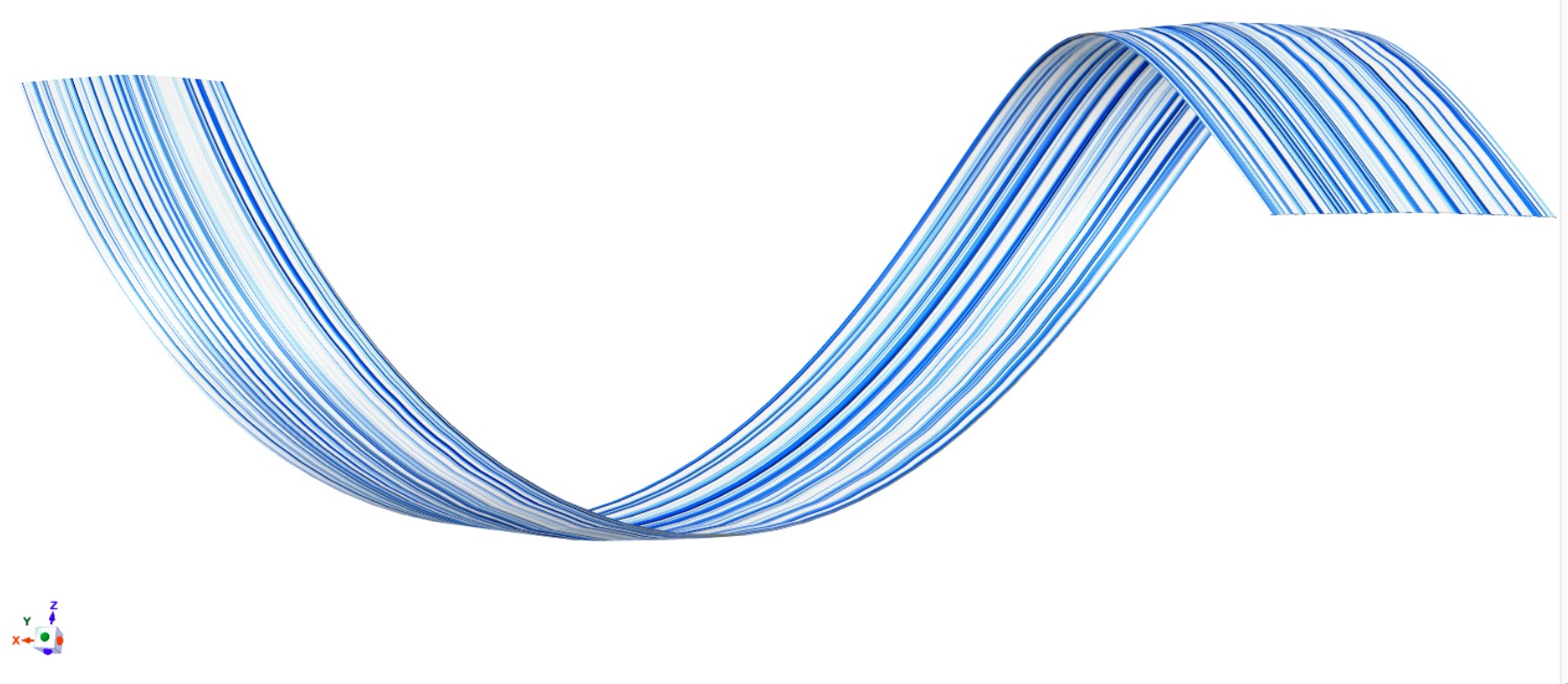The name? I call it "flat cable". Same looking cables were popular inside electronic devices 15 years ago. Modern high speed in-device networking has made them obsolete.
You can make your own flat cable in Photoshop. Start with a white background and draw a grainy colored stroke to a new layer at the edge of the image:
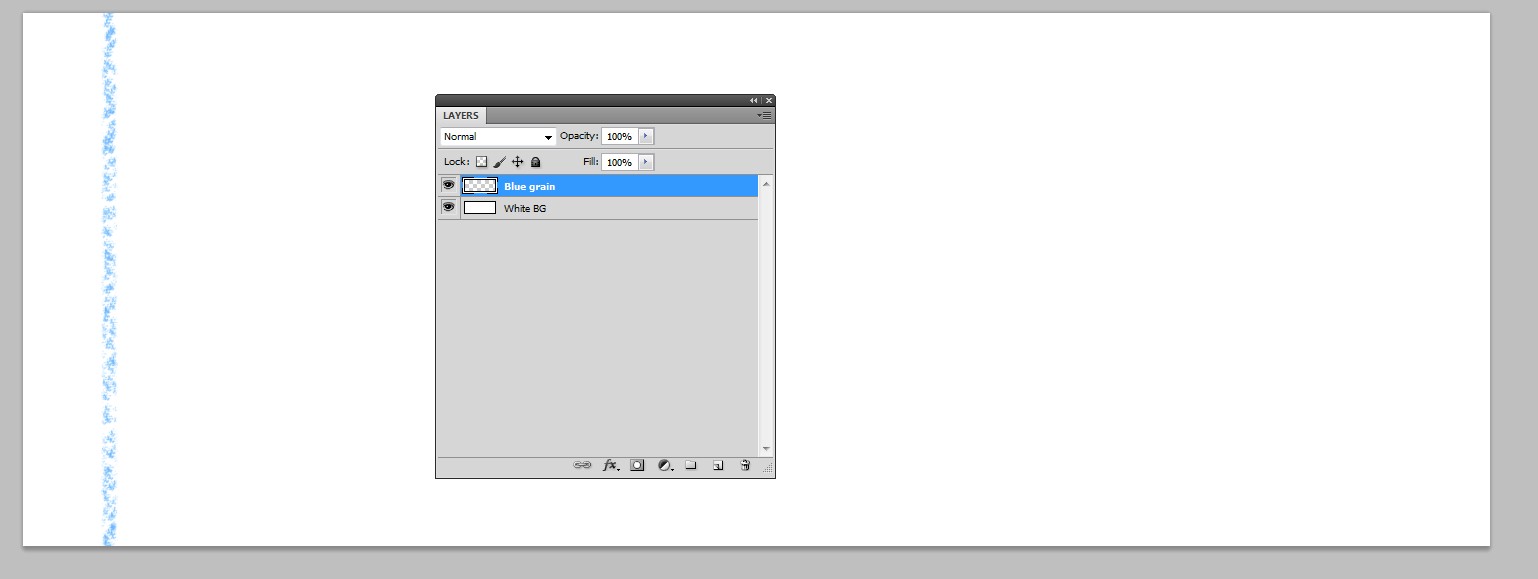
Make a selection and stretch the stroke horizontally . I stretched far over the image edges and cropped the extras off to get straight ends.
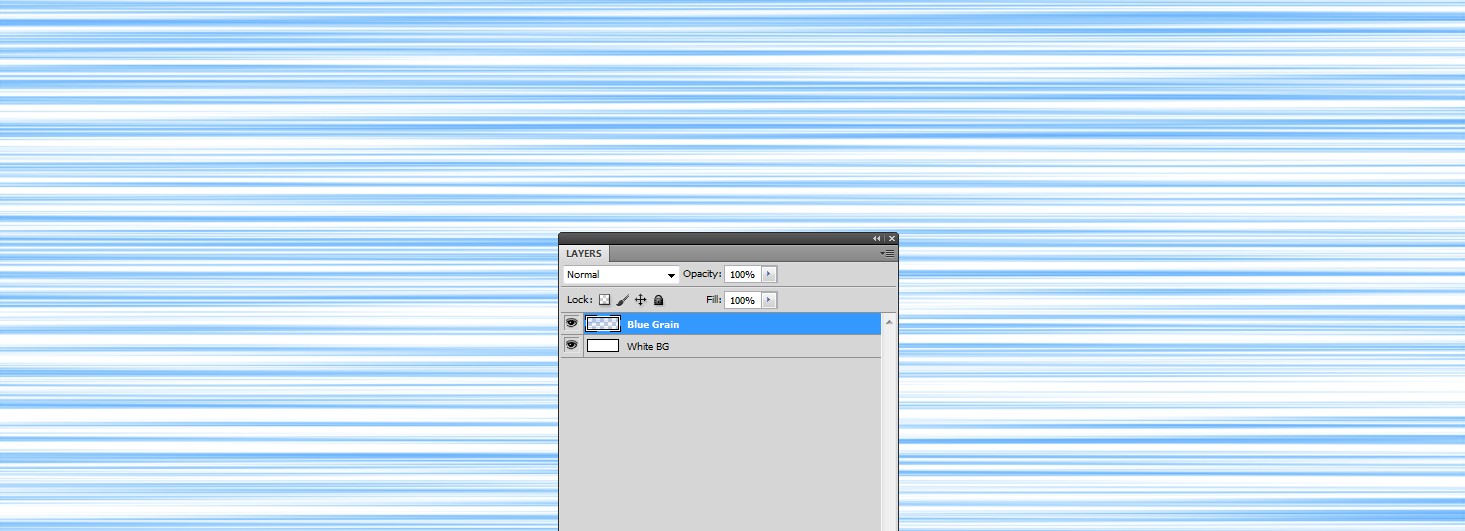
Layer style Bevel & emboss can add some apparent thickness and adjustment layer curves increase the contrast:

I duplicated the layers and merged the copies to keep things simple. Warping is a way to make apparent surface form in 2D:
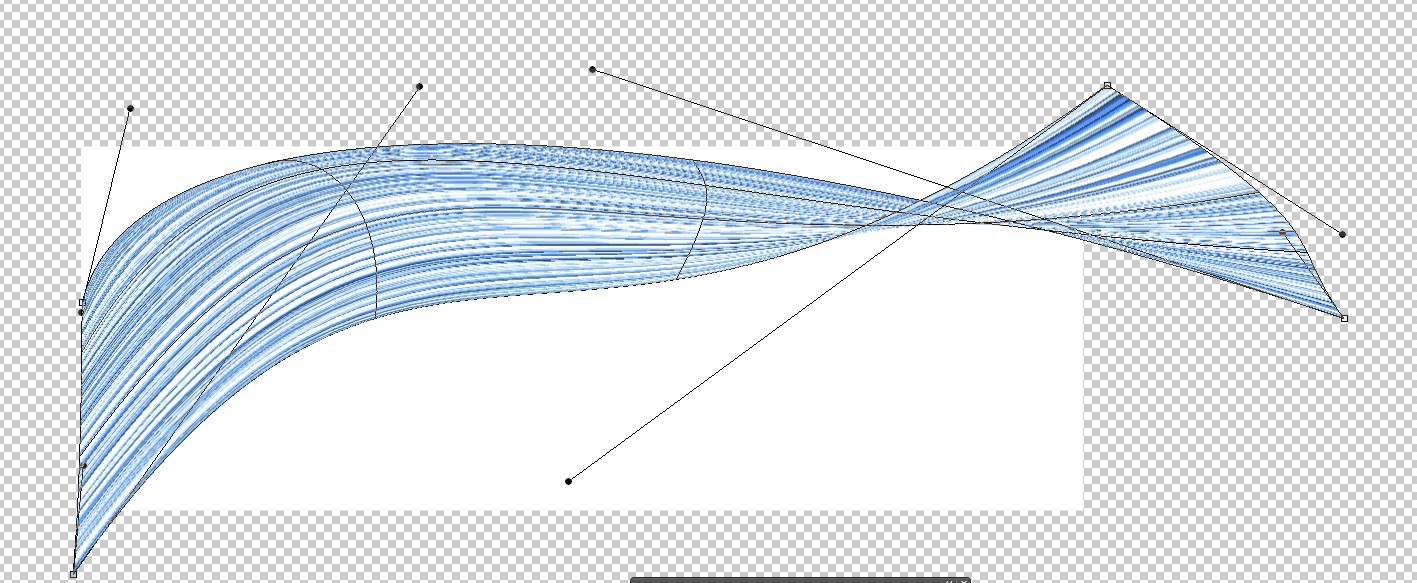
To have room the canvas size was increased; the white backround was seemingly forgotten to its original size. Warping generates bad artefacts if some part of the image squeezes more dense than the resolution allows. So, avoid squeezes, stretch. I used only screen resolution, have more to get clean warps.
Illusion of 3D needs shading. That needs highlights and shadows. Good results need 2 adjustment layers. A masked exposure layer darkens those areas which are in shadow. Spraying white to originally black layer mask generates the shadow. Set the "next layer only"-switch ON to protect the background.
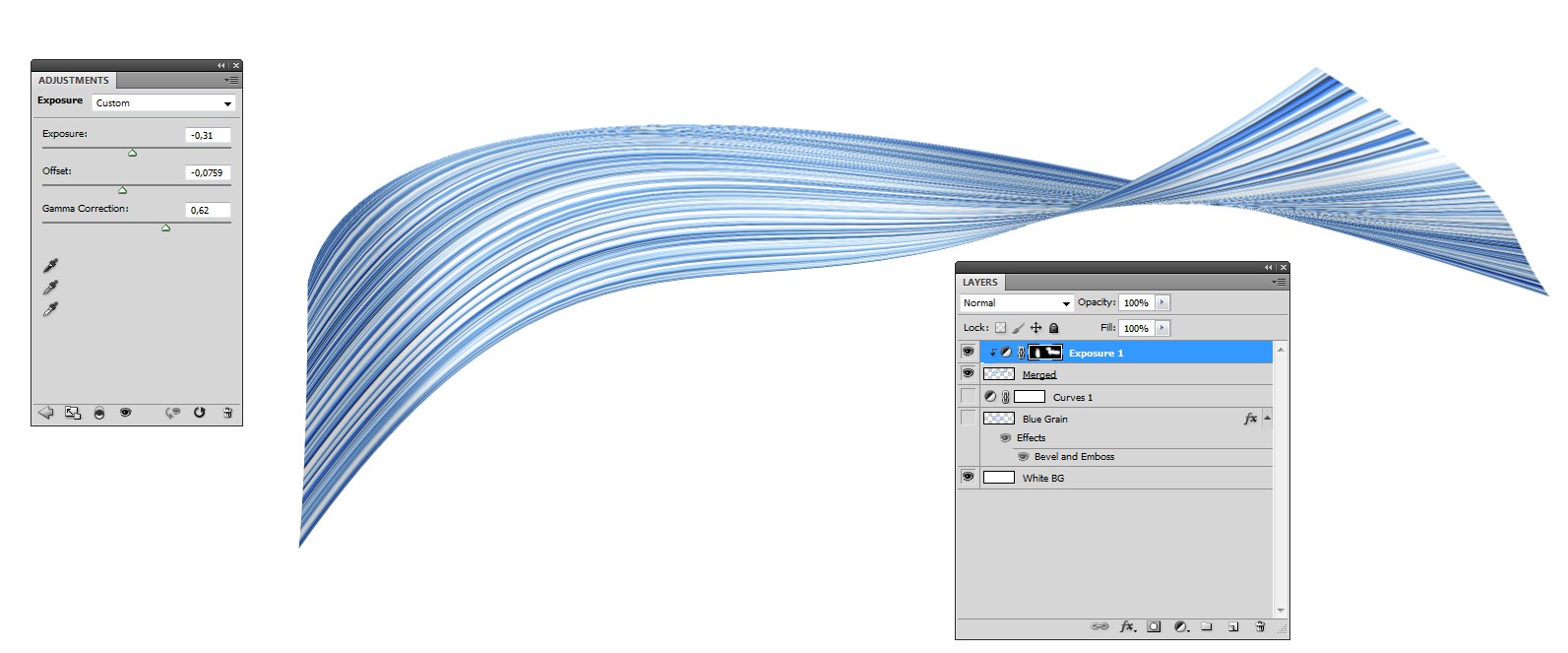
Darkening increases apparent muddiness. To fight against it you can add a curves layer which lifts contrast:
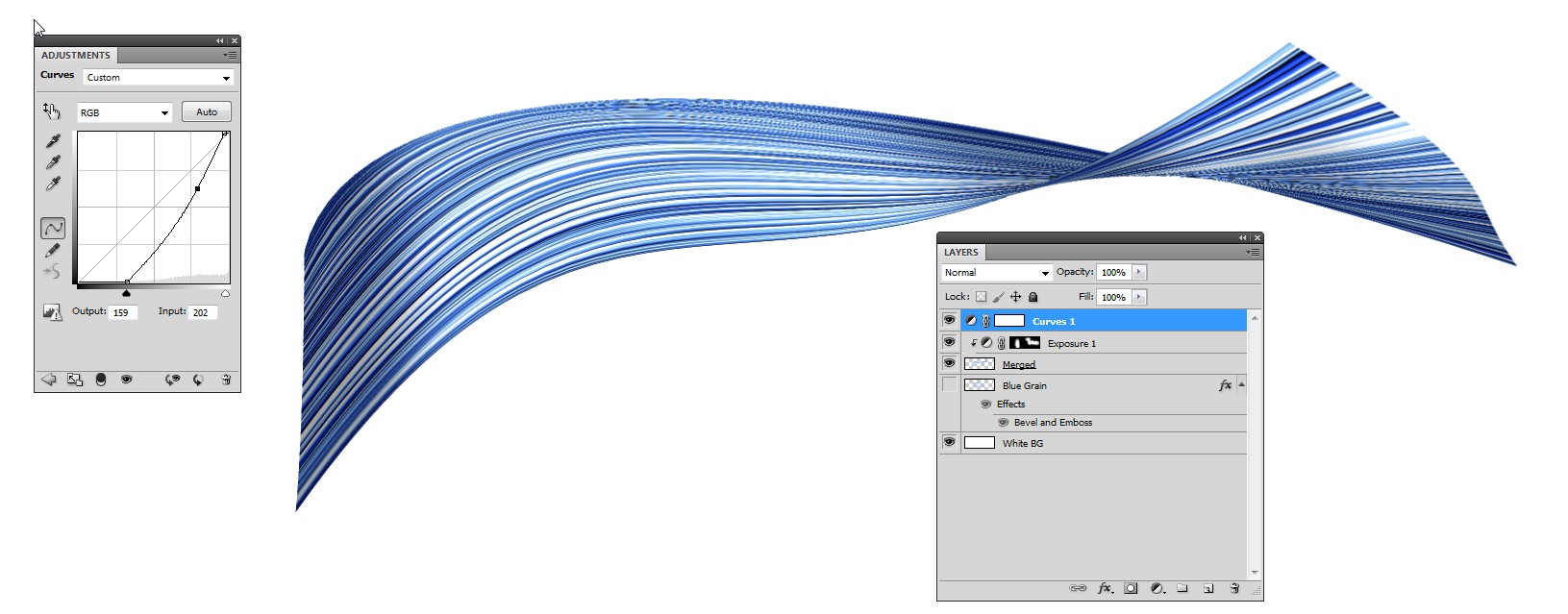
If you have a possiblity to take high quality photos of real paint, the result would be more plausible than my "flat cable". I have no real paints nor brushes to make tests. Photoshop's mixing brush and proper paint simulator program obviously also make something better than my flat cable.
In Illustrator one can make an image brush to paint long strokes. Envelope distortion can help in 3D forms. One can also map an image onto a 3D surface, but Illustrator and Photoshop have poor 3D geometry tools.
An attempt in 3D
I haven't 3D modelling software which can make pro quality renderings, only some easy to use and definitely entry level CAD programs. One of them accepts raster images as surface textures and gives also a little freedom to try to stretch and place them to fill a surface. I revolved a 3D helix like stripe to test it with the "flat cable":
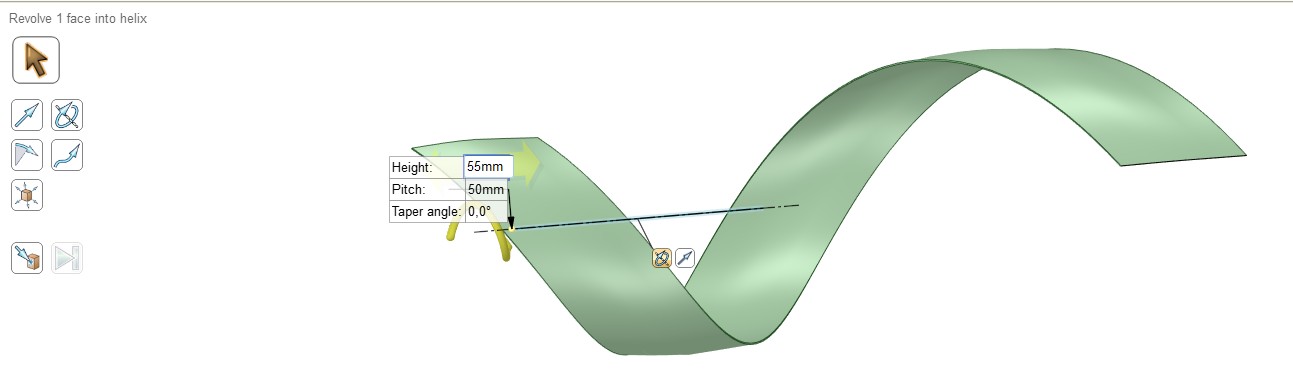
I copied the flat cable to the clipboard in Photoshop and pasted it onto the surface. After some dragging and stretching it was placed.
Unfortunately the used 3D software (=Design Spark Mechanical, freeware) makes only quite coarse renderings. Colors are flattened, polygon approximation of the surfaces is clearly visible and the resolution is acceptable only for onscreen purposes. Fortunately the colors could be restored in Photoshop. Here's the result.
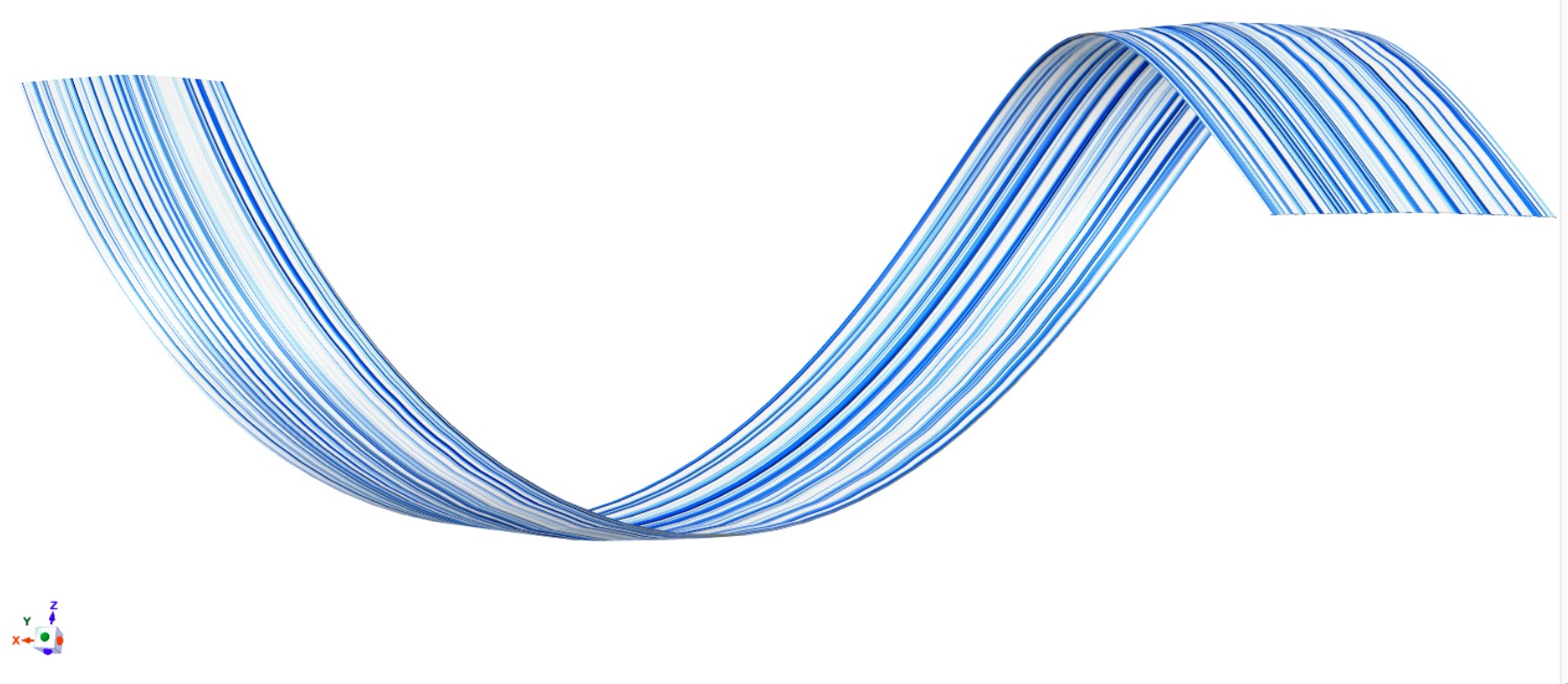
 Can someone tell me what's that Color Paint design called and how to make it? i am quit sure that it's postally 3d Render or else it's made in Illustrator with Blend Tool, Any Suggestion on that please.
Can someone tell me what's that Color Paint design called and how to make it? i am quit sure that it's postally 3d Render or else it's made in Illustrator with Blend Tool, Any Suggestion on that please.