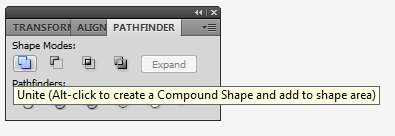I have a G and an arrow. I want the arrow to act as the horizontal portion of the G. I have it lined up but when I apply effects I want then to act in one. For example If I apply a 3d effect I want the arrow and the G to go 3d and look like one object not two.
how do I combine the G and the arrow (created on a path) into one object using Illustrator CS4?