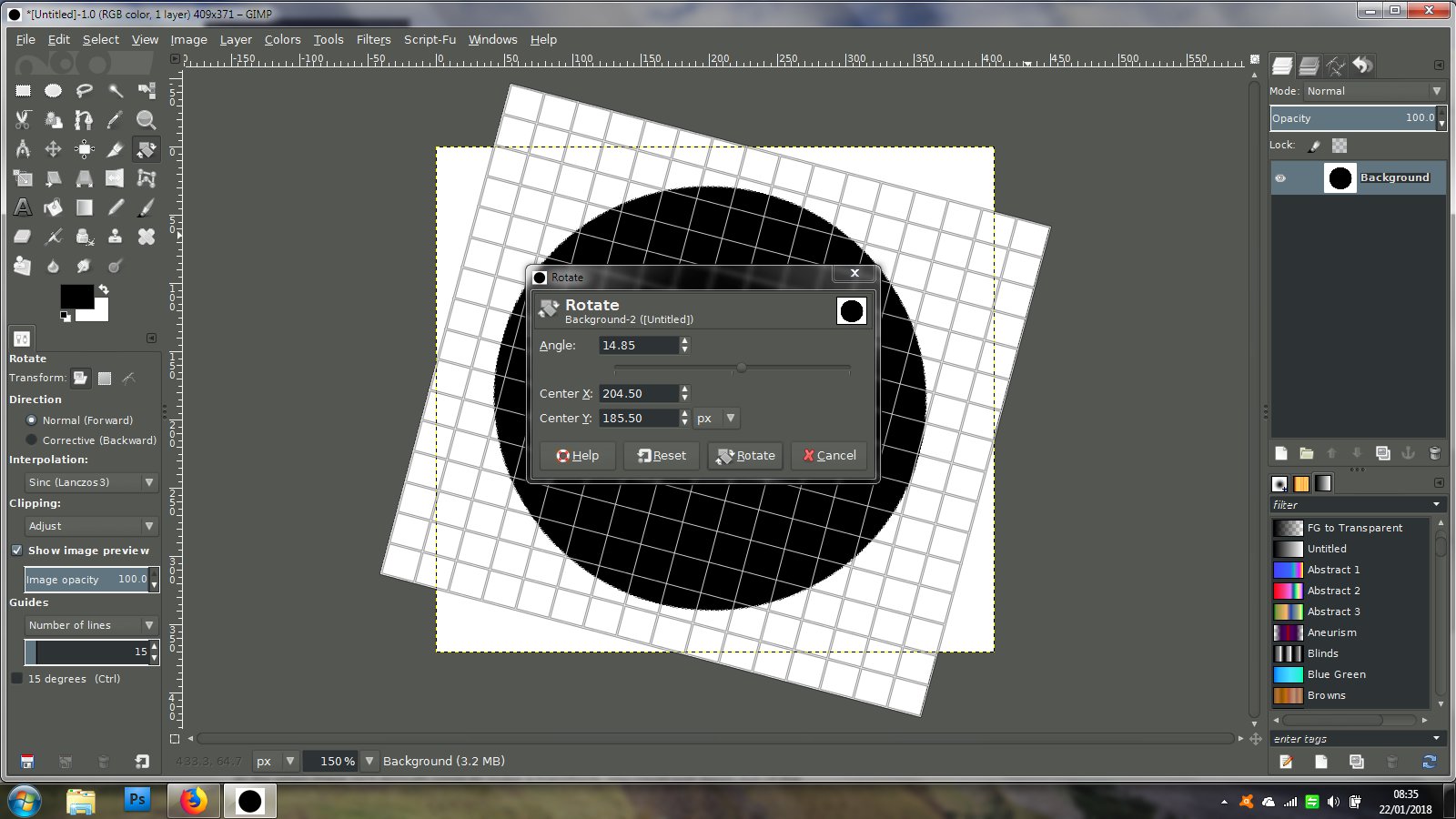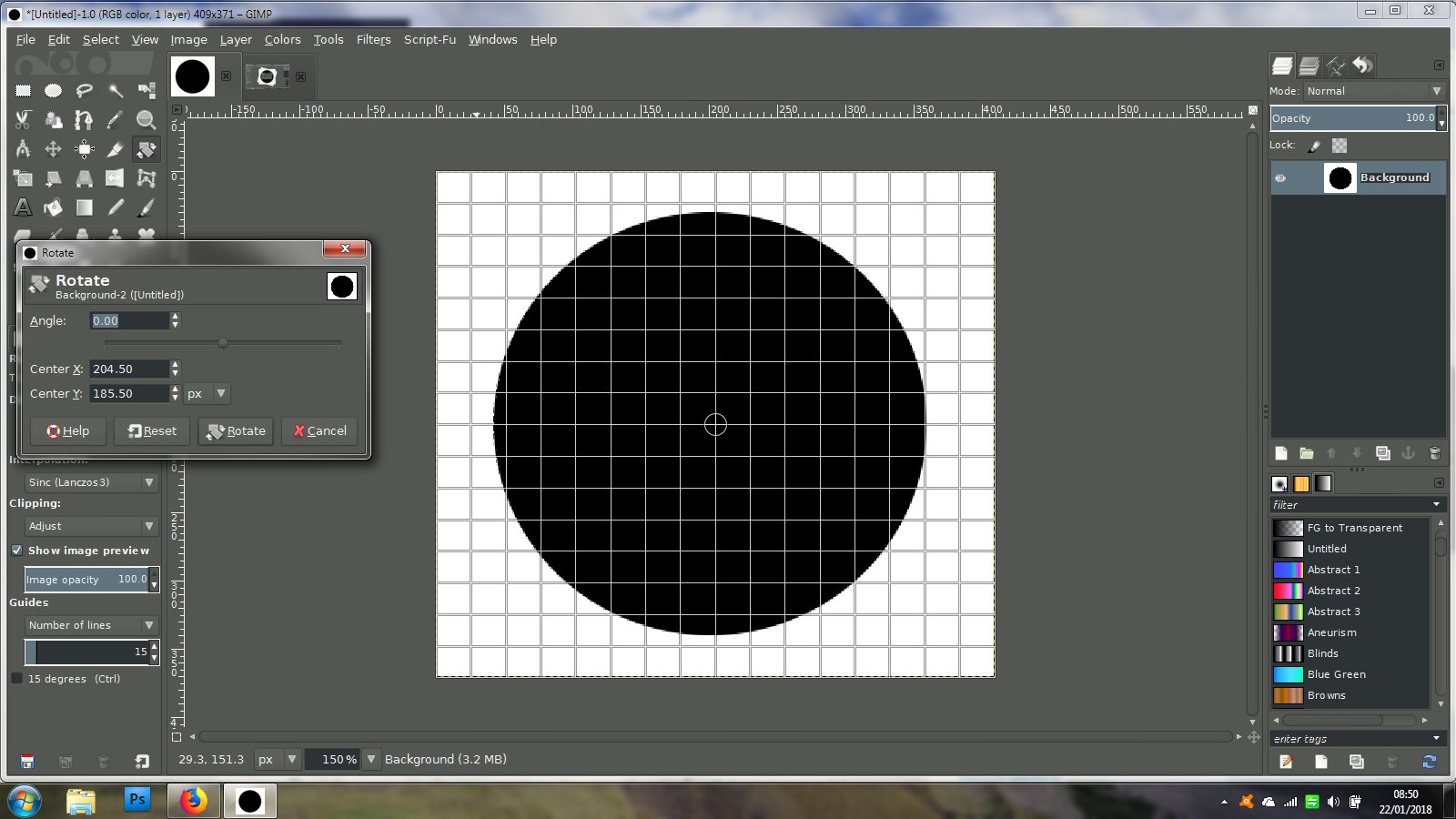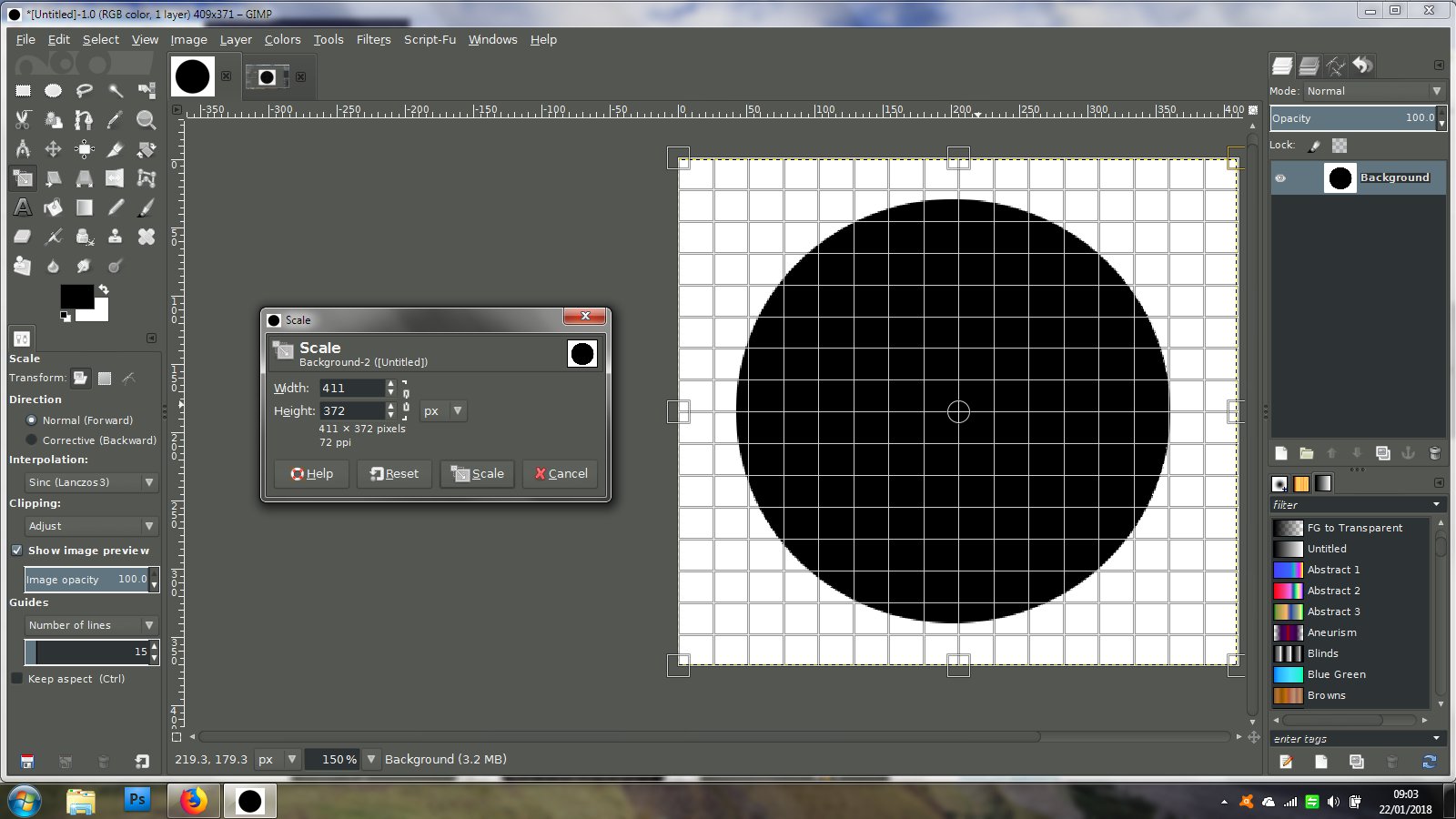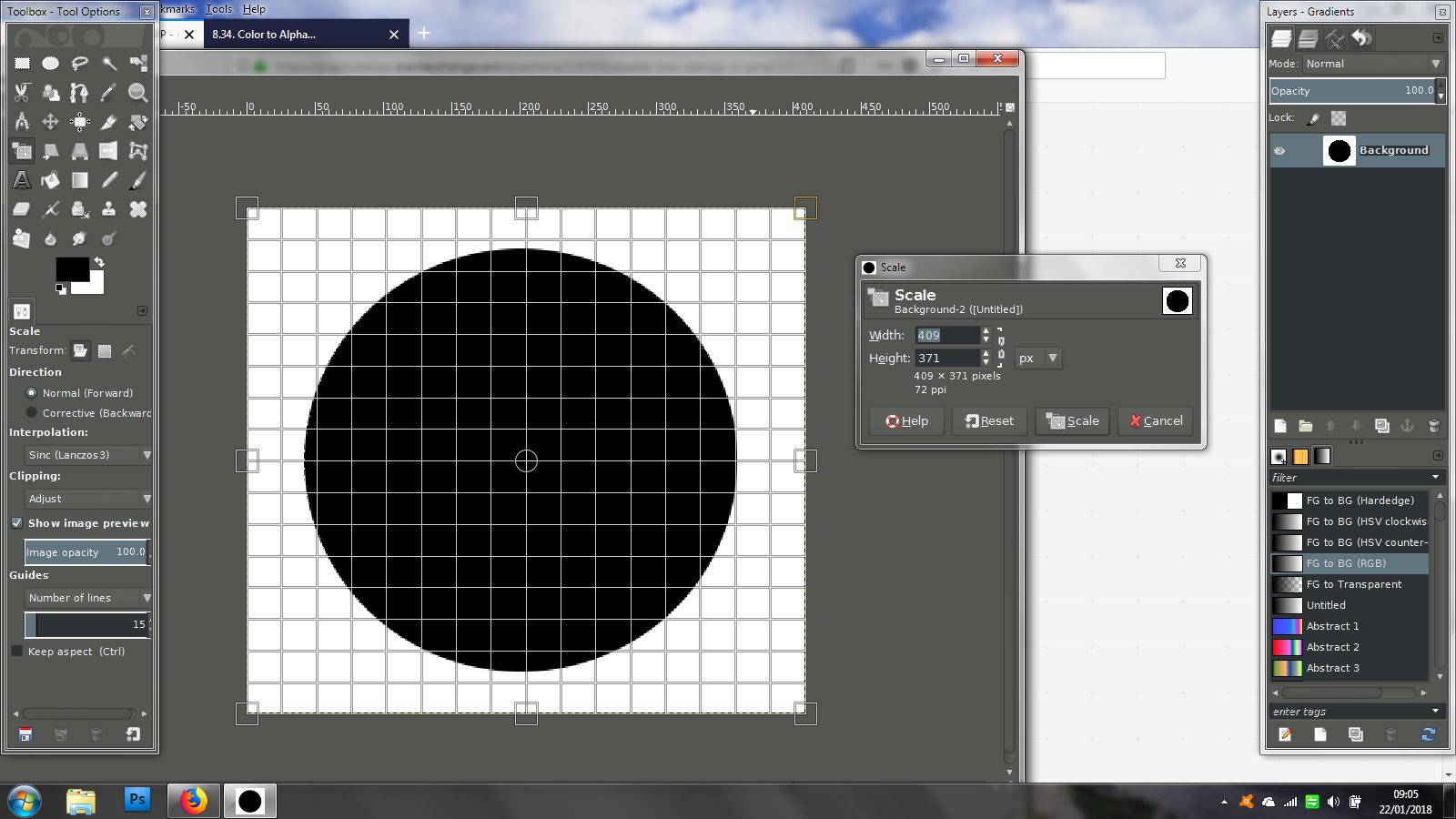I would like to know if there's a way to disable tool dialogs in GIMP like the one in the picture. I would rather use tools without it since it blocks the project I'm working on and there isn't a lot of room for me to move it.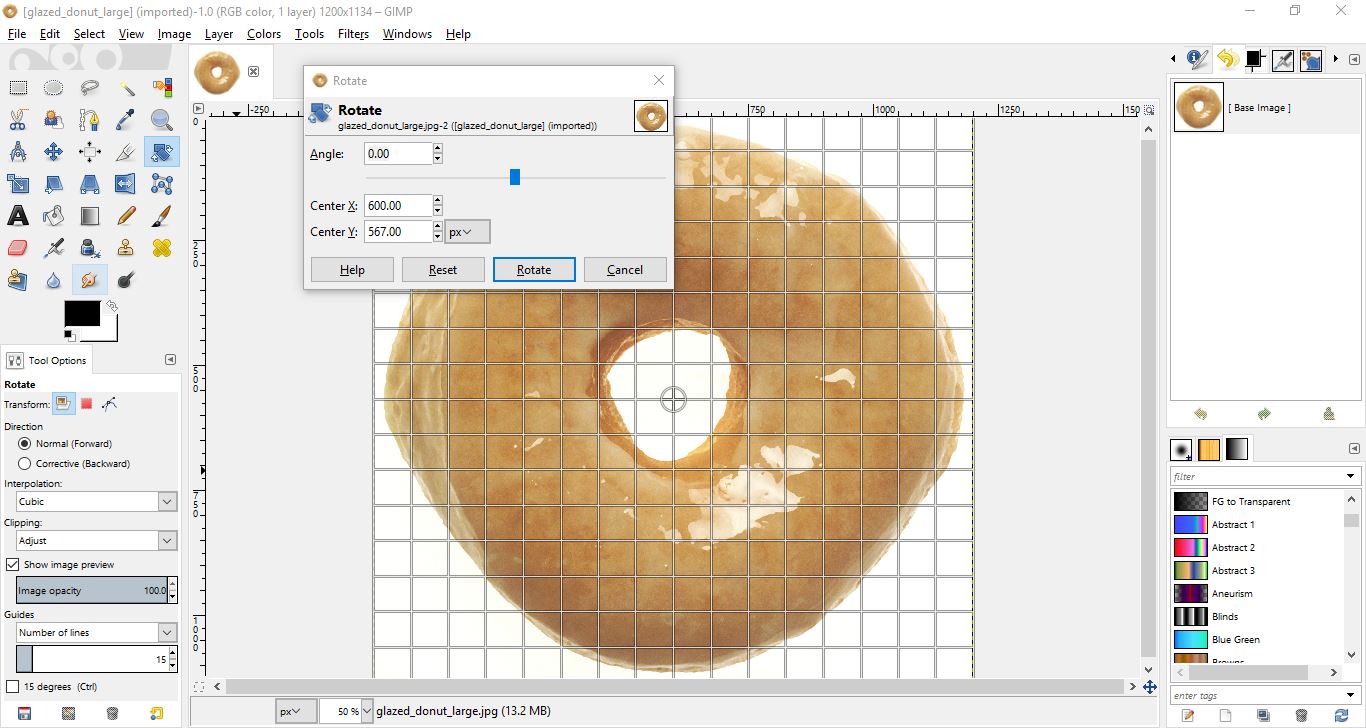
2 Answers
I suggest other way:
The dialog is movable. It opens next time where you placed it. The dialog is your possiblity to input numeric values or to see what numeric value gives the right looking result.
If there's not enough room, do as I have done. Invest $15,- and get secondary display. I took mine from a second hand shop where $15,- gave 5 possible models to choose from. Of course it's not 40" 4k nor haven't calibrated wide gamut color range, but it shows all those dialogs or a reference document well enough.
Be sure you can test what you buy. I connected available units to electricity, watched the settings menu and tried how the controls work. An old laptop would have been useful, but my thinking didn't reach that long beforehand.
You have not to be especially lucky to get one for $2,- or even free. Many people have too much unnecessary stuff which they gladly change to a can of beer if you promise to never bring it back.
You can toggle the display of the toolbar and palettes with the tab key, but not the transform dialog. There's no way to prevent it displaying.
As for when there isn't enough room to make a transform, you could just zoom out of the image a bit so you can see the edges of the image, then use the Rotate tool. If you have a mouse with a scroll wheel, you can zoom by holding down CTRL and scrolling it.
When there is a transform dialog in the way, you can move it out of the way by clicking and dragging it.
It's also possible to move the image out of the way. If you press and hold Space Bar you can move the image over to one side.
Another possibility is to exit Single Window Mode, and then you can move the image window anywhere you want.