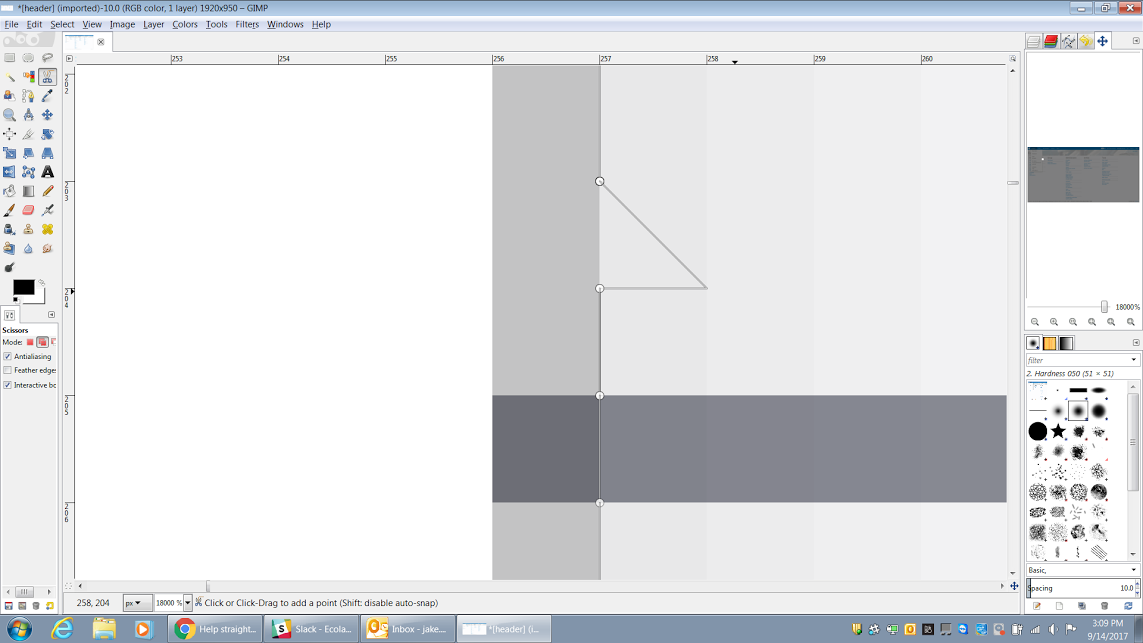I am new to GIMP, I'm trying to trace around an object with the intelligent scissor tool and cut out an object from its background. The scissor points aren't coming out right though, and when I try to adjust them they don't go where I want them to. This creates jagged edges and I would like to fix this.
I have tried to hold shift while using the tool to disable autosnap, but they still won't move where I want them to. It seems like there is a simple way to move the nodes anywhere without having to worry about auto-snap.
Thanks!
Here is an example - I would like to straighten the line out here