In drawing a state diagram (nodes connected by one-way arrows) I need that some nodes connect to self.
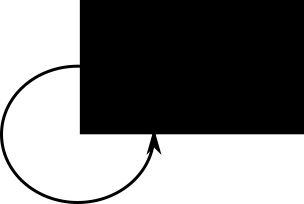
I want to draw a connector like the one in the example, which I made up with a circle shape.
I'm using Inkscape 0.91's connectors because of the needed feature of the arrow ends snapping to the shapes.
When I draw an arrow that starts and ends in the same shape I get a zero-length arrow with an arrowhead in the center of the shape.
I also tried using two equal shapes, one over the other, with identical results.
Please help!
