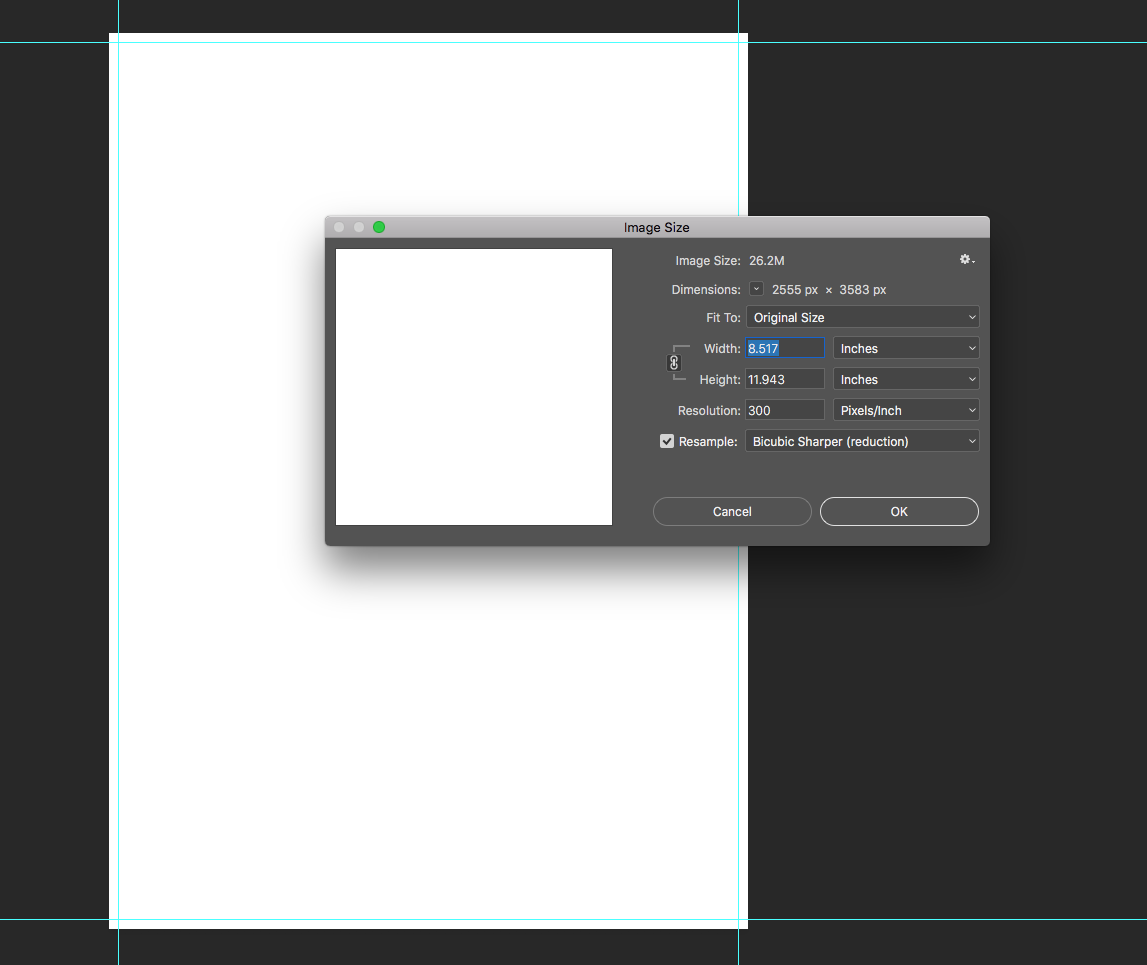I have a CV Photoshop templated I bought from Graphicriver which, according to the author comes in A4 format. Carefully I've edited it to my needs, but maintaining its canvas size. After finishing it, and like I've done so many times, I open InDesign and configure my document as A4 and then place the .psd file into it... which must fit since both have the same A4 canvas size, am I right?
Well, it's not in this case. When I try to place the PSD archives in InDesign (initially configured as A4 too) it comes a little out of the A4 InDesign sheet, and if I try to manually transform it and match the width, then the hight will be affected since now the .psd document will get short regards InDesign canvas hight.
I've also tried to configure a new preset in InDesign so the document size can match the .psd, but it's useless. In Photoshop, when I check the canvas size, it shows me 8.517 inches x 11.943 inches, and if I configure a new document preset in InDesign with those exact numbers, then the document it's gonna be way too big than my .psd file.
Is this really complicated, or I'm just an insane noob?