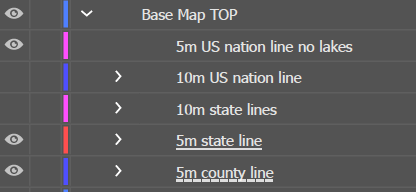When you create an opacity mask, the layer with the mask gets underlined in the layers panel. Some of my layers have solid lines and some are dashed. What causes the difference between these two?
1 Answer
Solid underline indicates a clipping mask, and dotted underline indicates a transparency (AKA "opacity") mask.
Clipping masks can be made in the layers panel, whereas transparency masks are made in the transparency panel.