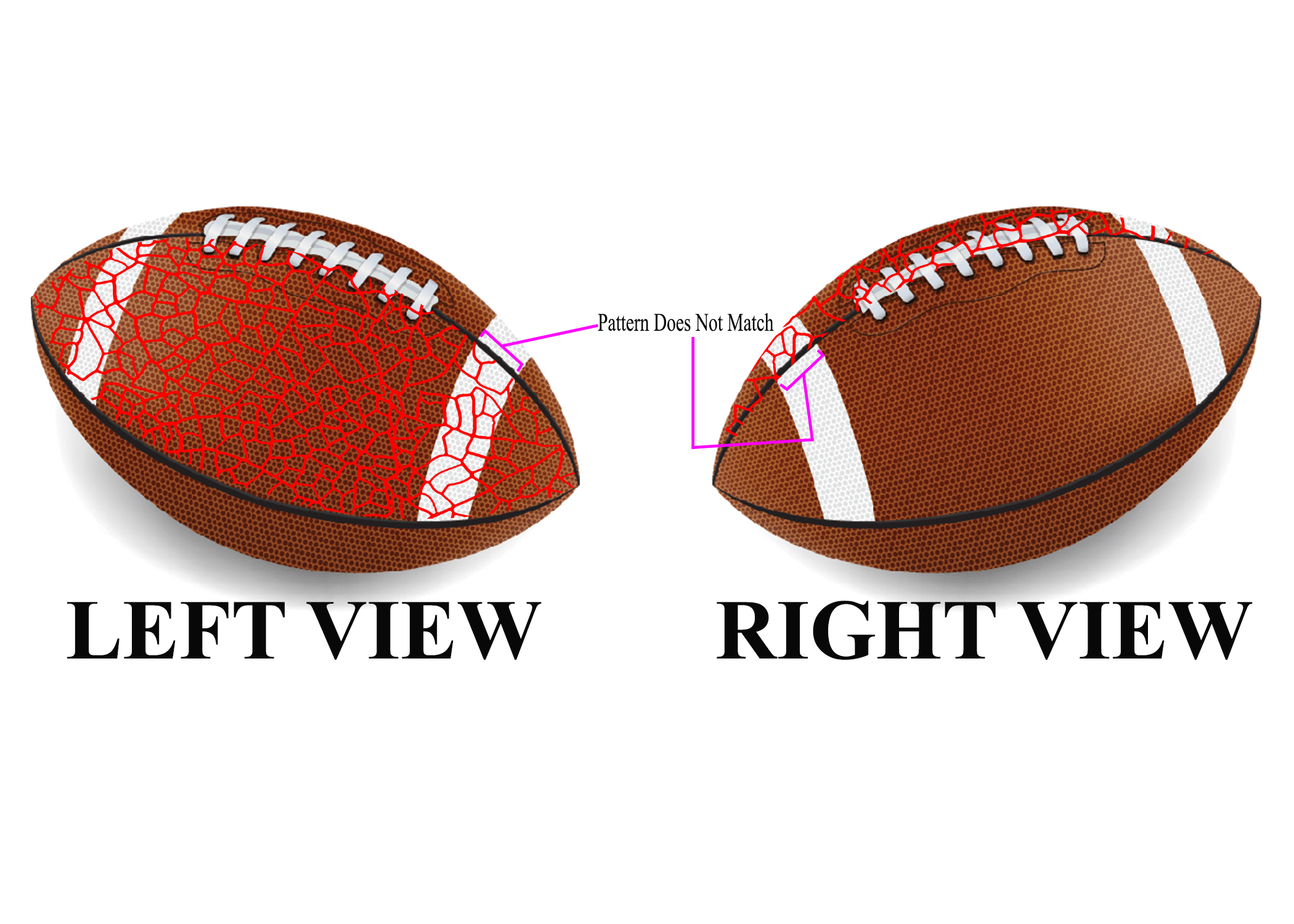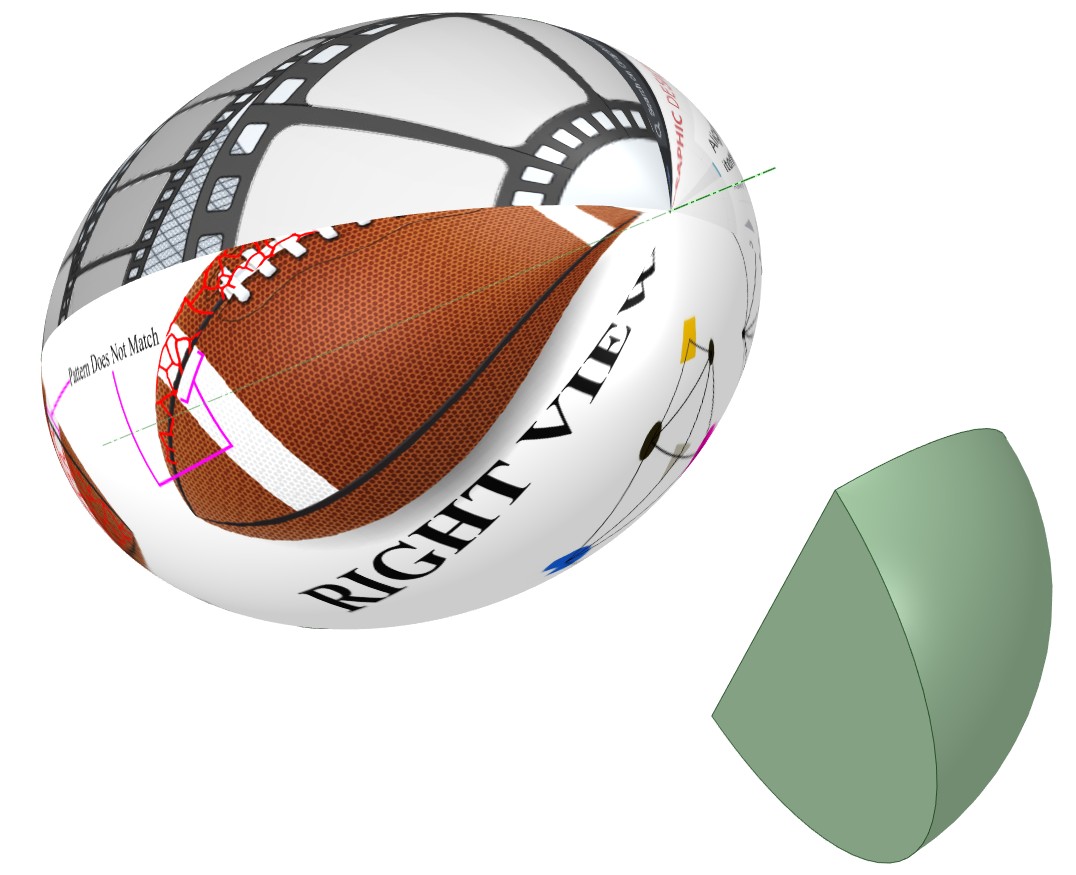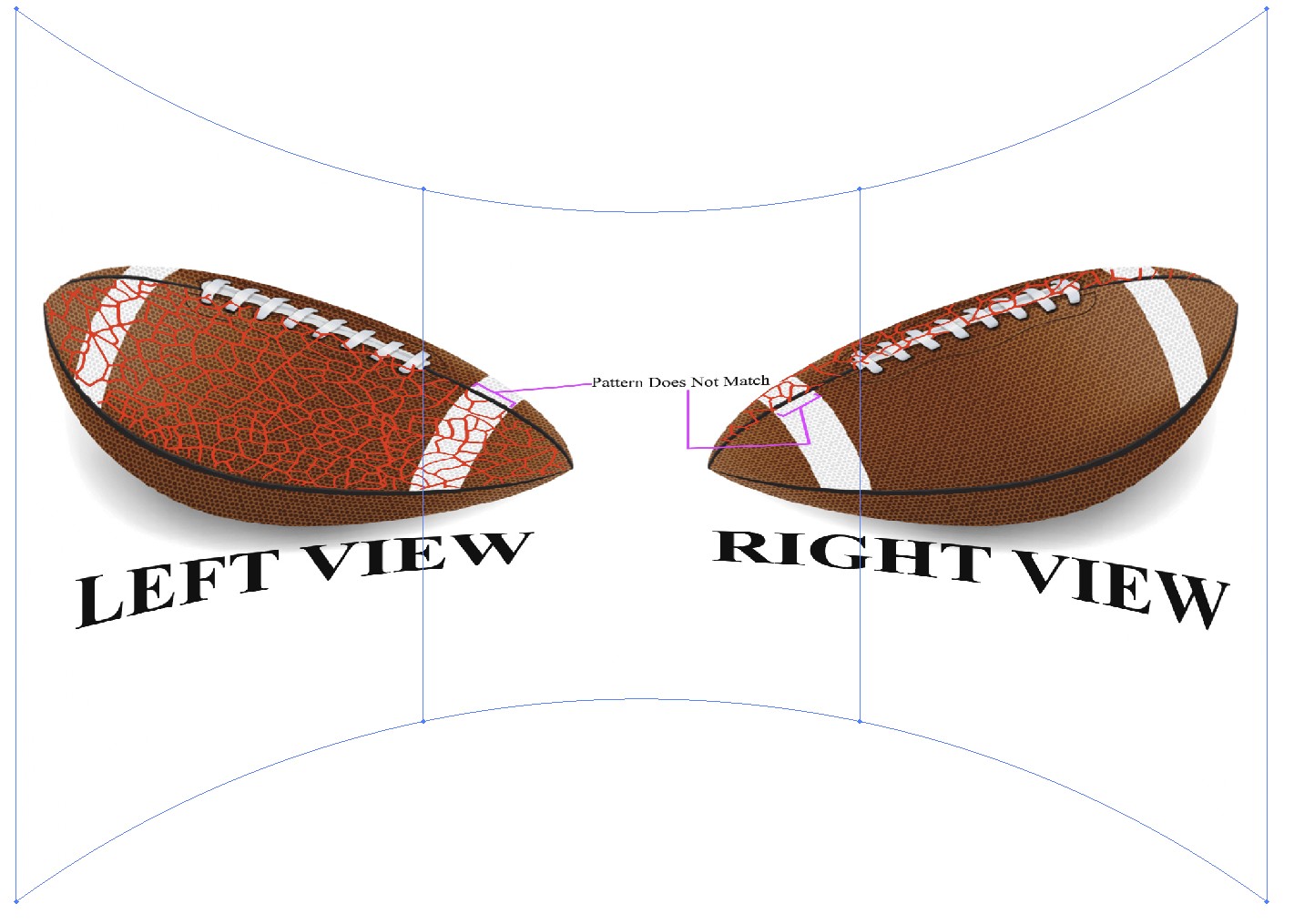I have several photos of a certain household item (a football, for example) that I would like to customize its design for a presentation. Each photo is a picture of the same item showing different angles. I wanted to customize the ball by adding different texture vectors, and making sure they're all properly in perspective for each different angle of the ball. Please see the image I made that will maybe help to visualize my problem:
The left view was the first photo I customized by adding a random texture vector. For the right view, the ball is turned around and the texture is now on the back side of the ball. Here's where my issue is.. If you zoom in on the pink/purple lines on the image, you can see that the pattern does not match (the right view has additional red lines).
My attempts to fix these textures/patterns to be properly and precisely in perspective for all different angles have been very ineffective and time-consuming for me. The football image may be simple to fix, but when you are trying to do this professionally on much higher quality photos and textures, it is difficult. I have tried all kinds of transforming: warp, perspective, skew, distort, puppet warp, custom scripts, etc., and while I have achieved nearly desired results, it still appears unprofessional and it's very time-consuming.
Simply creating a clipping mask does not work as that does not put objects in perspective. Does anyone know a much more effective way to do what I am attempting to do? I hope my problem makes sense..