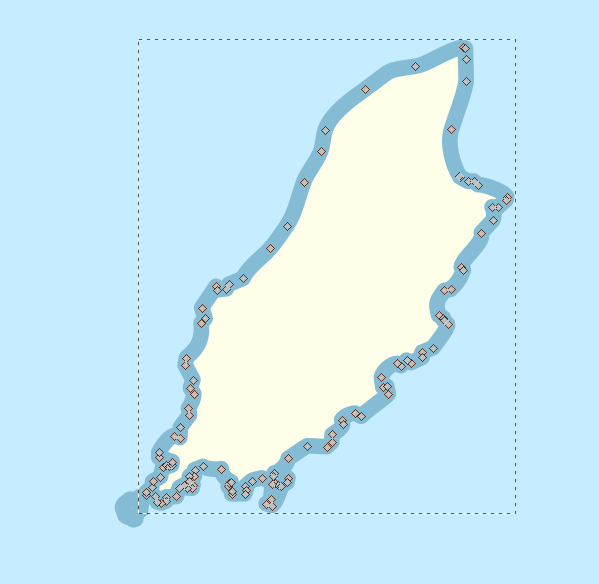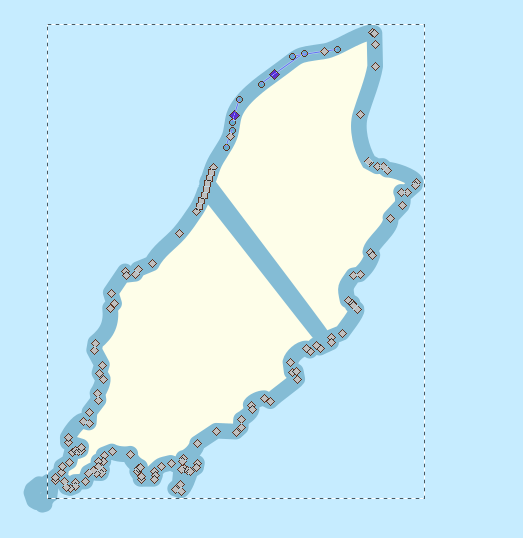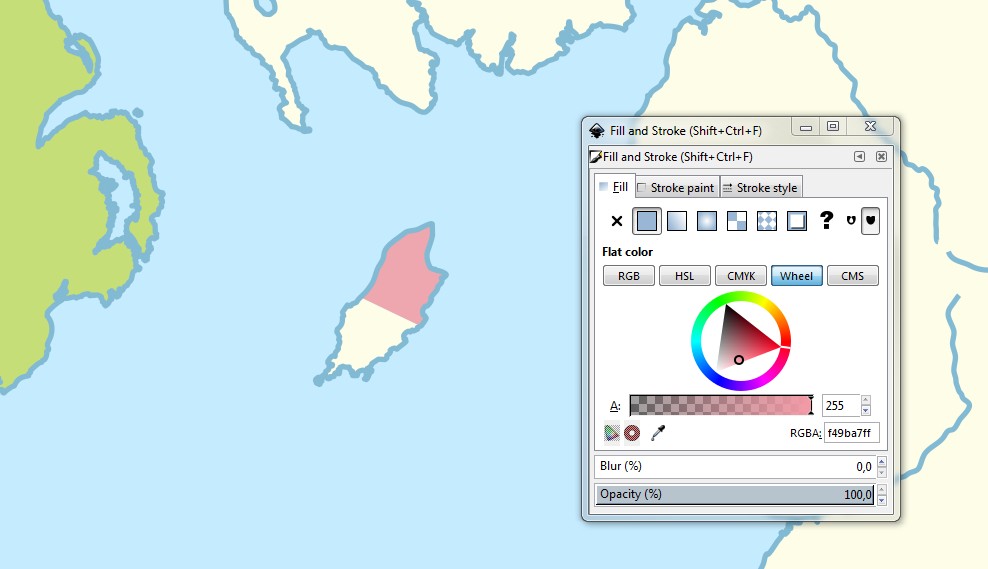I'm brand new to Inkscape, and fairly brand new to SVG's in general. I'm trying to modify a map of the British Isles, https://upload.wikimedia.org/wikipedia/commons/6/62/British_Isles_location_map.svg
Starting with something easy, the Isle of Man. Let's say I want to divide it in half.
I select a segment, add a bunch of nodes to it. Then using the "Edit paths by nodes (F2)" I can add a new blue edge through the island.
Using "Break Apart", no dice. Using "Cut Path" or "Division", still nothing.
How can I cut the Isle of Mann into two pieces, without having a blue line running through it, like how Northern Ireland is
I've also tried "Object to Path", nothing. "Stroke to Path" removes the white border, but doesn't actually divide the object into two separate objects.
What am I doing wrong? I've tried to follow instructions found on various Google Searches, but I can't figure this out.