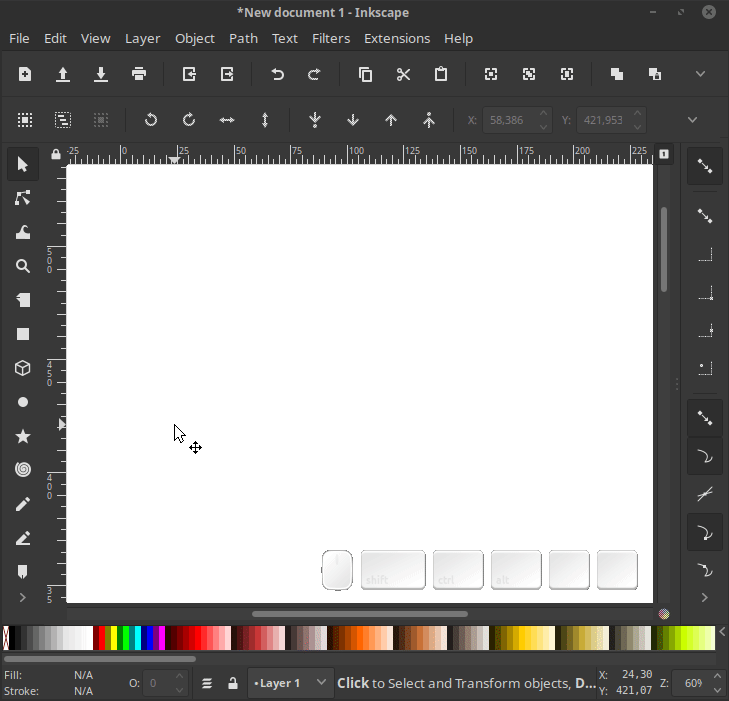Is there a tool in Inkscape similar to the stroke Width Tool in Illustrator? In other words, is there a way to manipulate the width of a stroke by setting the weight at a given position or anchor point along the path?
1 Answer
Yes, there is the PowerStroke. In version 1.0, it will be possible to draw it with pressure sensitivity with the Pencil tool. Currently, the effect can be added via the 'Shape' option of the Pen/Pencil tool, or via the Path Effects dialog.
From wiki page on PowerStroke:
- When added, the Path Effect PowerStroke produces 3 additional pink handles that can be dragged around intuitively:
- A pink handle can be moved along the length of the path to define where it should have its effect.
- A pink handle can be dragged away from or closer to the center of the path to make the stroke at this position thicker or thinner.
- To add another pink handle, you can duplicate one of the existing ones with CTRL-Click, and then drag it away along the path.
- To remove a pink handle, CTRL-ALT-Click on it.
- To position a pink handle at exact coordinates, Shift+Click or ALT-Click on it, an entry box opens.
-
Thanks, that's exactly what I was looking for. I can't wait for version 1.0 to come out. I'm currently using the
0.92+develversion from snapcraft and it's missing some functionality, like printing for example.– woutCommented Dec 5, 2018 at 15:59 -
1I have only recently added instructions for printing when using the snap (need to copy over to the master branch snap...): inkscape.org/release/inkscape-0.92.3/gnulinux/snap/dl However, if you're on Ubuntu, you will have an easier time using the ppa. inkscape.org/release/inkscape-master/gnulinux/ubuntu/ppa/dl– MoiniCommented Dec 6, 2018 at 0:21
-
1apt-cache policy should include all available Inkscape versions. Can you check if there is maybe no compiled version of master for cosmic in the ppa? Edit: checked myself. It's there: launchpad.net/~inkscape.dev/+archive/ubuntu/…– MoiniCommented Dec 12, 2018 at 17:00
-
1Direct link to deb package: launchpad.net/~inkscape.dev/+archive/ubuntu/trunk/+files/…– MoiniCommented Dec 12, 2018 at 17:04
-
1I downloaded the deb package directly and installed that one. After installing, Pop!_OS instantly notified me of an update (as it should). So now I am on tonight's build (Version:
1:0.92.0+devel+201812130338~ubuntu18.10.1). Although, the PPA doesn't work in my case, I am happy to be in the loop with the deb package now. So I can finally print, which was the main reason to ditch the snap build. :) Thanks so much for your time and help!– woutCommented Dec 13, 2018 at 13:01