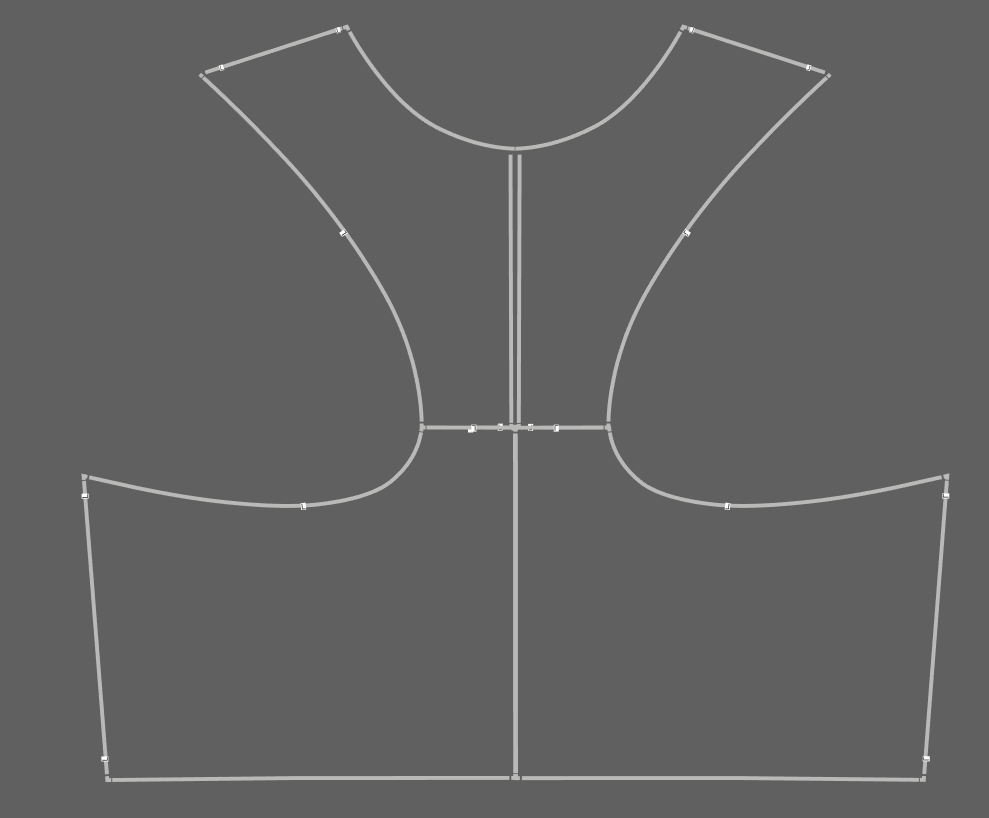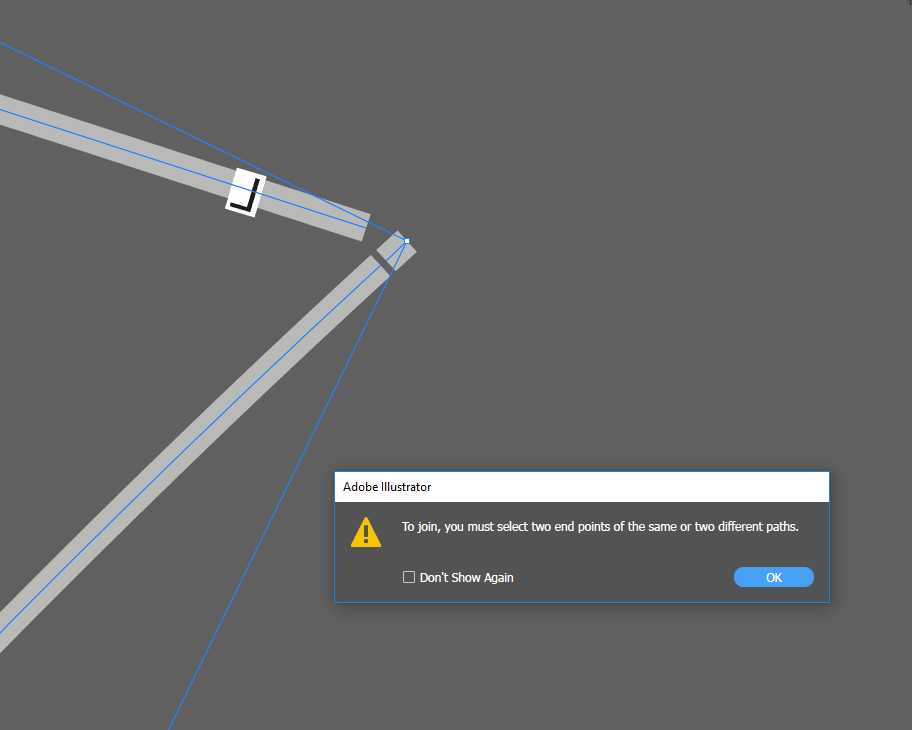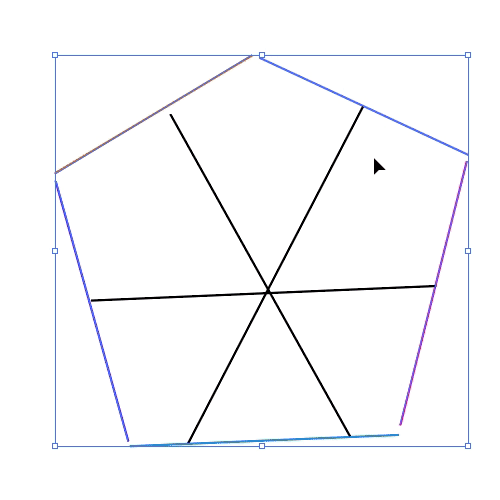Ok, so this might seem a simple enough task to anyone, but I'm really struggling.
I have 50-60 of these patterns. All made up from a number of paths (these are not joined in anyway and have gaps in between them at some points.
I basically need my end result to be one complete outline of the shape which I can fill in with a colour, the end result being something like this:
What's the easiest way to achieve this?
My first attempt took my almost 20 minutes, I had to first join the paths where they meet 1by1 (Nightmare) Then removing the paths from insdie the shape one by one (Nightmare) Then creating a compound path Filling in the shape with a colour black
This is what happens when I try the Ctrl + J to join just the outside paths:
I have used Join tool, but this is a huge task as there is probably 40-50 gaps between the paths. im trying to avoid this...