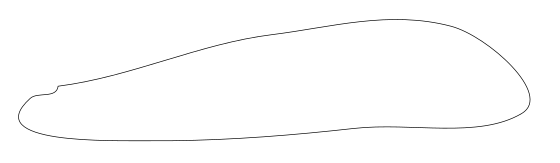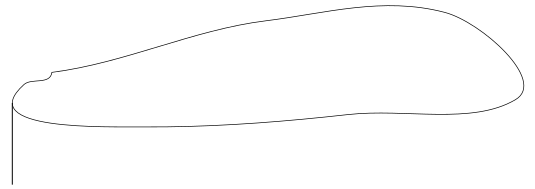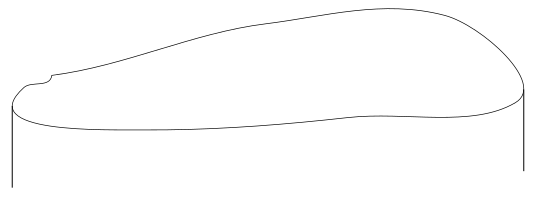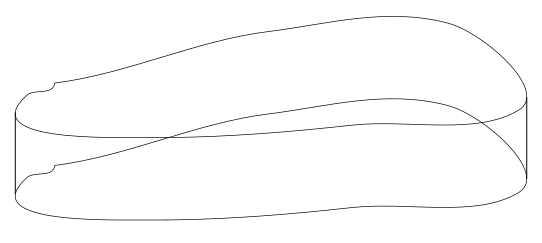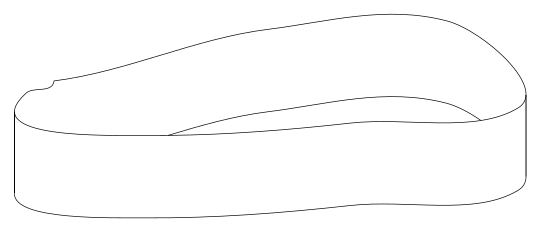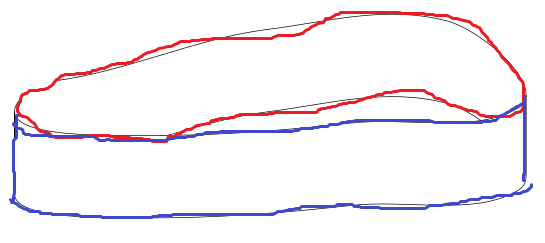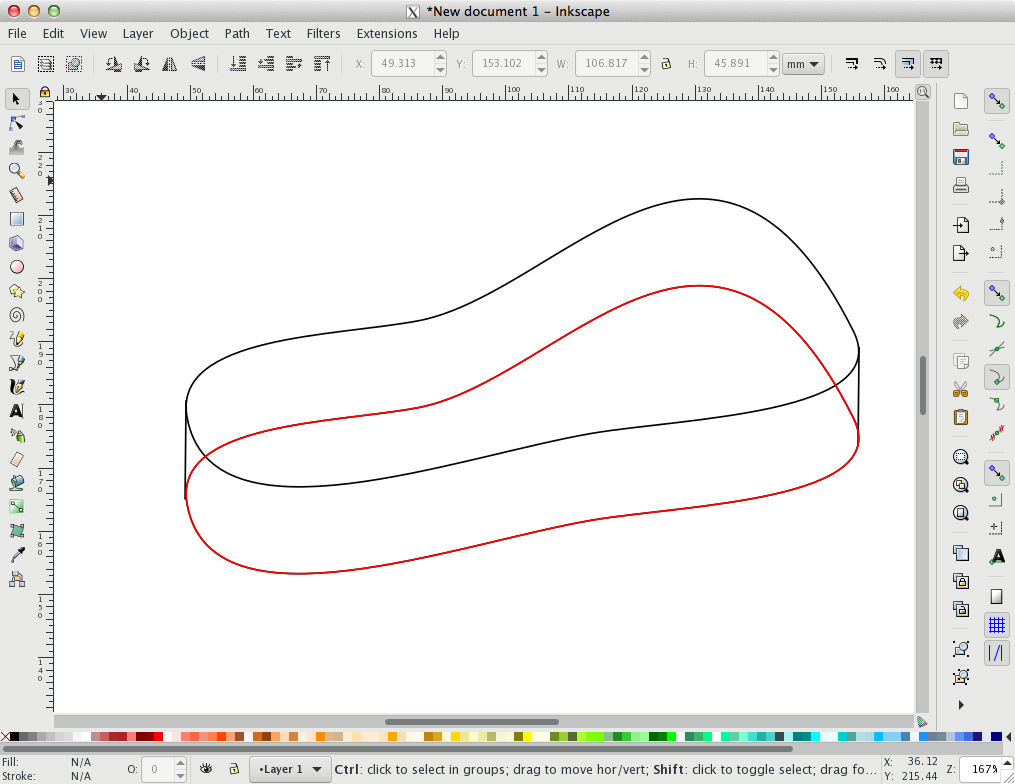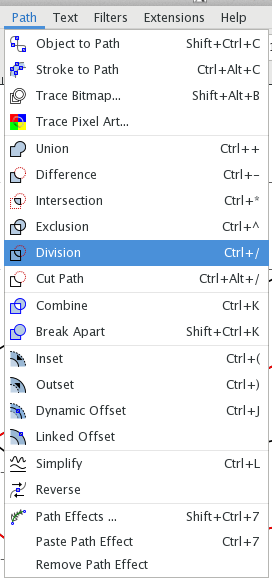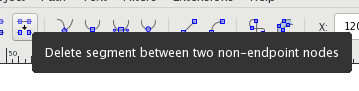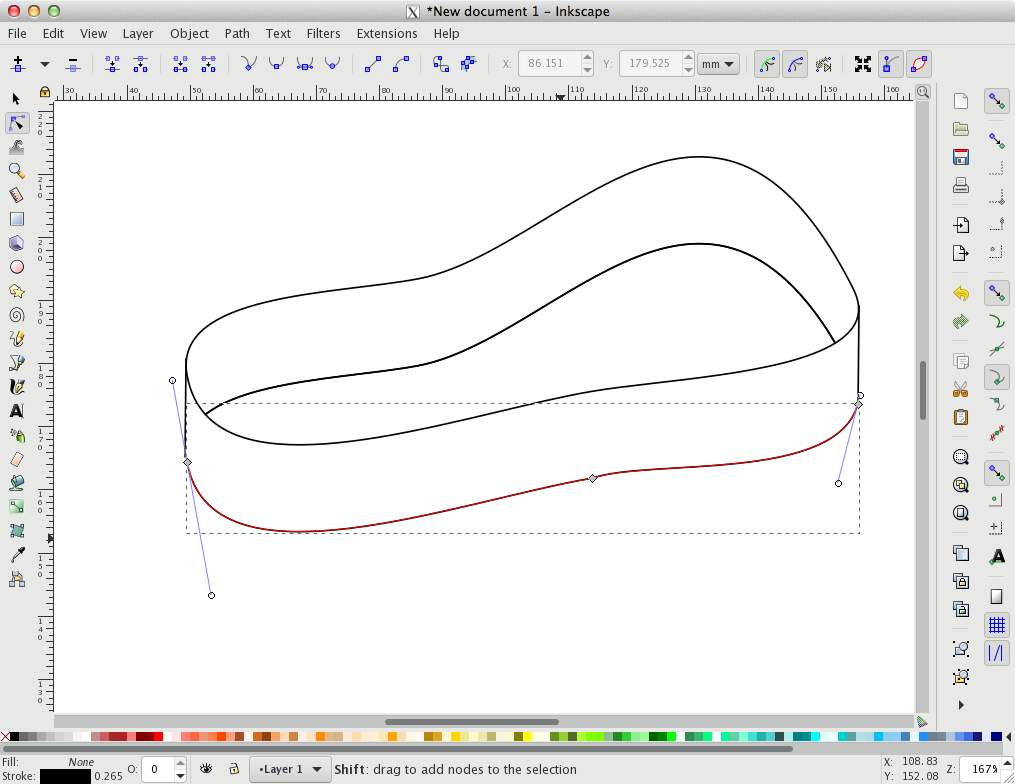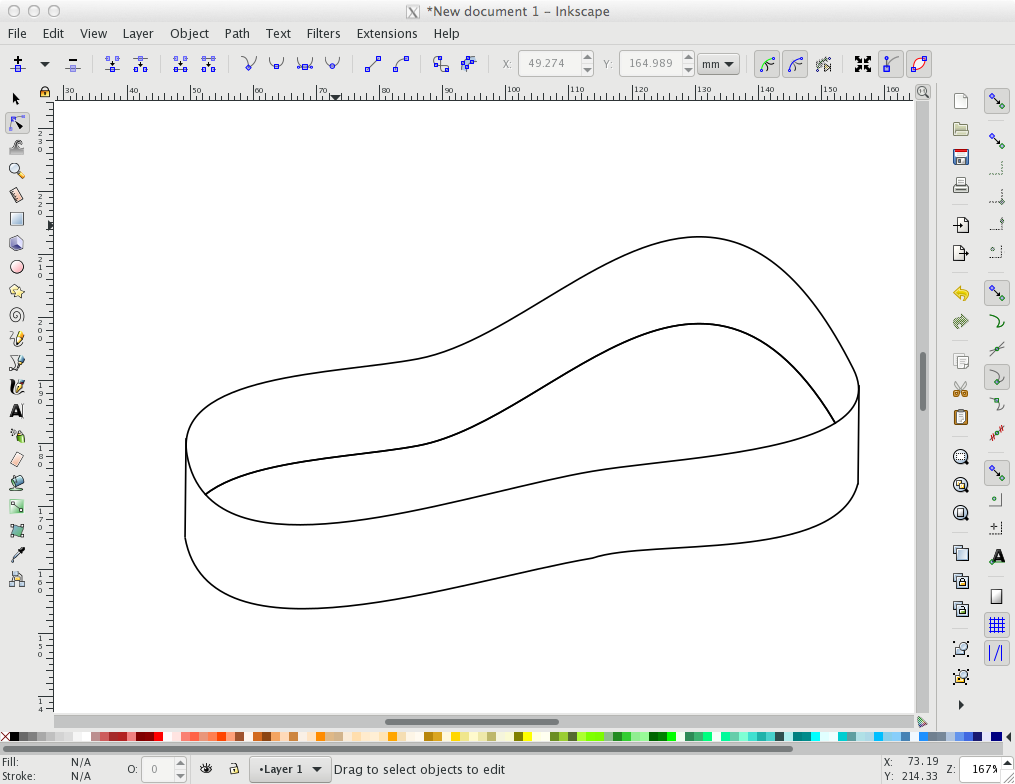First, I draw a closed path like this:
Then, I draw a line down perpendicularly down from one side of the path (I have snapping turned on, so that I can snap to the path):
I copy and paste this line to the other end of the path:
Then, I copy the initial closed path, and place it below the original like so:
Altogether, these are 4 paths involved: the two lines, and the two loops.
I would like to produce something that looks like this:
Where the paths involved are (forgive my shaky hands):
There are two closed paths: the top one (in red) and the bottom one (in blue).
How can I get something like that from the 4 path intermediate step? I suspect it is a matter of the applying the right boolean path operations? Or, is there an easier way to do this from the very first step?