I'm a biologist. What we often do we copy "spots" of yeast plates into Illustrator. The problem is, whenever I copy a "spot" from Photoshop it goes in some pretty random place in Illustrator. What would be great to be able to tell Illustrator to copy a spot into some grid, next to other spots, etc.
I use smart grids so it's relatively easy to place new spots, however, it would be amazing to be able automatically to tell Illustrator where spots should go.
Is there any way to do it?
The solution implemented as Action in Photoshop and in Illustrator actually can make it very easy and I can use only one key F2, and in total two mouse clicks and two f2 clicks. (In Photoshop I made "Copy" as an Action triggered by f2). See screencast at YouTube. Thank you!

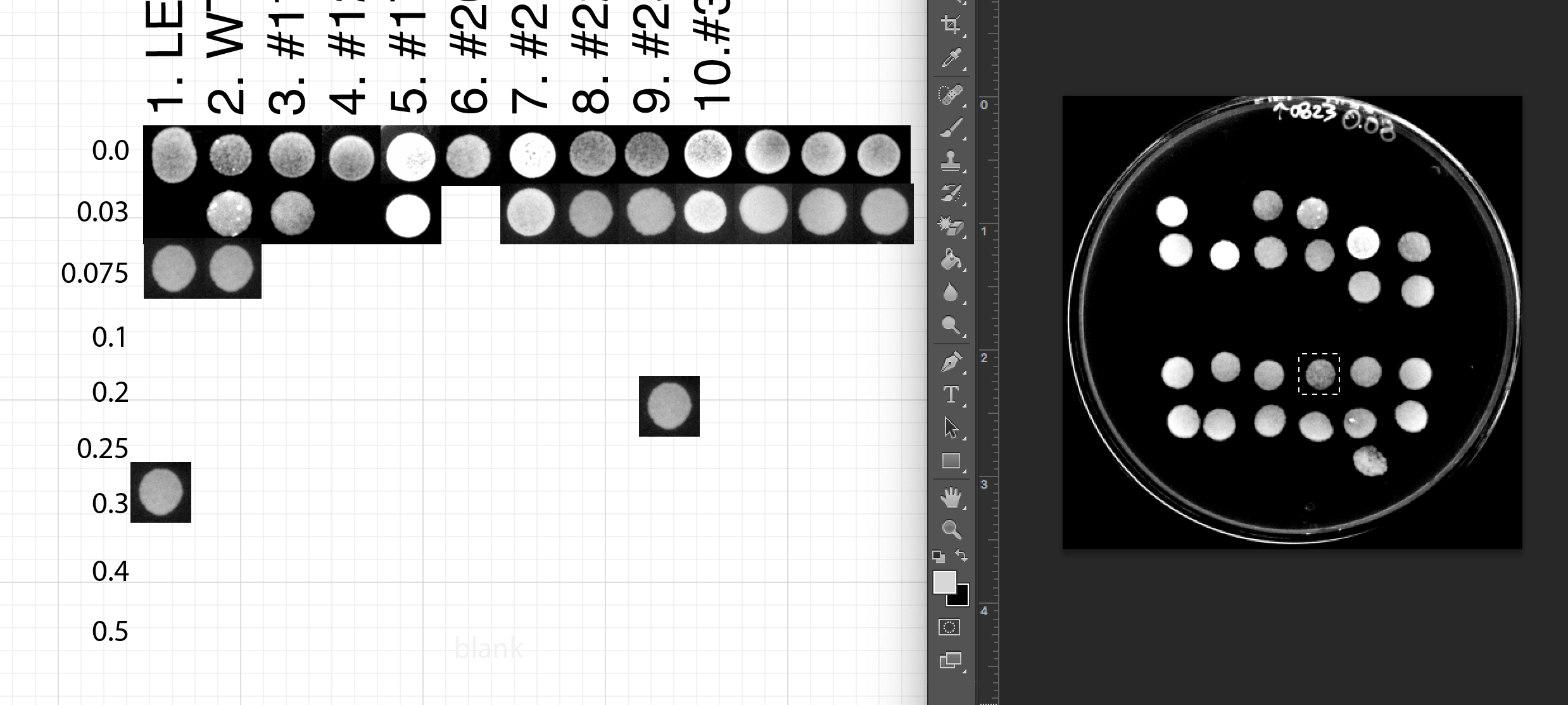
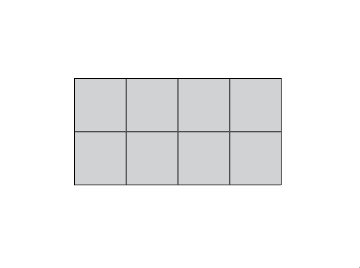
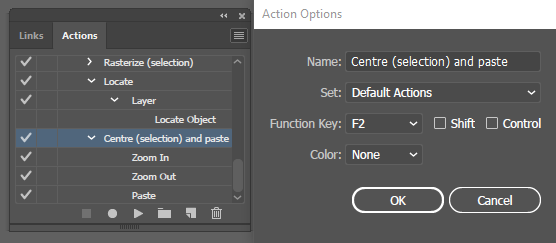
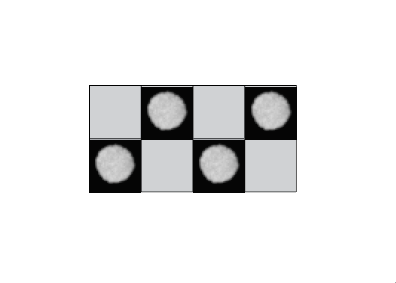
Snap to Gridwill makes things easier? Otherwise it's possible to make a script that would paste an item to the left/right or to the top/bottom of the active spot image: maybe this will makes things easier?