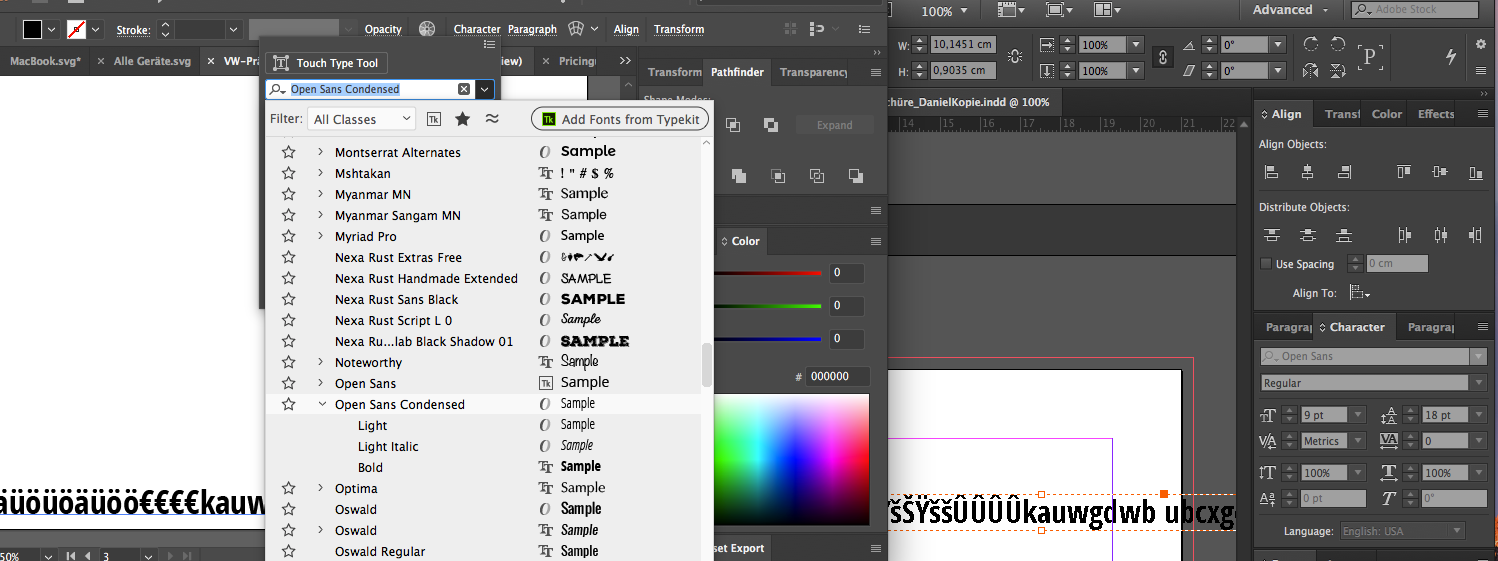I'm trying to copy a table created in Illustrator (not in the screenshot) into InDesign but glyphs like currency symbol or other mutations won't copy properly.
Illustrator on the left and InDesign on the right:
It would be nice if I could copy the whole Table, which I created in Illustrator and still be able to edit it in InDesign.
Anyone an idea?