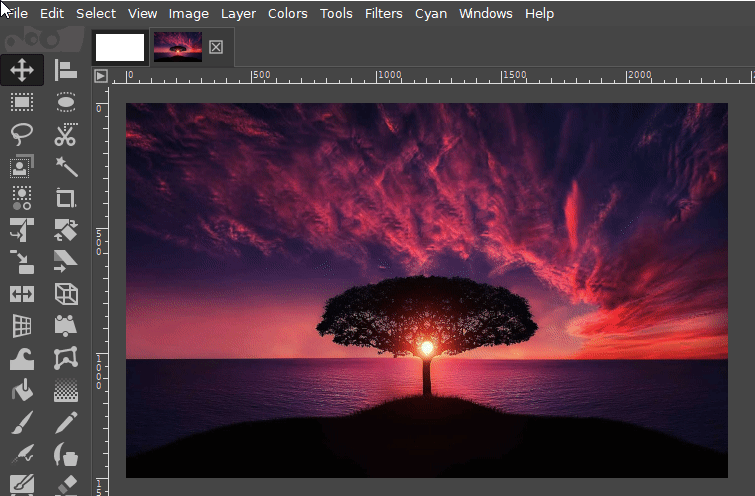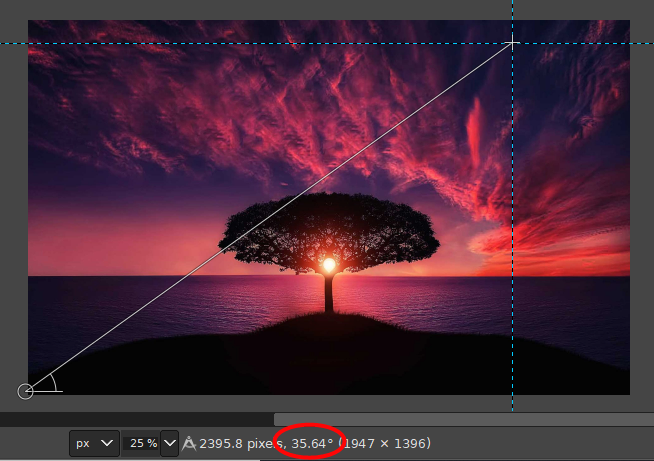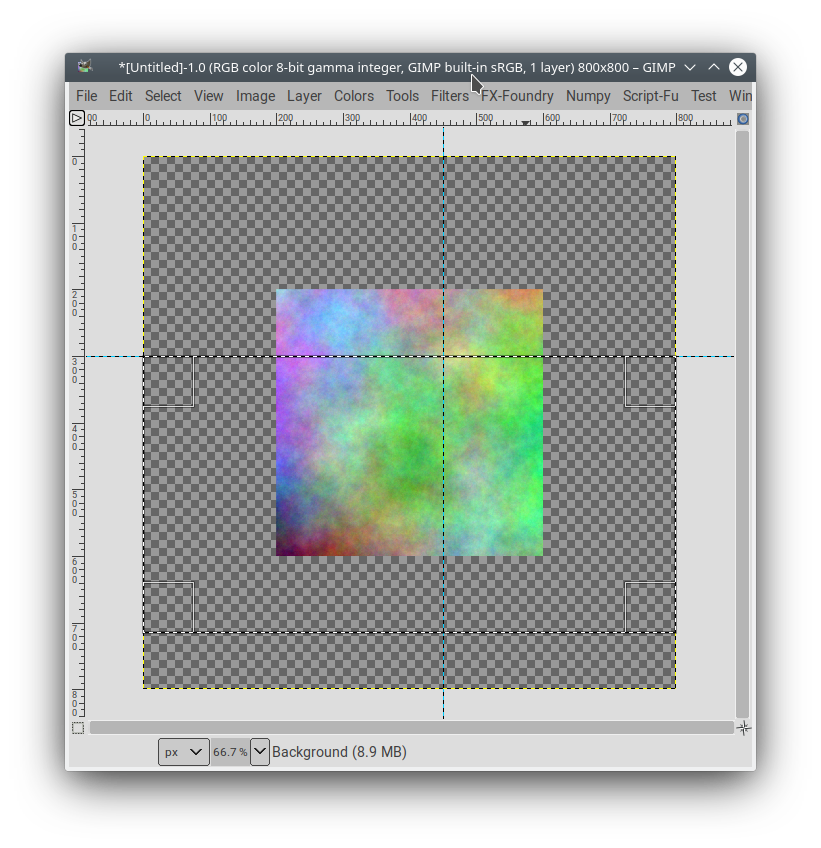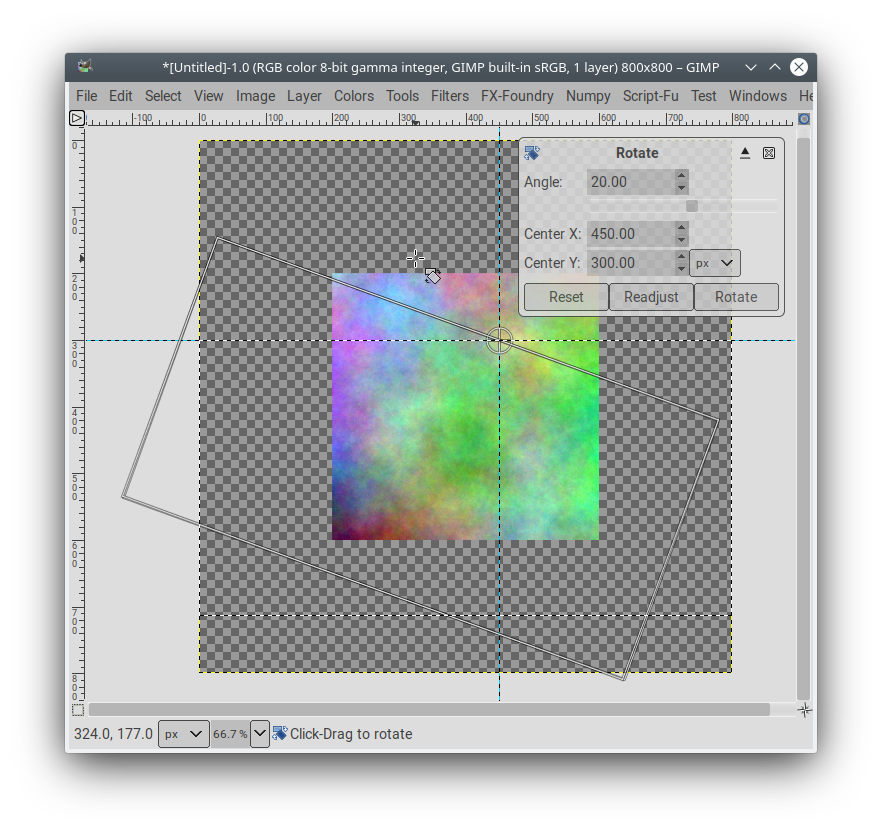Is there a way to use single line with specified slope to slice image in half and delete selected half of the image? (I have been looking for the solution but found only solutions with specifying x and y in rectangle selection while it is important for me to set specific angle of the slicing line and x,y coordinates for its (this line) center)
2 Answers
You can't do it with a single line. You'd need to make a selection.
You can use trigonometry to specify an angle and if you know the width or height, then you can work out the other dimension, so you can crop it to that size, so when you make your selection from corner to corner and delete it, it will be at the required angle.
Use the Free Select Tool (Lasso) F, to make a polygonal selection from corner to corner, forming a triangle. Then delete it.
You can also use the Measure tool to measure angles if needs be. You can also click and drag guides if you need to mark the position, then use the Free Select tool as above.
For example
Try this:
- Mark the point of the line with two intersecting H and V guides
- Increase the canvas size (
Image>Canvas size) by 1.5x or even 2x and center the initial image in it - Make a rectangle selection that covers the part of the canvas on one side of one of the guides. It is important that this selection is along one of the guides.
- Start the Rotate tool and put it in "Transform: Selection" mode (the red square icon at the top of the Tool options.
- Click on the rotation center mark and drag it to the intersection of the guides. The side of the selection should also move to the intersection of the guides.
- Rotate the selection (or enter the required angle in the dialog)
Edit>Clearto delete the selected part.Image>Fit canvas to layersto restore the canvas size.