So I was drawing and I tried to press the undo fast keys and somehow instead did something that change the color of my lines? (My fast keys are the typical alt, command, z) I was using a color that had a alert on it 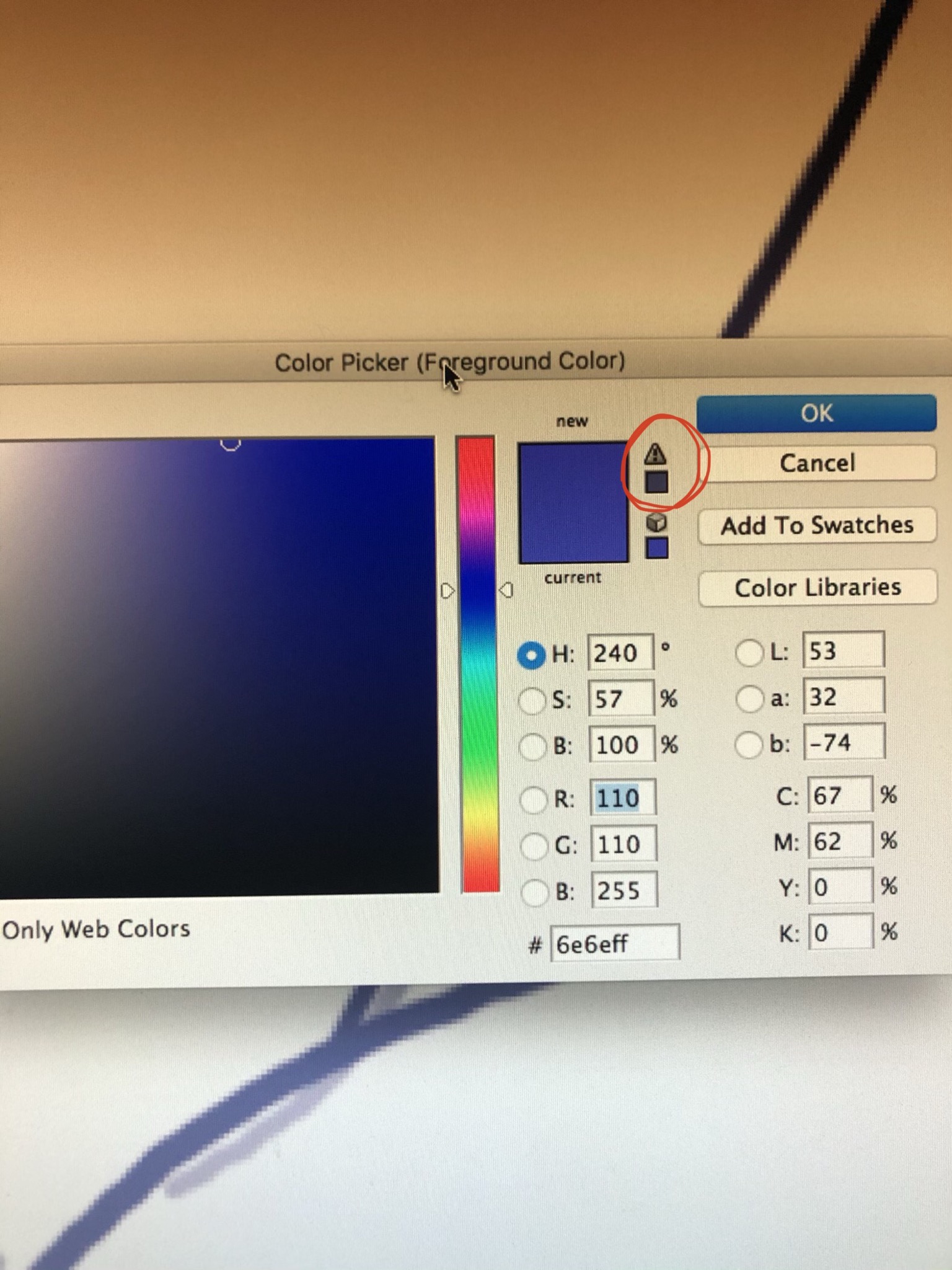
So now whenever I chose a color that has a alert, it automatically changes it to the suggested color when I start painting. When I'm selecting a color it looks right but it's as soon as I try it on my canvas.
I don't want to print this or anything so I want to use a full range of colors. Is there a way to get it to stop doing this?
