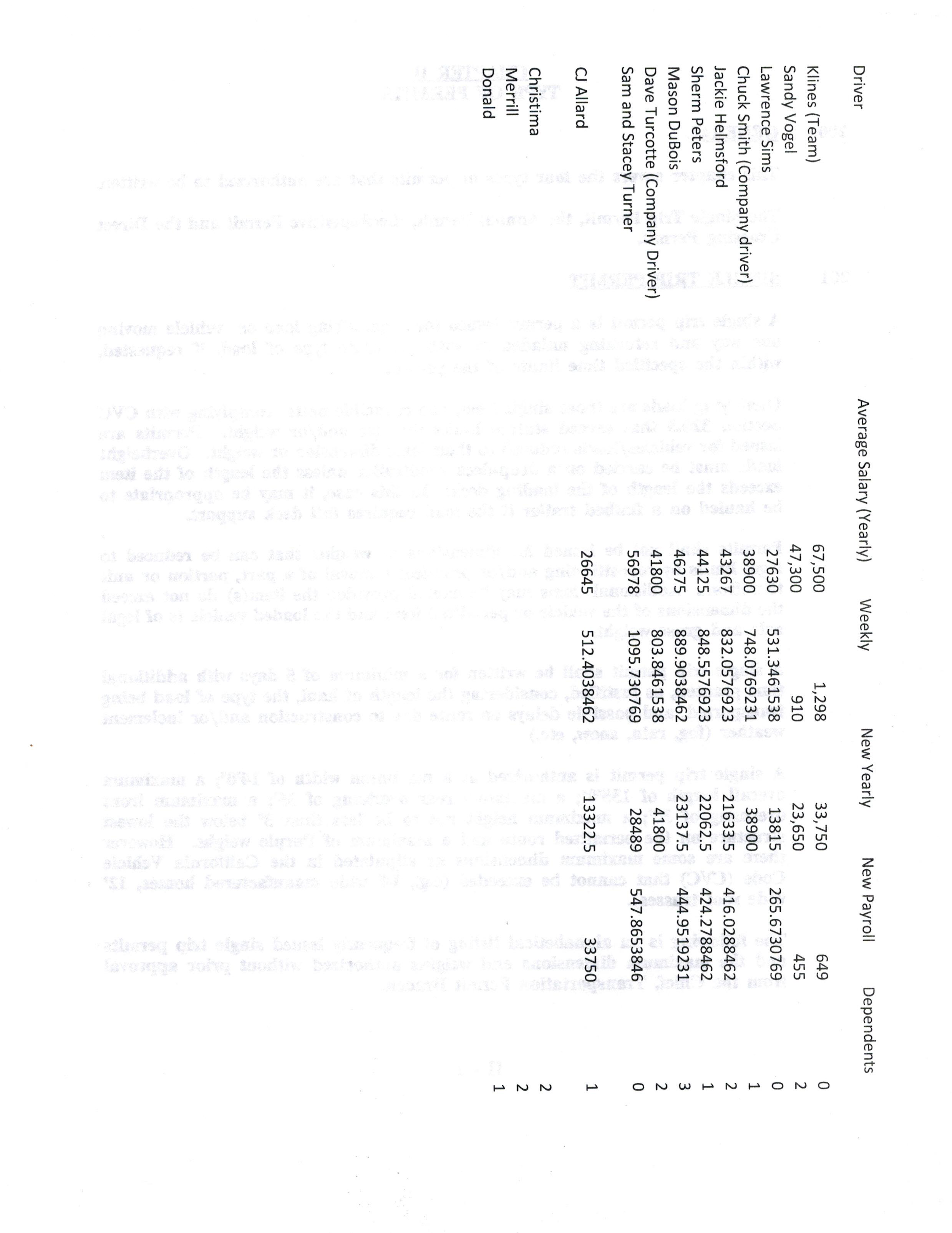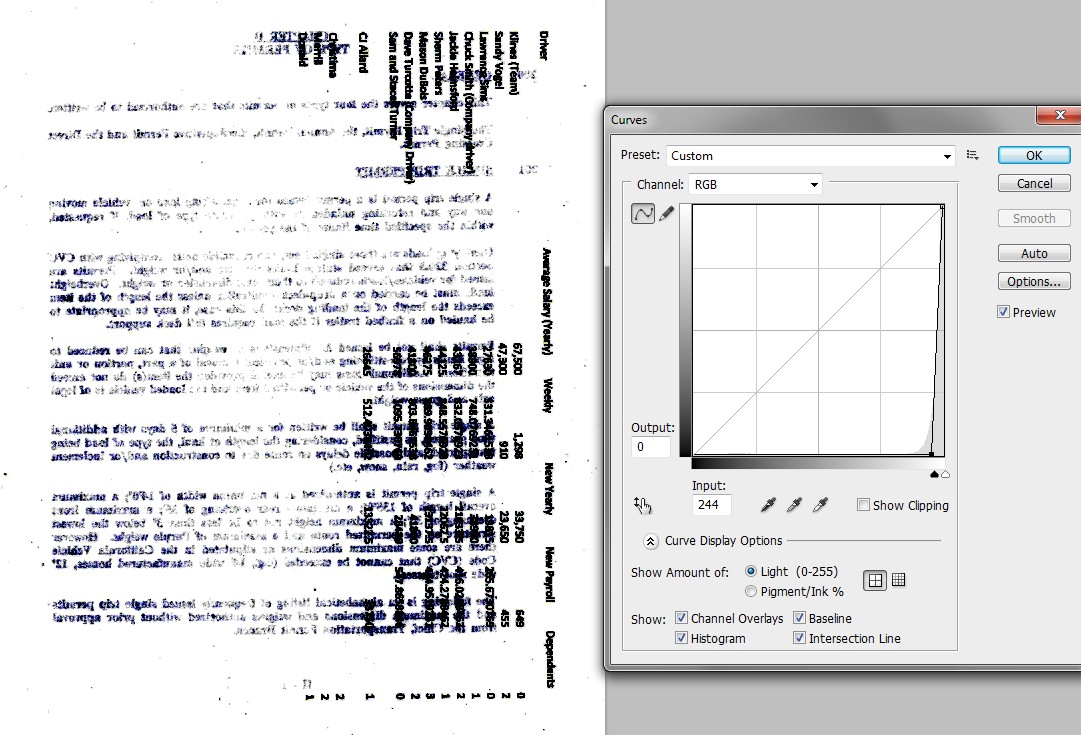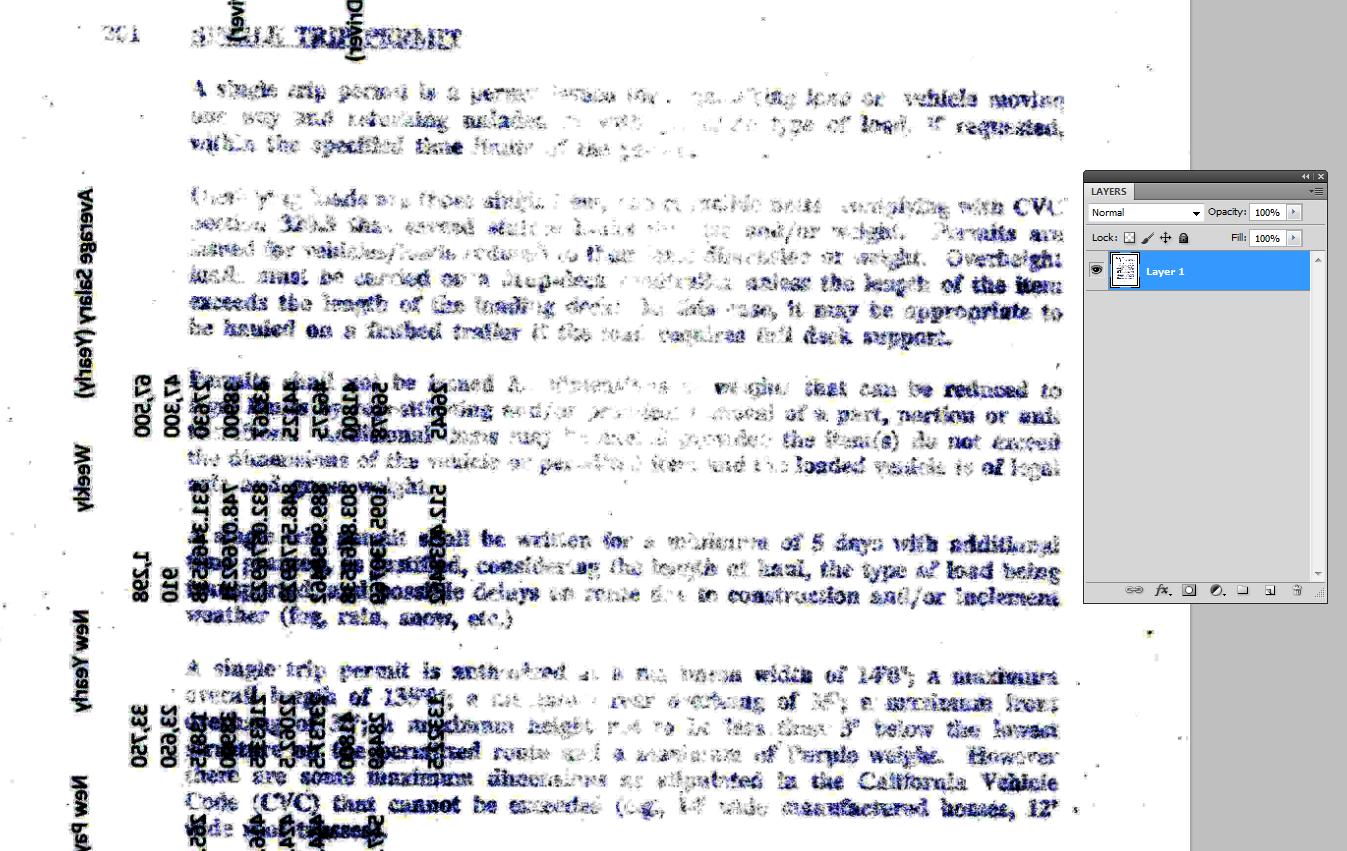In photo editors such as GIMP or Photoshop you can apply Curves to increase the contrast:
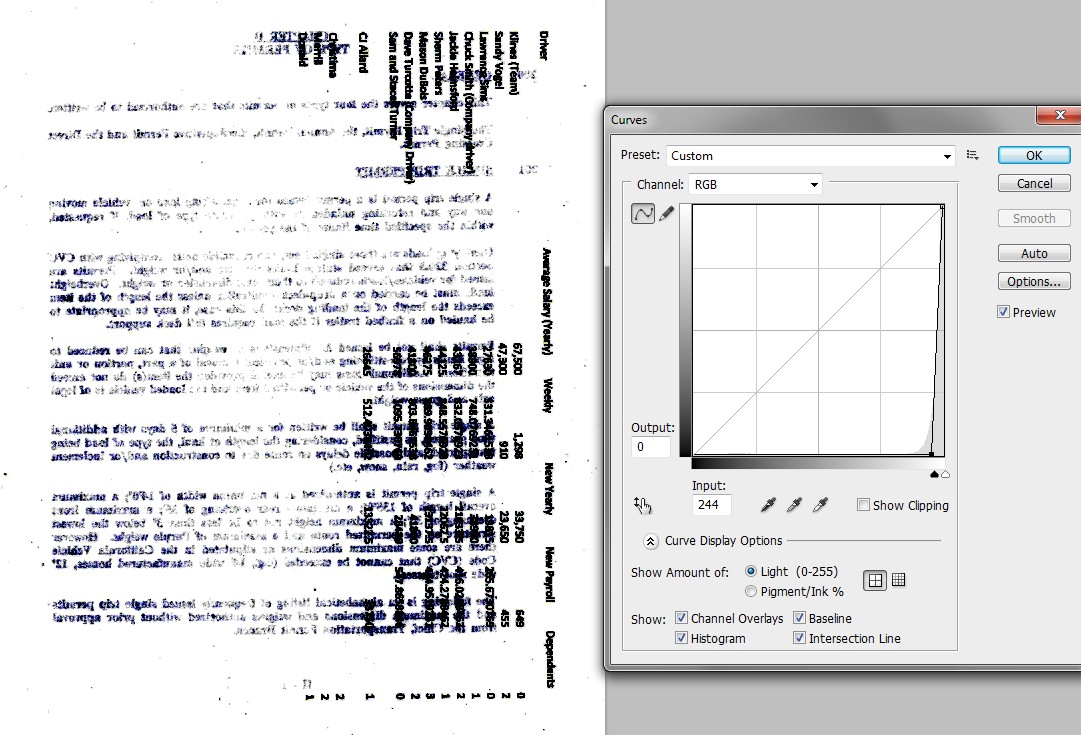
This is from Photoshop, but GIMP has the exact equivalent.
Then you can flip the image horizontally to remove the mirrored effect:
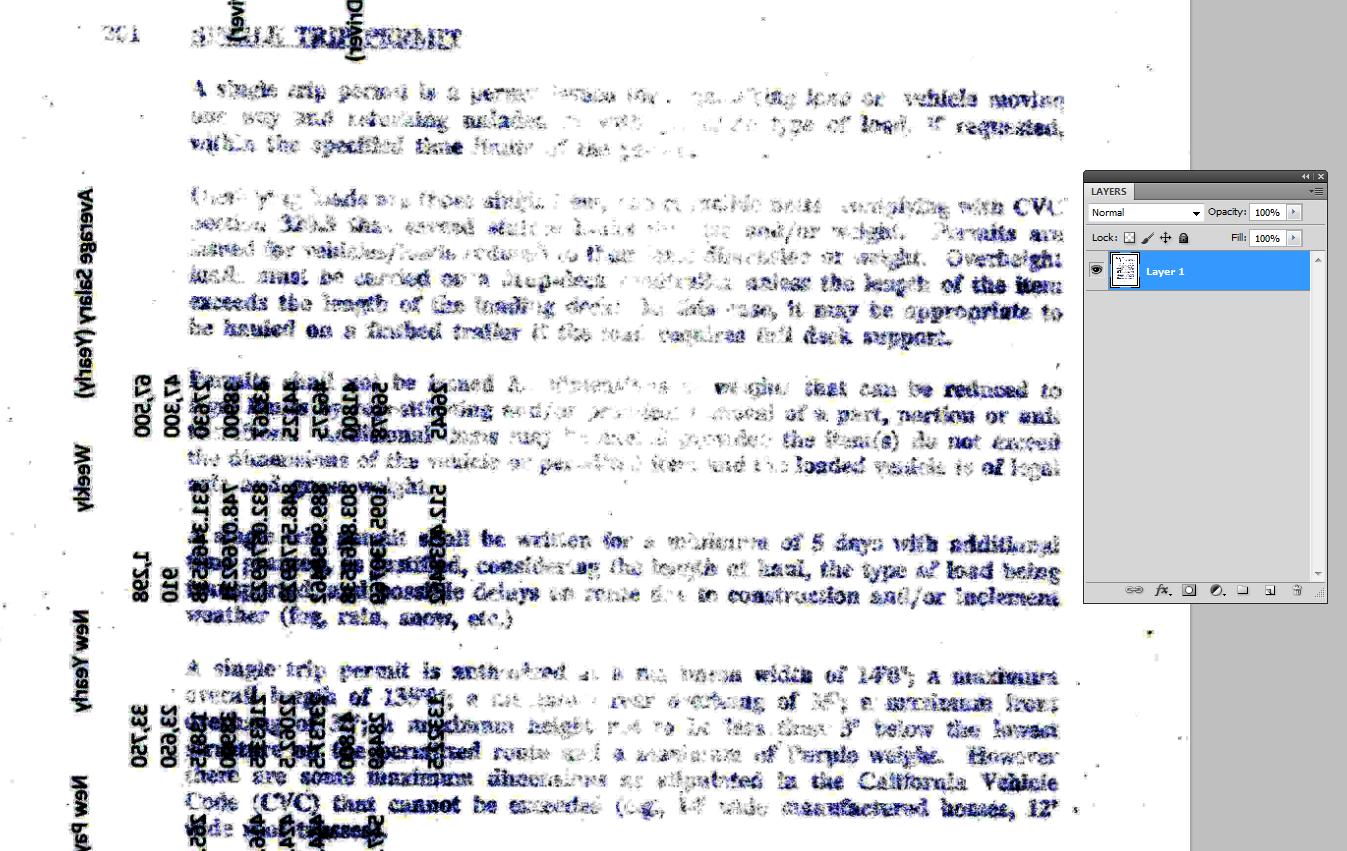
As you see you can read a word and maybe even occasional sentences from here and there, even if all letters are not well visible. In other places you have no idea what the jumble has originally been. If there's enough left of the text the rest can be guessed quite reliably. One can exclude impossiblities by using his knowledge what is relevant in this context. Unfortunately it doesn't help with numbers and other non-redundant parts.
You wrote in a comment you found the full document which is behind the scanned sheet. That at least should make clear that automatic recognizing badly detoriated texts must be based on artificial intelligence which tries to guess as large chunks of the content as a whole as possible. You guessed the document on the backside and recover 100% of the content. The possibilities of image editors stop to my attached images, but intelligent processing based on astronomical amount of stored knowledge brings much further.
Do not assume an automatic software which could make the same finding as you is freely available. Google and intelligence authorities can have something resembling. Advanced pattern matching must be backed by an access to an ocean of collected data.