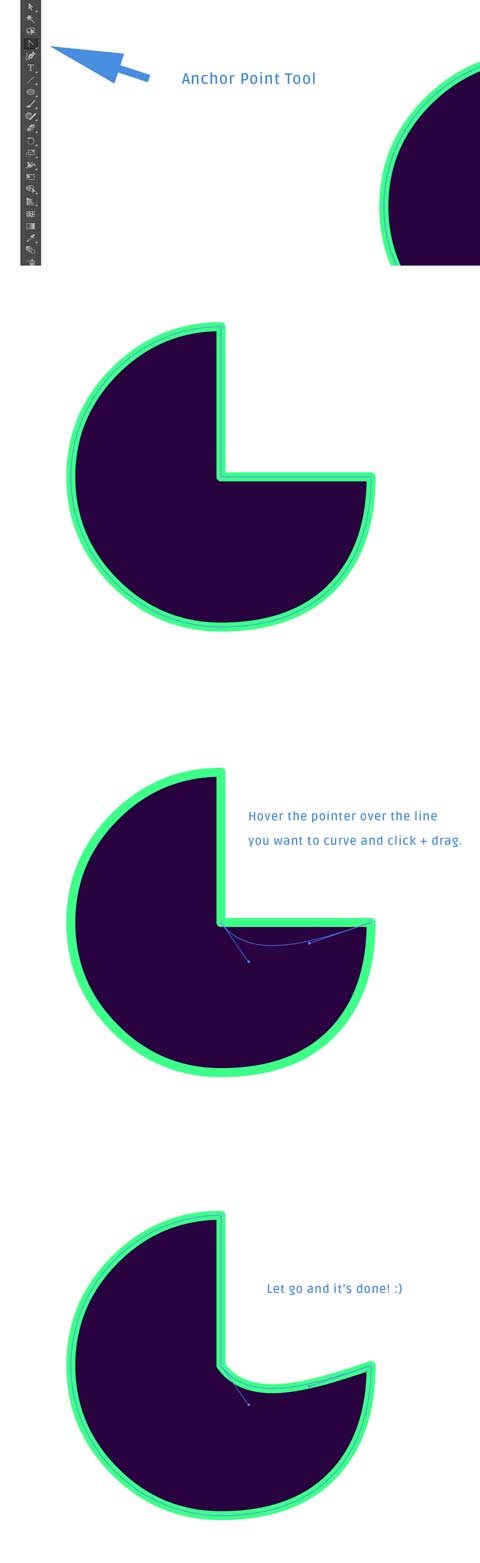In Inkscape, I can convert a corner node directly to a cusp (turning the lines on each side into bezier curves with the curve handles on the node being asymmetrical.) when you do this, Inkscape preserves the original angle of the lines, which is handy if you only want one side to be curved, or you only want to introduce a slight curve.
In Illustrator, it seems like I must go through the extra step of converting to a smooth anchor, (which throws out the original angle) and then use the alt key to manually turn it into a cusp.
Is that the only way, or is there a method to convert directly from corner to cusp?