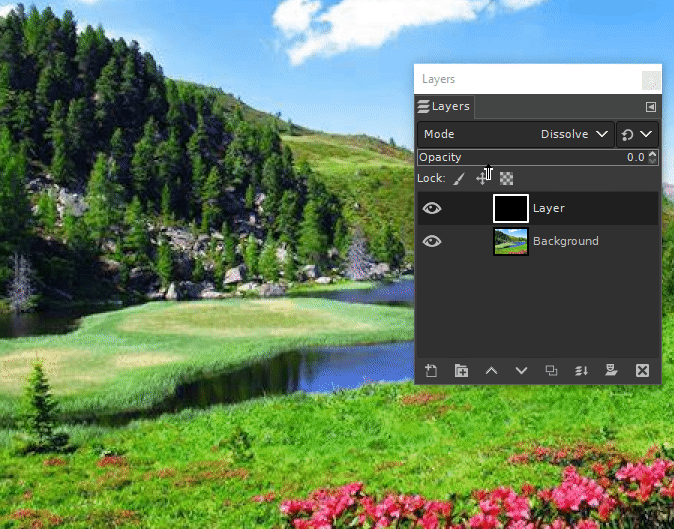I need to apply a destruction effect to my game sprites when they are damaged so that they seem they are getting more destroyed.
I'm using GIMP for editing and designing, I tried before adding an HSV noise effect to the image I'm working on, this gave the sprite the impression that is destroyed but not that much, it wasn't really a good effect.
So is there any other method to implement that in GIMP ?