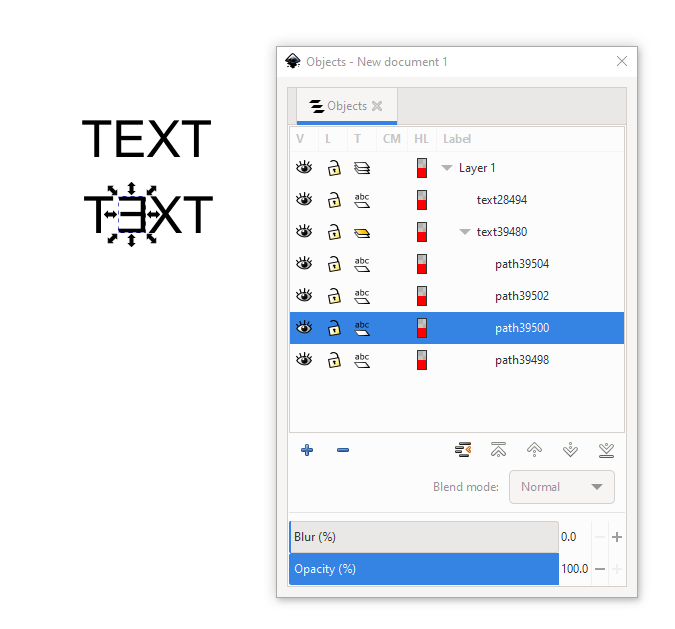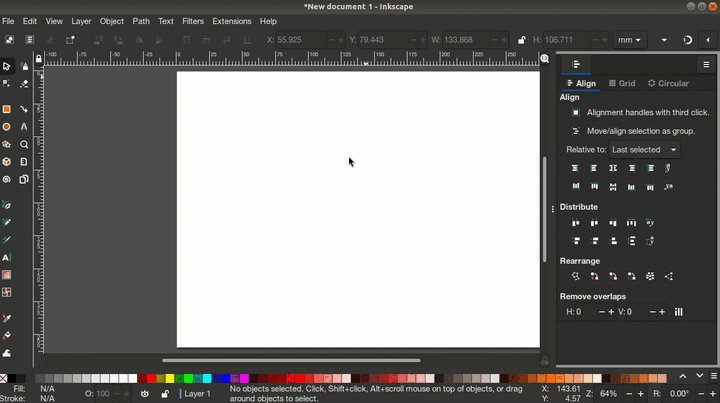It seems like this should be very intuitive. I can change the color, alignment, rotation, etc of a single letter. However, I have not found a way to flip a letter horizontally without affecting the entire word or phrase. The only workaround I have accomplished is creating a separate text box with only the letter I want to flip, flipping the letter, aligning that letter with the word in the other text box, making the letter in that word the same color as the background and then grouping the two objects together. However, that has disadvantages. Especially when you want to change colors of the text or add effects.
[Edit - I neglected to mention that I tried copying and pasting the reversed letter into the original text box. Unfortunately, it pastes such that it is no longer reversed.]
Actually, I just thought of a possible solution. However, it would be a convoluted process. So, I'd like to see what people here advise first. Thanks.