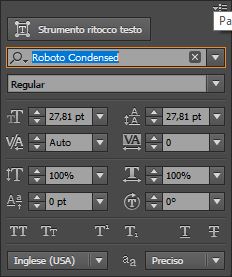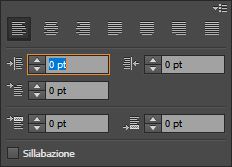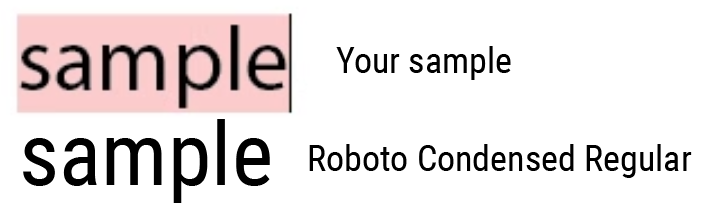We are having some weird issue on an AI file. There is some text that has a strong letter spacing, however we checked the settings and it has 0 VA value:
We then tried creating a new text with same settings and another weird thing is happening (no photo for that), when entering space between words the space is being "eaten" by the letter after it. Do we need to start calling father Merrin?
edit: this short video will show the second bug "eating" the space as I type in some text in the box: http://share.creoweb.it/sample.mp4
edit 2: in this test I have set Courier New as font, the problem persist and the new character is eating the previous space: http://share.creoweb.it/sample2.mp4 fun thing, when deleted the space is still there.
word spacing resolved: this link provided how to fix this issue, worked with justification setting, set it to 100% then back to 80% now regardless of it words space correctly now.
letters eating space resolved: the previous link also resolved this issue, the settings were all messed up, restoring correct values allowed me to type the space correctly.