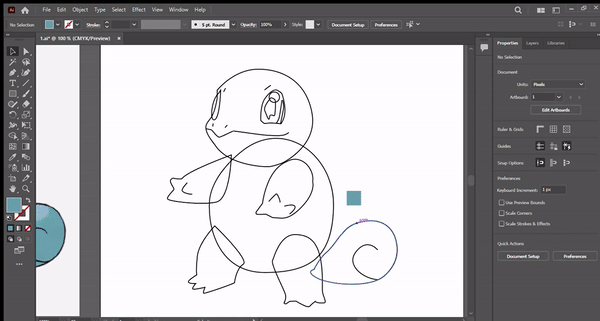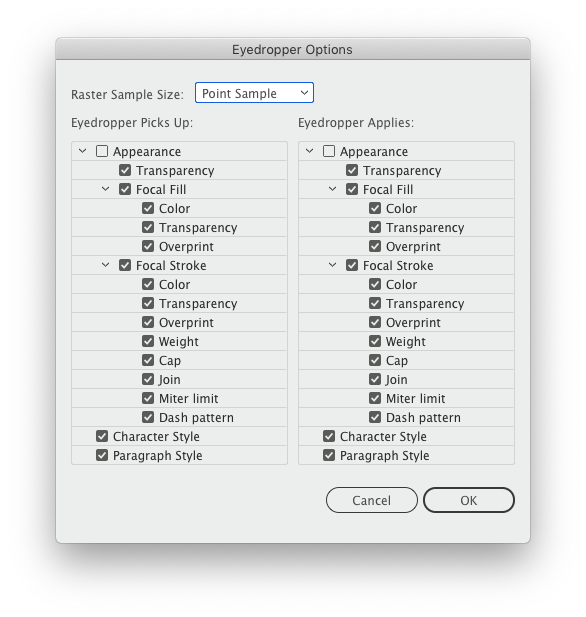I am very new to adobe illustrator and I am trying to fill some colors on my drawn shapes.
But the only problem I am facing is whenever I am trying to fill color to any object using the eyedropper (I) tool
the stroke disappears automatically. Please see the video attached below.
Is there any way to deal with it?