Which will be going atop some dirt, and I'd like to apply a gradient opacity transition effect to the bottom, to make it look like the tree is "in" in the dirt. If I have a selection like this: 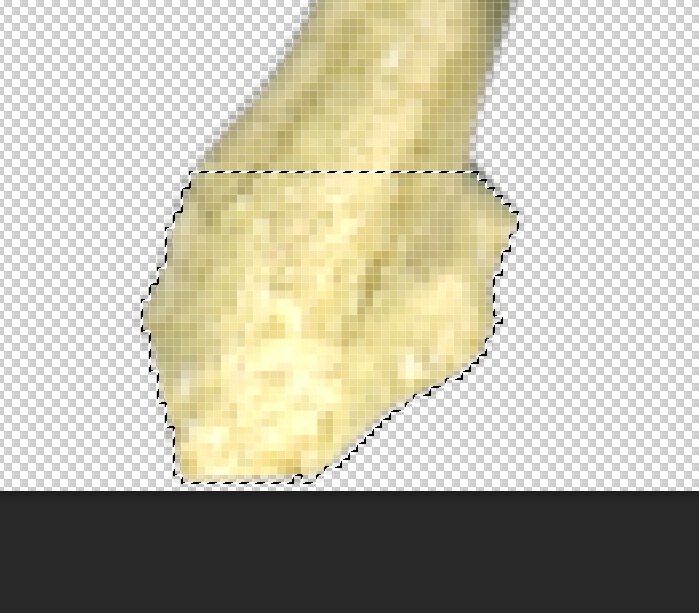 How can I go about selecting the outermost 4 or 5 pixels, and applying a gradient opacity effect from the inward, out?
How can I go about selecting the outermost 4 or 5 pixels, and applying a gradient opacity effect from the inward, out?
-
Excuse me, but soil or "dirt" is not transparent. It's not trivial to make the planting look plausible. To make it plausible the grains of the soil should be sparse at the border zone, but they must still be opaque. They also must have the right viewing angle and compatible light. You can check this (sorry for using embossed and colorized noise instead of a real soil photo) i.sstatic.net/2Ca4v.jpg– user82991Commented Apr 1, 2022 at 21:10
-
Yeah, the more I play around with it the less it looks like I'm going to get an authentic planting effect with opacity alone. Thanks!– LaserwolveCommented Apr 1, 2022 at 22:52
Add a comment
|
2 Answers
Add a layer mask. Select the layer mask in the layers panel, and paint on it with a large soft-edged brush set to black.
You should look for Selection Grow/ Shrink, Use the Gradient Erase or use mask as suggested before.


