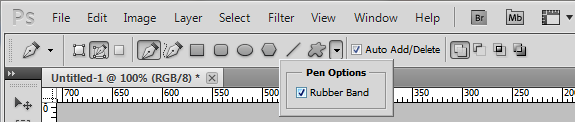When drawing straight lines in Photoshop, and I'm not snapping to the horizontal or vertical, doing diagonal lines by clicking on the start point and then shift clicking on the end point is hard to do if I need the line to run through several points.
Is there a way that after clicking once and holding shift, a line guide will appear to show me where my potential line will appear?