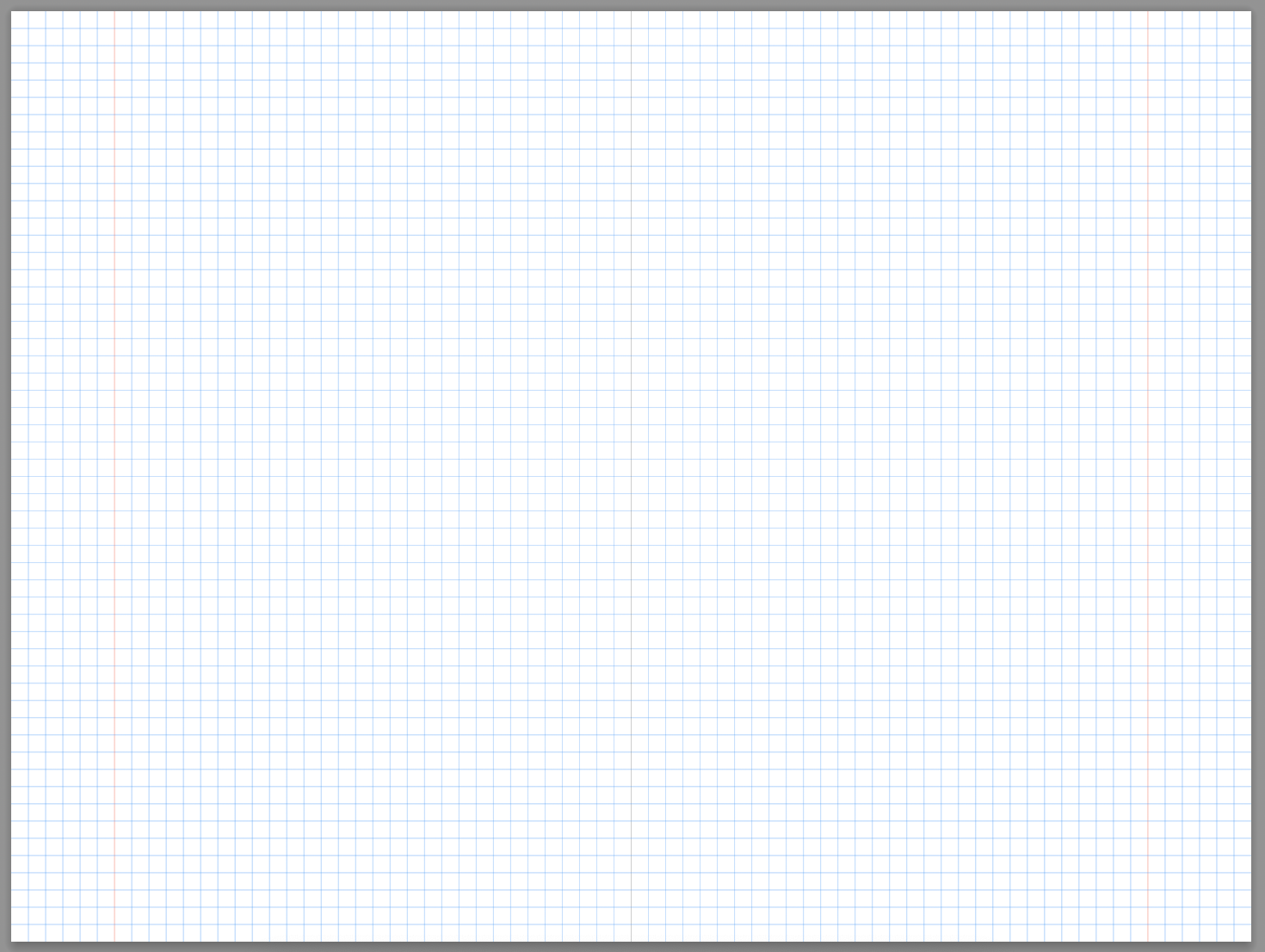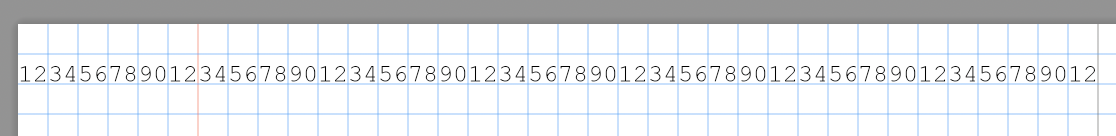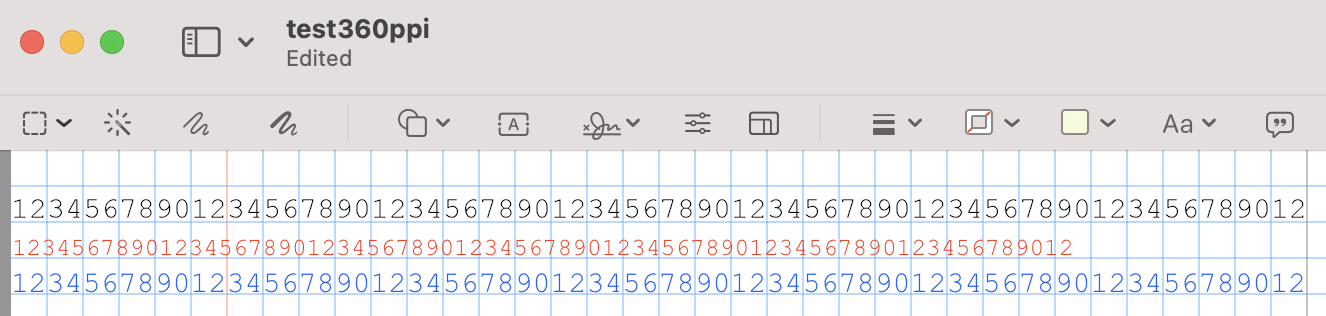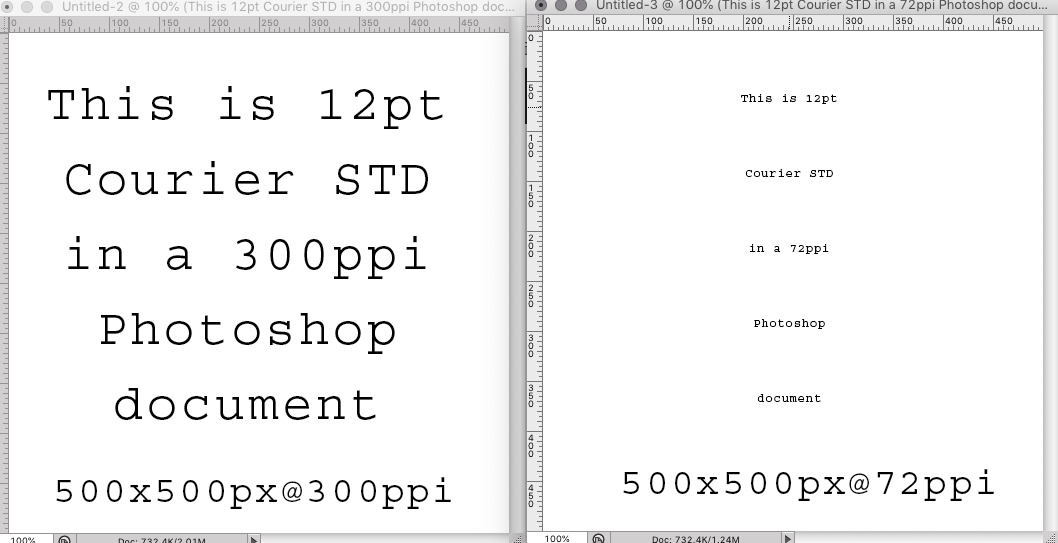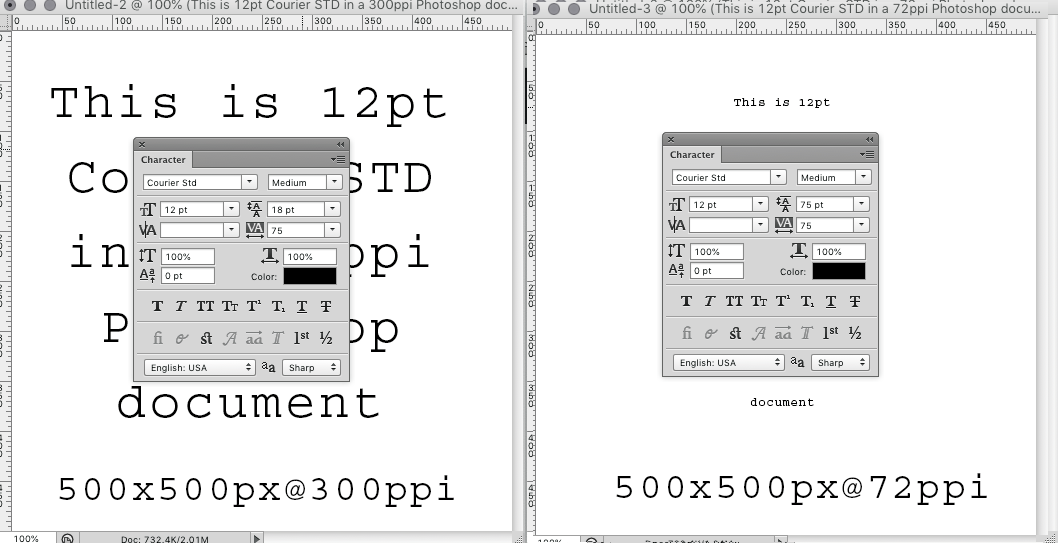1. First create a 12 x 9 inch Photoshop document with 360 pixels per inch and add horizontal and vertical lines after each 12 points. (Edit: 360 is simply what I use myself. You may test it with, for example, 300 instead, - there will be the same issue.)
2. Then select the Type tool, select 10-point Courier New and put a line of 72 characters. This line will take exactly 6 inches:
3. Save this file as TIFF/PNG/JPEG, close Photoshop, and open it in Preview, and type the same number of characters using the same 10-point Courier New using the Tools > Annotate > Text tool. Notice the actual font size is now smaller:
Black: 10-point Courier New in Photoshop; Red: 10-point Courier New in Preview; Blue: 12.2-point Courier New in Preview.
Why is that? That is, why 10-point Courier New text we added in Preview (red) is smaller than 10-point Courier New text we added in Photoshop (black)?