I'm an Illustrator beginner, and I have just made pie chart. I removed the borders but I still end up with a 1 pixel wide border between the pieces of the pie whenever I export to PDF or AI. Please see the attached image (zoomed to make it easier to spot it).
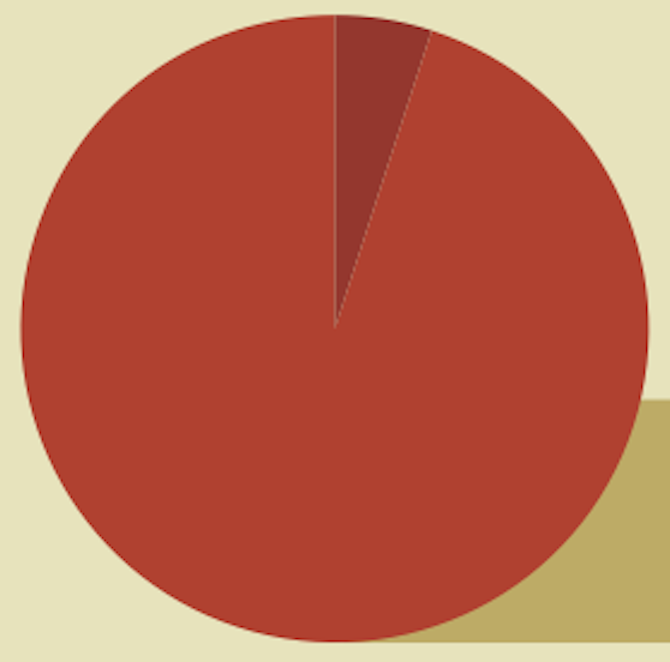
The question is: How do I get rid of it?
