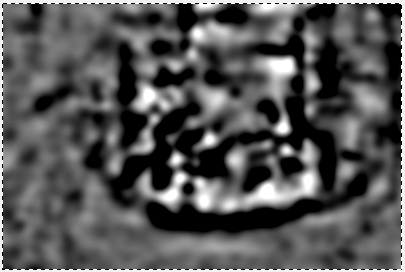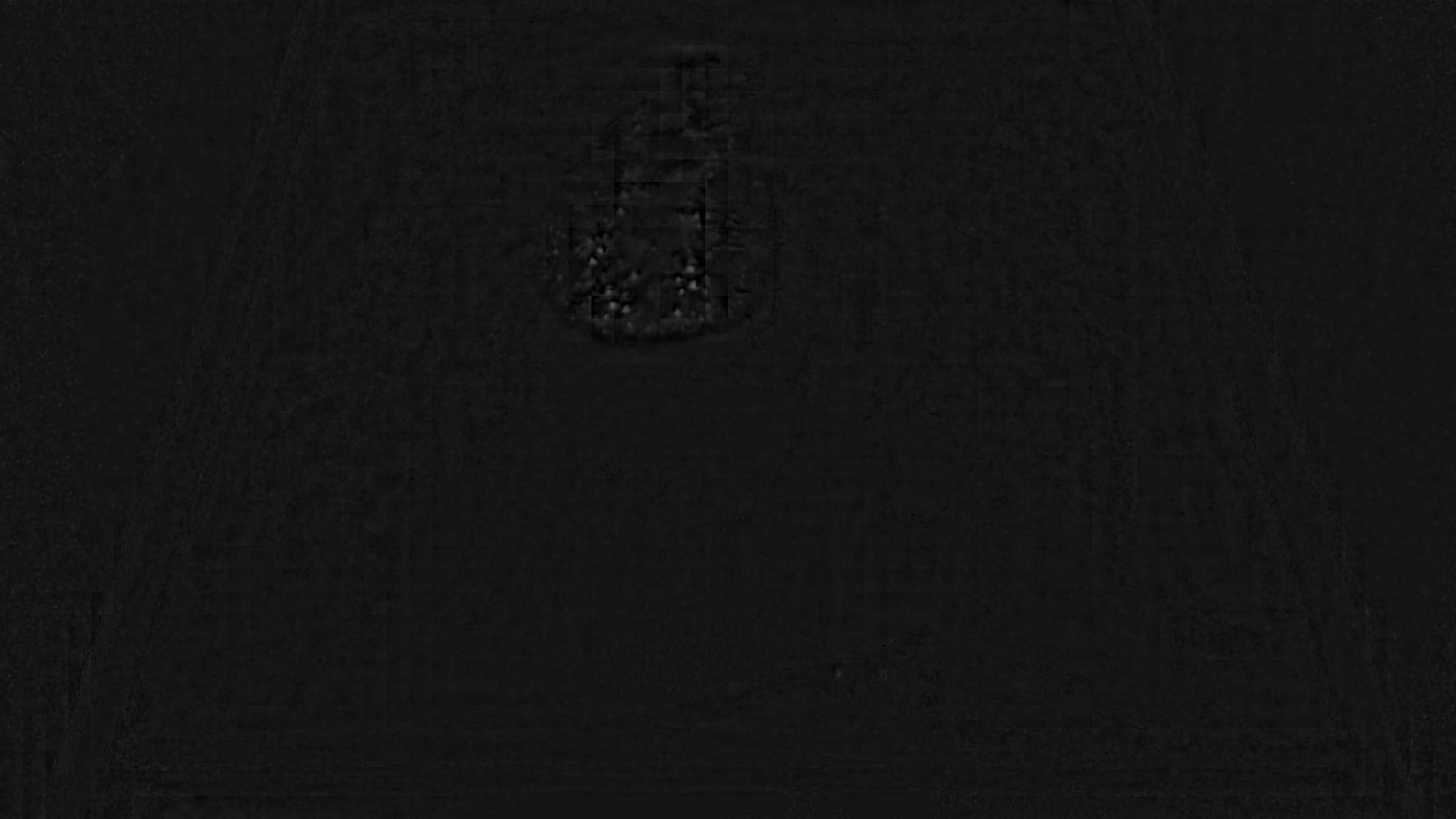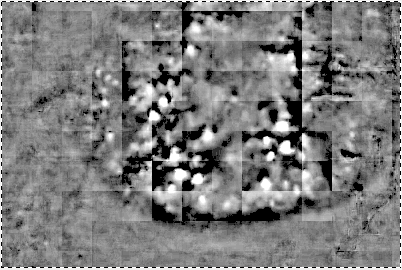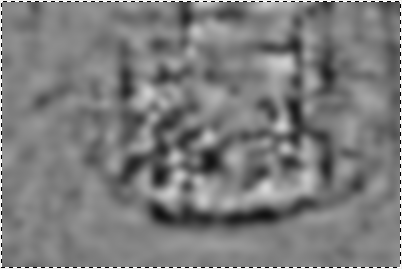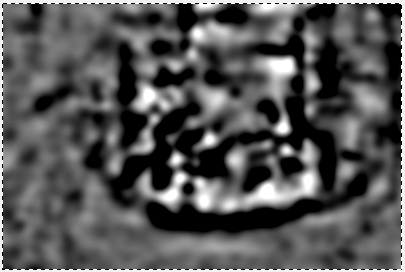It appears that you source image is tiled as if a scanner stitched small tiles together. The steps outlined below for Gimp help to reduce these tiles but this will be a lossy process.
Image structure
Small detail of the original image adjusted for black and white levels with "Colors > Levels.." tool reveals the tiling artifact:
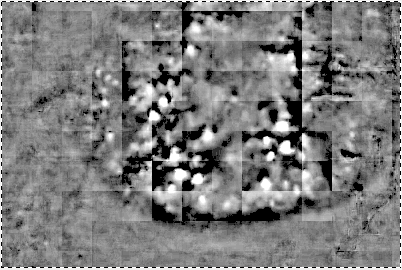
Unfortunately the border of each tile has great variance to it's neighbour making it nearly impossible to un-tile the image without a loss of details in the remaining image.
Gaussian Blur
The best results may be obtained with a Gaussian blur, as each tile itself is somewhat blurred as well.
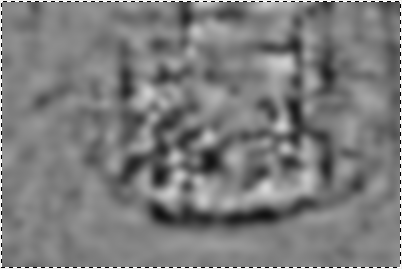
This detail was blurred with Gaussian blur at 14 pixels ("Filters > Blur > Gaussian Blur...").
There still is some tiling to be seen at tiles with a high contrast to it's neigbour. To further reduce this higher values of blur are needed. But these will then further reduce other details of the image.
Contrast Enhancement
We then may again adjust the black and white levels with the "Color > Levels..." tool until the resulting contrast was acceptable.