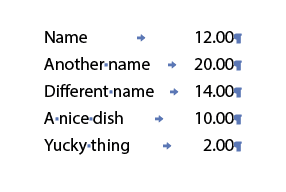I am trying to design a restaurant menu, I've decided to go with Photoshop (would you suggest something else?) but I can't find a way to work with objects (or maybe models, I don't know the proper way to call this feature, I am thinking objects as in object oriented programming)
My problem is: let's say that I wanted to have for each food the couple
(name, price)
and that I spaced the two elements by 200px. Then I go on creating 50 food entries. After that, I realize that I'd rather have name and price spaced by 150px.
What could I do about it?
I could select all the prices and have them aligned to a guide 150px away from the foods' names maybe (it's probably not how you would do it, but I'm not an expert user), but what I'm trying to achieve is having a "parent object" that I can modify, so that all the modifications would propagate to all the "children objects". In this way, if I changed my mind and I decided to go for a triple
(name, food type, price)
and I therefore wanted to have three elements, each one separated by 40px, I could simply add a layer to the "parent object" and move things a little bit and see all that work propagated to my menu.
Does anything like this exist in photoshop? Would you suggest a different software to perform such operations?
I apologize if a lot of questions about this feature already exist, but I wasn't able to find anything due to the fact that I couldn't figure out a proper nome for it.