I'm currently creating a multi-language "Mountain Rescue Casualty Card". It's basically a card (a4paper front and back) which tells the first aid rescuer where someone is hurt after an accident.
Now my version is based upon a few previous versions. But the problem lies in the human figure. The previous versions are a sequence of copy-and-paste versions for the figure of the human body. This yields a low-quality picture. My goal is to make a larger figure of this, and I was hoping to do this with Adobe Illustrator (version CS6).
I've been able to find one of the earlier versions (where the figure is in somewhat a decent quality). The only downpart is that there is a fold en the quality isn't that good.
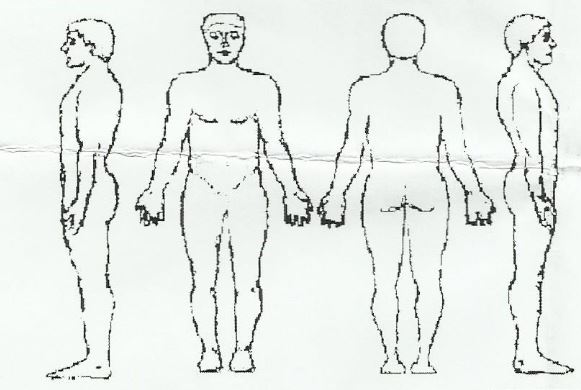
I was wondering of there were some tutorials or hints to make these kind of drawings ?
Just to be clear I'm not trying to make money of this, I'm a hobbiest who just wants to make sure that the people I'm with in the mountains get the care they need and as fast as possible.
I already found somekind of tutorial for drawing a female body here. I was wondering if someone knew of that kind of tutorial for the (general) human body as depicted above.
