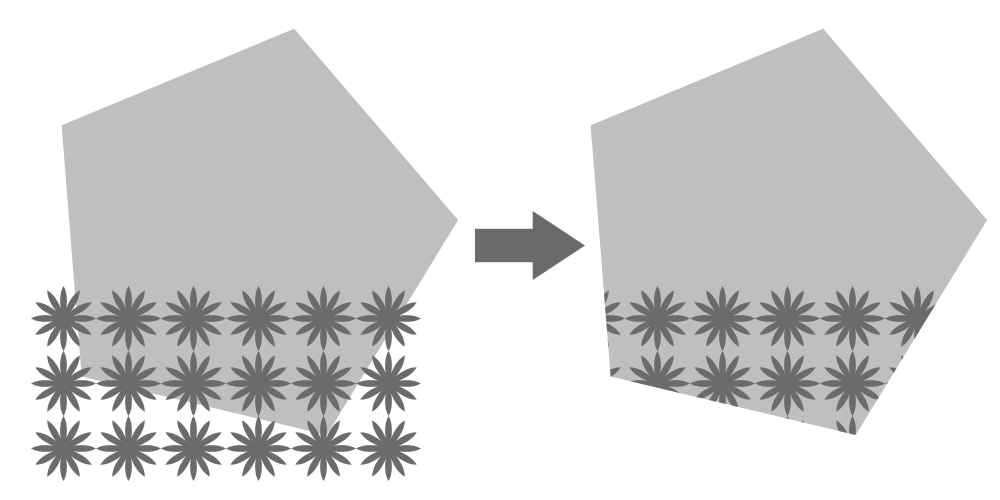Here's the problem I have:
I have a large group of objects that I want to apply a clipping mask to. The large group of objects are in different colours, so I can't make them a compound path. But there doesn't seem to be a way to apply a single clipping mask to them because you can only apply a clipping mask to 1 object, not a group of objects. So what do I do in this situation? See below for illustration of what I mean (simplified, this is not what I actually have, each flower is supposed to have different colour).