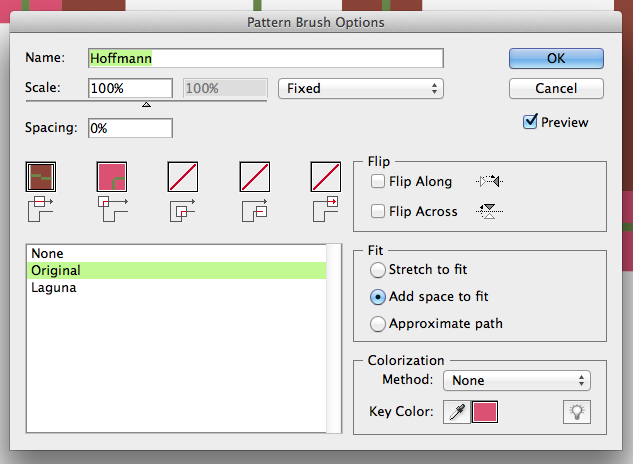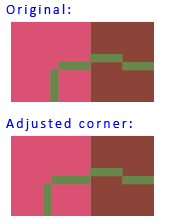I want to make the stroke to the left (the green part counts):
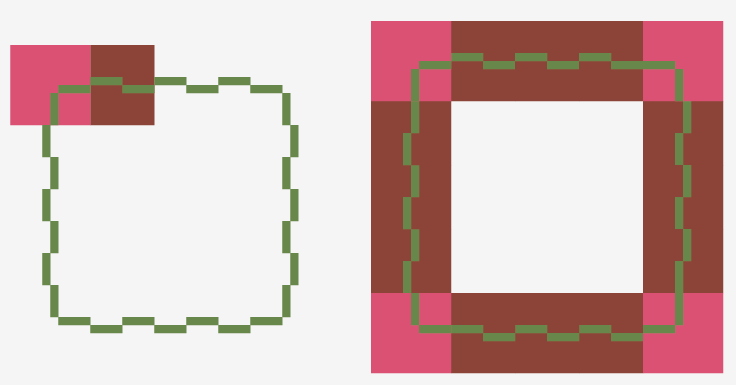
All I can come up with is a pattern stroke to the right, but as you can see it is just not right. Every second corner will not align nicely, which makes sense, of course, but how could I tackle this?