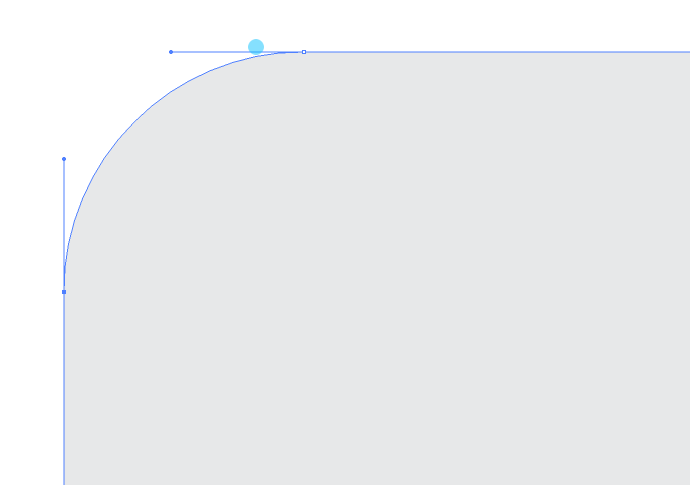Is it possible to somehow find out the value of radius of rounded rectangle corners in Illustrator CS4? I know one could just click with Rounded Rectangle tool after drawing the rectangle to display the last used value of the radius but what if it is an old document with many different rounded rectangles?
It is basically the same question as this one, but this time the question is about AI CS4 - not Photoshop.