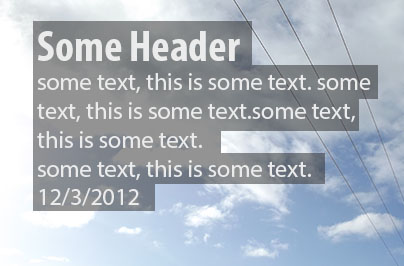Does anyone know a way of addding a square background to text in photoshop? I want something like the same effect that is on subtitles in movies.
See examples below. I can do it with adding a new layer with a black square and reduced opacity behind, but it seems so "hackish" and its difficult to get the same offset, correct position etc.
Is there a simpler way? Something like a "squared stroke" blending option?
Hmmm.. wasnt allowed to post images :\
Word calls it "Text Highlight"
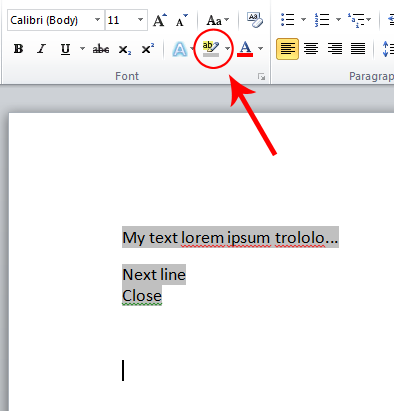
Mancester city uses it on their newspage (probably not photoshop though).