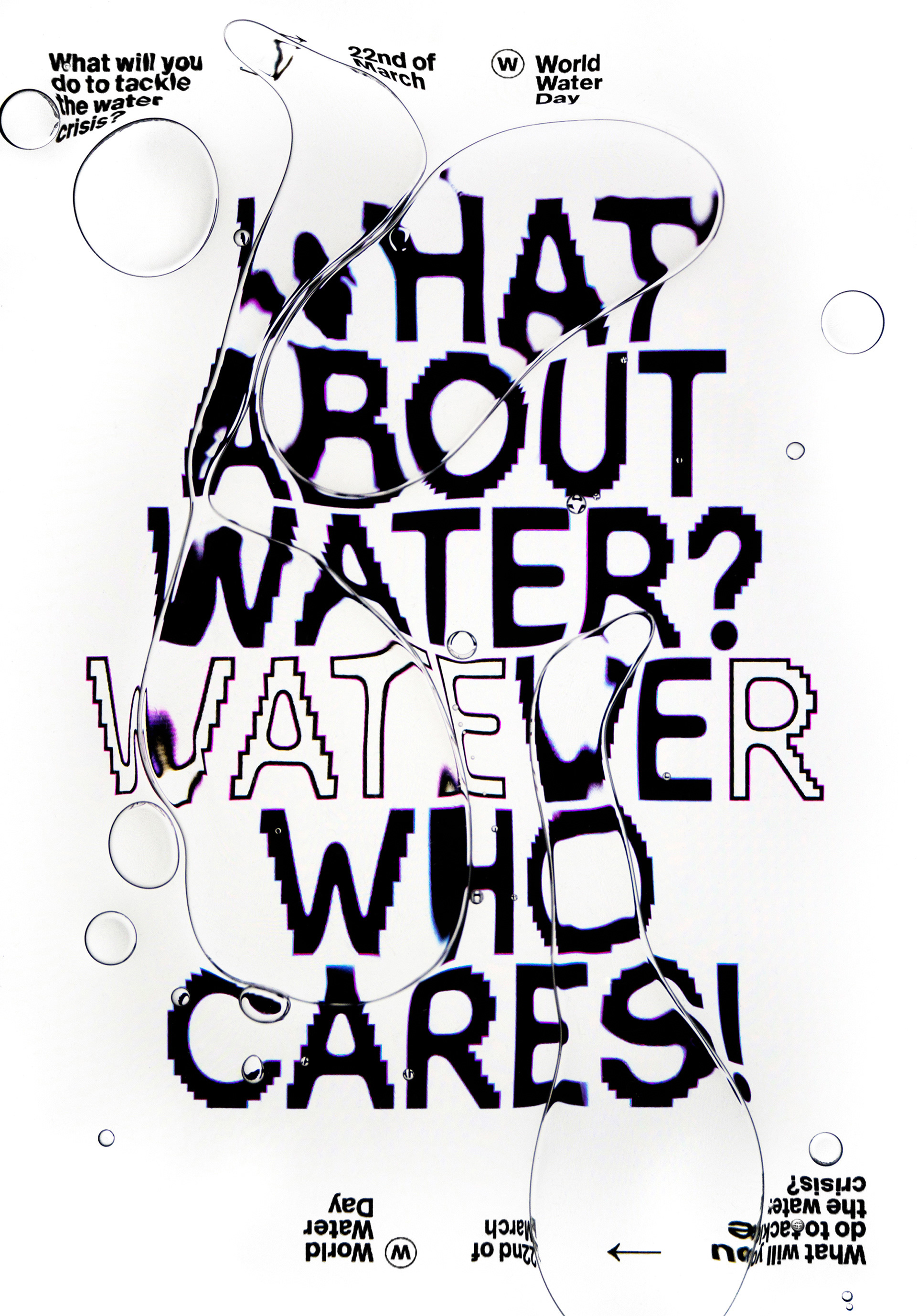Trying to achieve something like this text treatment, but not sure where to start.
2 Answers
You can use a displacement map in Photoshop.
All you need is a greyscale image to use for the displacement; which you need to save as a PSD in greyscale mode (Image → Mode → Grayscale). Then go to Filter → Distort → Displace... on the layer you want to distort, hit OK and choose your displacement image PSD.
Take this quick example:
With this as a displacement map:
Which gives us this:
What @Cai commented is not the way the original artist has achieved this effect.
I'm very positive this effect isn't done digitally.
I was looking into the same thing and I came across the artist Tina Touli. In 2018 she made a poster for the annual "World Water Day" and she created a very similar effect by hand.
First, she created the poster in Photoshop.
Then she had a setup consisting of:
- Camera (+ tripod),
- clear glass bowl,
- plastic sheet (probably the ones used for light projectors in school back),
- big piece of glass (or acrylic glass)
- water,
- (baby-) oil,
- IPad with the poster on it.
With the whole setup done, she would pour in some of the oil-water mixture and move it around slightly to achieve the desired result.
I highly recommend reading the behance article and to watch the videos there because the whole process is documented quite nicely.
Source and behance article: https://www.behance.net/gallery/65669595/What-about-water
I would guess that the artist in this post has done something very similar.
There are however artists that seem to get such a water bubble effect digitally, though it doesn't look as nice as the analogue approach.
Example 1 would be the artist Baugasm:
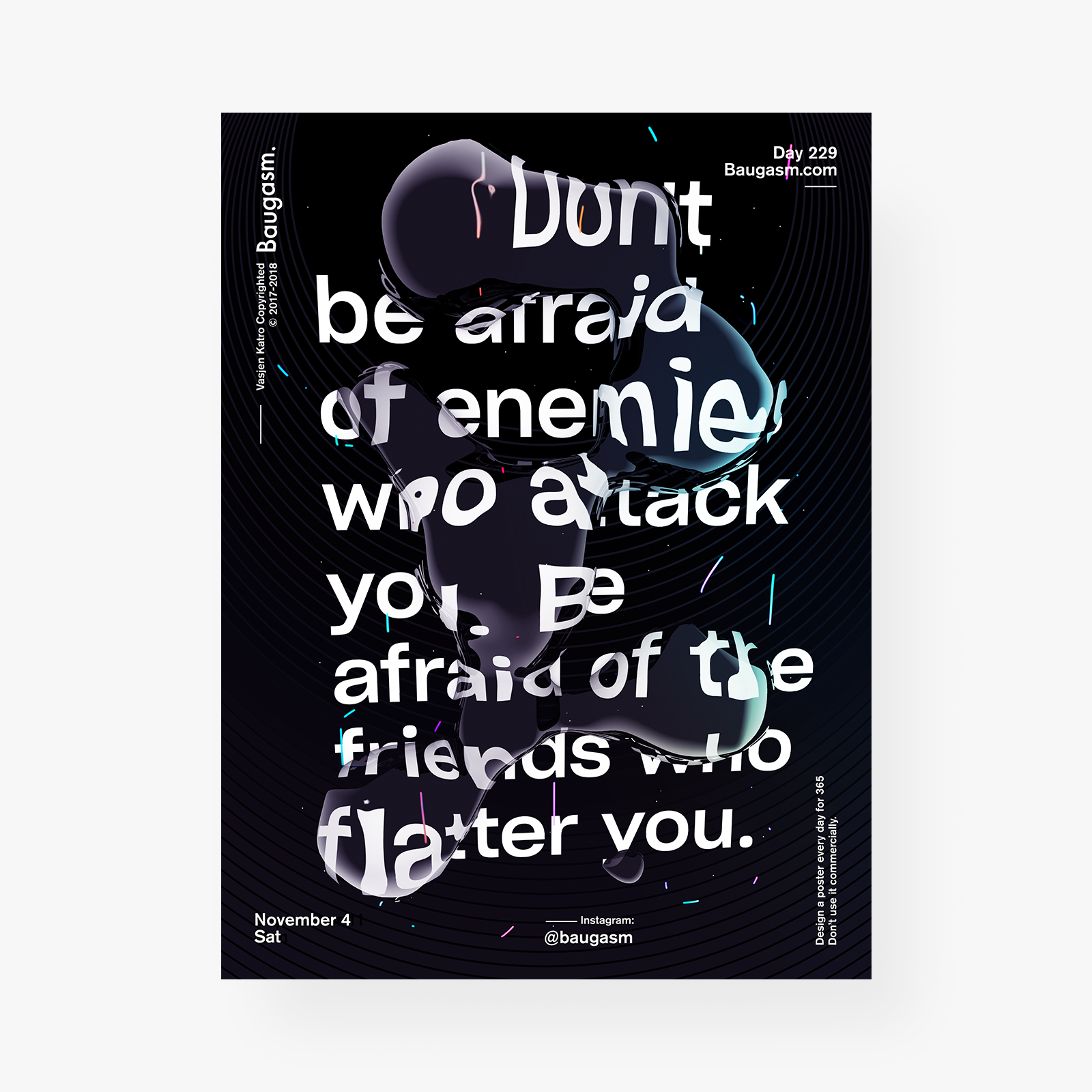 (Source: https://www.behance.net/gallery/63621403/Baugasm-Best-of-Year-2)
(Source: https://www.behance.net/gallery/63621403/Baugasm-Best-of-Year-2)
Example 2 is Roman Osypenko with an animated poster:
https://dribbble.com/shots/9552505-Metaball-Animation-Poster
(gif, so I can't insert it here)
Why do I think your poster is done the analogue way and why do I think digitally looks worse? Look at how the water bubbles connect and form. Look at how they interact with one another. Both analogue artists have even very tiny bubbles that the digital versions don't have (too complicated and too much rendering necessary I would guess).
Maybe even more obvious: look at the light refraction. On Tina's version you have so many nuances in color variety at the edges of the bubbles that a simple 3d render can't compete with.
But how to achieve this digitally? I'd guess with a 3d rendering software like Blender, C4D, etc.